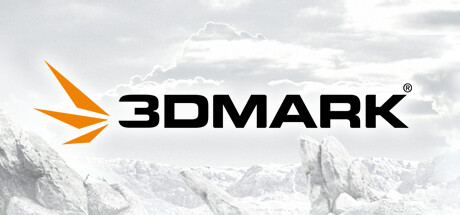4 072
Players in Game
22 235 😀
2 653 😒
87,47%
Rating
$6.99
Lossless Scaling Reviews
Scaling windowed games to full screen using state-of-the-art spatial scaling algorithms, sharpening algorithms and machine learning.
| App ID | 993090 |
| App Type | GAME |
| Developers | THS |
| Publishers | THS |
| Genres | Utilities |
| Release Date | 28 Dec, 2018 |
| Platforms | Windows |
| Supported Languages | English, Portuguese - Brazil, French, Italian, German, Spanish - Spain, Simplified Chinese, Japanese, Korean, Turkish, Ukrainian, Polish |

24 888 Total Reviews
22 235 Positive Reviews
2 653 Negative Reviews
Very Positive Score
Lossless Scaling has garnered a total of 24 888 reviews, with 22 235 positive reviews and 2 653 negative reviews, resulting in a ‘Very Positive’ overall score.
Reviews Chart
Chart above illustrates the trend of feedback for Lossless Scaling over time, showcasing the dynamic changes in player opinions as new updates and features have been introduced. This visual representation helps to understand the game's reception and how it has evolved.
Recent Steam Reviews
This section displays the 10 most recent Steam reviews for the game, showcasing a mix of player experiences and sentiments. Each review summary includes the total playtime along with the number of thumbs-up and thumbs-down reactions, clearly indicating the community's feedback
Playtime:
971 minutes
Makes any 30 fps content run in buttery 60 fps using your dedicated GPU. Not just games but movies & any online videos as well complete with sharpening, flow motion, & vsync. Most important title on steam.
👍 : 6 |
😃 : 0
Positive
Playtime:
14214 minutes
GAME CHANGER,Lossless Scaling is a software no one knows that needs it.
Use on every game i play making my game run smoother and with more fps
Waiting to see future updates
👍 : 7 |
😃 : 0
Positive
Playtime:
1450 minutes
It is helpful for older hardware to be able to play some games, but please note that it requires a base fps of at least 45 constantly not going up and down, also remember that it is not recommended for playing competitive games that require fast reactions as there is a significant difference in input latency which refers to the base fps not the displayed fps.
👍 : 10 |
😃 : 0
Positive
Playtime:
2183 minutes
In times where almost every game performs like shit, this software is a blessing!
Thank You THS! This little duck saved my RTX 3060Ti and I'm running everything at 2k 155hz.
Totally recommended!
👍 : 10 |
😃 : 0
Positive
Playtime:
647 minutes
[h1] Pretty good software, works as intended. [/h1]
Saw this on a YT video from Linus Tech Tips, and had to download it and pay $7 to download more FPS lol. Was expecting it to be a joke. It does work as intended and as advertised. Tried it on a plethora of game titles I play, both on steam and elsewhere, works surprisingly well for what I throw this software at. If your on the fence and are wanting more FPS or improved performance on specific games, I recommend giving it a try.
👍 : 15 |
😃 : 0
Positive
Playtime:
3418 minutes
This is an outstanding program. Im thrilled I can run it on linux now! My steam deck feels like the steam deck 2 with all the extra frames im getting now. Thank you for all who made this possible. Seriously incredible :)
👍 : 41 |
😃 : 2
Positive
Playtime:
1139 minutes
Lossless Scaling – My Thoughts
I recently tried out Lossless Scaling, and honestly, it works way better than I expected. It gave me a big boost in FPS in some of the games I tested. While it's not perfect and could use some improvements, it’s still an awesome tool - especially for the low price.
One thing to note: it doesn’t work well with older graphics cards. I tested it on a GTX 770, and the performance wasn’t great. It’s probably due to driver issues or lack of support for newer features. I imagine older AMD cards would have the same problem. (Still, the GTX 770 is a classic card and a legend)
Even though I have a decent PC, I still use Lossless Scaling because I know newer games will get more demanding. My system runs games well, but I like using this tool to get even smoother gameplay and generally because of the fact that my computer is considered a mid-range pc.
My PC Specs:
CPU: AMD Ryzen 5 3600
Motherboard: B450 Aorus ELITE V2 (Gigabyte)
RAM: 16GB Corsair Vengeance DDR4 @ 3200MHz
GPU: ASUS Dual RTX 2060 6GB OC
Storage: Samsung 980 PRO 1TB + 3 other drives
Power Supply: MSI MAG A850GL 80+ Gold
Case: NZXT H5 Flow
^do feel free to rate^
Games I Tested:
Resident Evil 4 Remake
Without Lossless Scaling (max settings): 30–40 FPS
With Lossless Scaling (max settings): 50–80 FPS
Sons of the Forest
Without Lossless Scaling (max settings): 50–60 FPS (sometimes drops to the 40s)
With Lossless Scaling (max settings): 100–120 FPS — super smooth
A Few Warnings:
Not recommended for fast-paced games like Call of Duty: Warzone for example.
May not work well with very old GPUs or computers in general.
Final Thoughts:
Lossless Scaling is an amazing piece of software for anyone looking to get better performance without upgrading their hardware. It works great in many games and is super cheap for what it does. If you have a mid-range PC like mine, this tool can make a big difference in how your games run.
👍 : 29 |
😃 : 1
Positive
Playtime:
85837 minutes
it trades input delay for fps. and also if you go crazy with it it gets a bit weird but its an amazing program.
👍 : 48 |
😃 : 5
Positive
Playtime:
27 minutes
Thanks LinusMediaGroup for helping this developer get richer, it works well. If I could offer a tip to people using it for FPS. I played around with it and I think I found the principle concept to get it to work well, the rest is up to you.
1. alt+r and view GPU usage (for NVIDIA), but find a way to look at GPU usage
2. In your desired game or video, have it to where the GPU usage is low 60% or lower
3. To do so and this is needed, set an FPS cap in the game, like 30 or 60 (higher for looking around a lot)
4. One achieved go and select LSFG 3.1, mode: Adaptive, target: as high as your hz is
4a. Set the flowscale as high as you can go without stressing the gpu usage
4b. I also like using performance and the adaptive mode will help a lot
5. Set capture to DXGI and queue target 0, lowest latency, adjust if needed. Use VSYNC seems to not do much to GPU utilization
?. Second GPU is apparently really good haven't done it yet as of writing this review, but use it if you can, main GPU for core frame structure, side GPU for flow scale frames, a return to SLI but not needing matching GPUS? ;) Haha. I assume it helps with latency, games can sometimes have a feel depending like you're streaming on discord or something, so I assume it helps with that.
That's basically it, the key is GPU usage low to start off by capping FPS, you can figure out the rest but this seems best. I find this to be extremely powerful in sims like ATS or whatever else, as new information coming in is centered in the screen and goes out, the algo seems to like this, I can get 144 FPS while getting only 30 FPS in residential areas. This doesn't seem good for RTS games and such looking around birds eye. Just play around you'll see what I mean. I was discouraged at first as I didn't realize all this, but this seems to be the crux. You can also do a lot of cool stuff with video and such depending. I like FSR and high sharpness or playing around with it. Hope this helps people,
👍 : 113 |
😃 : 2
Positive
Playtime:
7107 minutes
Using this on my Steam Deck. Thank you for your co-operation with Pancake. Please continue supporting this for Linux, even if it's unofficial.
👍 : 290 |
😃 : 0
Positive