Portable gaming boils down to two main choices: the Steam Deck or a gaming laptop. Here’s a quick breakdown:
- Performance: Gaming laptops, with dedicated GPUs like the NVIDIA RTX series, far outpace the Steam Deck’s custom AMD APU. For instance, a budget gaming laptop with a GTX 1650 scores 3,764 on 3DMark Time Spy compared to the Steam Deck’s 1,715.
- Portability: The Steam Deck is lighter (1.47 lbs) and more compact, ideal for gaming on the go. Gaming laptops are bulkier, often weighing 4–7 lbs.
- Game Compatibility: Gaming laptops run Windows, supporting nearly all PC games. The Steam Deck focuses on Steam-verified games, with only 10% of Steam games verified and 40% playable.
- Price: The Steam Deck starts at $399, while entry-level gaming laptops begin around $600 (e.g., HP Victus at $550 offers more power for the price).
- Battery Life: The Steam Deck offers 1–8 hours, while gaming laptops range from 1–12 hours, depending on usage.
Quick Comparison:
| Feature | Steam Deck | Gaming Laptop |
|---|---|---|
| Performance | Custom AMD APU, 15W cap | Dedicated GPUs, 250W+ |
| Portability | 1.47 lbs, handheld design | 4–7 lbs, bulkier |
| Game Compatibility | Limited (10% verified) | Broad (Windows support) |
| Price | $399–$649 | $600+ |
| Battery Life | 1–8 hours | 1–12 hours |
If you prioritize portability and affordability, the Steam Deck is the better choice. For top-tier performance and flexibility, go with a gaming laptop.
Hardware Specs and Design
Technical Specs
The Steam Deck and gaming laptops take very different approaches to portable gaming hardware. The Steam Deck relies on a custom AMD APU built on Zen 2 architecture, featuring a 4-core, 8-thread CPU running at 2.4–3.5GHz. It pairs this with an RDNA 2 GPU offering 8 compute units, all operating within a tight 15-watt power envelope. Gaming laptops, on the other hand, come with a wide range of configurations. They often feature Intel Core or AMD Ryzen processors with eight or more cores, alongside dedicated GPUs like NVIDIA GeForce RTX or AMD Radeon RX. These systems can consume over 250 watts during intense gaming sessions, giving them significantly more performance potential than the Steam Deck. Memory is another area where the two devices differ. The Steam Deck comes with a fixed 16GB of LPDDR5 RAM, while gaming laptops typically offer variable and often upgradeable RAM configurations. Storage options also highlight their differences. The Steam Deck is available in configurations ranging from 64GB eMMC storage to 1TB NVMe SSDs, with support for microSD expansion. Gaming laptops, however, generally offer larger SSD capacities and support standard M.2 drives, making upgrades easier and more flexible.
| Component | Steam Deck | Gaming Laptops |
|---|---|---|
| CPU | AMD Zen 2, 4c/8t, 2.4–3.5GHz | Intel Core/AMD Ryzen (8+ cores) |
| GPU | AMD RDNA 2, 8 CUs, 1.6 TFLOPS | Dedicated NVIDIA/AMD or Integrated |
| RAM | 16GB LPDDR5 (fixed) | Varies, often upgradeable |
| Storage | 64GB–1TB + microSD | Larger SSDs, standard M.2 |
| Power | 4–15W | Up to 250W+ |
These specs underline the performance gap between the two devices, with gaming laptops clearly built for higher performance. However, the design philosophies behind these devices also play a big role in how they’re used.
Design and Build Quality
When it comes to design, the Steam Deck and gaming laptops reflect their distinct purposes. The Steam Deck is crafted specifically for handheld gaming, featuring built-in controls tailored for gamepad-friendly titles. In contrast, gaming laptops follow a clamshell design, combining a keyboard and trackpad to balance gaming with productivity tasks. A key difference lies in upgradability. The Steam Deck uses a compact 2230 SSD format, which limits storage upgrade options compared to gaming laptops that typically use standard 2280 M.2 drives. This makes upgrading storage in gaming laptops more straightforward. As tech journalist Chris Hoffman explains:
"If a laptop is upgradable, you'll likely be able to upgrade its RAM, or memory, and SSD or HDD, or storage."
Thicker gaming laptops, in particular, tend to offer better upgrade options compared to thinner models with soldered components. Input methods also set these devices apart. The Steam Deck’s built-in controls are perfect for games designed with gamepads in mind, while gaming laptops provide full keyboard and mouse support, making them versatile for a wider range of PC titles.
Gaming Performance Tests
Benchmark Results
Performance comparisons between the Steam Deck and gaming laptops reveal some clear distinctions. The Steam Deck offers performance comparable to a PlayStation 4, making it a solid option for gaming on the go. Tested at its native 800p resolution, it handles popular AAA games reasonably well. For example, Red Dead Redemption 2 runs smoothly with frame rates consistently above 30 fps at both 800p and 1080p. Borderlands 3 nearly hits 60 fps on the lowest settings, and F1 2020 exceeds 60 fps at low and medium settings across both resolutions. However, more demanding scenarios, like F1 2021 on high settings, push the Steam Deck closer to 30 fps, while gaming laptops with dedicated GPUs, such as the RTX 3050 Ti, deliver noticeably better performance in these situations.
| Game | Steam Deck (800p) | Steam Deck (1080p) | Gaming Laptop (RTX 3050 Ti, 1080p) |
|---|---|---|---|
| Red Dead Redemption 2 | 30+ fps (smooth) | 30+ fps | Higher |
| Borderlands 3 | Nearly 60 fps (lowest settings) | N/A | Higher |
| F1 2020 | 60+ fps (low/medium) | 60+ fps | Higher |
| F1 2021 (high settings) | ~30 fps | Lower | Higher |
Testing with Cyberpunk 2077 in July 2025 by NoobFeed showed the Steam Deck OLED averaging 30–35 fps at 1080p with default settings, though frame rates dipped below 30 fps in intense combat scenarios. On the other hand, the Steam Deck shines with indie games, often achieving over 60 fps. While FidelityFX Super Resolution (FSR) can provide minor frame rate boosts, it doesn't dramatically change the overall experience. These tests underscore the importance of effective heat management, especially during demanding gameplay.
Heat Management and Performance Stability
Performance benchmarks are only part of the story - thermal management is equally critical for sustained gaming. The Steam Deck tends to overheat during extended sessions, which can lead to stuttering, crashes, and performance throttling. This is a key limitation for users planning marathon gaming sessions. Gaming laptops, on the other hand, are designed with advanced cooling systems that minimize thermal throttling. For instance, OMEN laptops feature the OMEN Tempest Cooling system, which improves frame rate consistency by 15–20% and reduces competitive performance issues by 23%. External cooling solutions can also help the Steam Deck. In November 2022, UNITEK International Limited introduced the Unitek Cooler Dock Pro, which lowered the Steam Deck's surface temperature from 46°C to 34.5°C while running Apex Legends.
According to UNITEK International Limited, "The Steam Deck is an incredible machine. However, it also gets incredibly hot. If you want to prevent the stuttering and crashes that inevitably come with overheating, you'll definitely want to do something about that."
Gaming laptops maintain their edge during long sessions thanks to these robust cooling designs. They ensure consistent performance and stable frame rates without requiring breaks or additional cooling devices. In contrast, the Steam Deck may need external cooling or pauses to avoid overheating and maintain optimal performance.
Portability and Battery Life
Portability Factors
The Steam Deck is a clear winner when it comes to portability, weighing just 1.47 lbs. Its compact, handheld design - reminiscent of the Nintendo Switch - makes it perfect for gaming on the go, whether you’re on a train, lounging in bed, or even squeezing in a session during a flight. On the other hand, gaming laptops, even the lighter ones like the Alienware x14, start at over 4 lbs. Many models fall in the 5–7 lbs range. That extra weight can be a hassle, especially if you’re carrying it for long periods or trying to use it in tight spaces, like an airplane seat. What sets the Steam Deck apart is its all-in-one design. It doesn’t need external accessories for gaming, thanks to its built-in controls. Its smaller size also means it slides easily into backpacks, messenger bags, or even a roomy jacket pocket. Meanwhile, gaming laptops typically require dedicated storage space and are much bulkier to transport. Now, let’s look at how battery life complements this portability edge.
Battery Life Tests
Portability isn’t just about size and weight - battery life plays a huge role too. The Steam Deck features a 40 watt-hour battery, with the newer OLED version upgrading to 50 watt-hours. By comparison, gaming laptops generally pack batteries ranging from 50 to 99 watt-hours. But here’s the catch: battery capacity doesn’t tell the whole story. The Steam Deck offers between 1 and 8 hours of gaming on a single charge, depending on the game and your power settings. Valve has worked on optimizing power management, especially in the OLED model, which delivers better endurance than the original version. Gaming laptops, however, show a broader range. Their battery life can stretch from 1 to 12 hours, but high-end models with powerful GPUs tend to drain quickly, meaning frequent recharges during demanding gaming sessions.
| Device Type | Battery Capacity | Gaming Battery Life | Weight |
|---|---|---|---|
| Steam Deck (Original) | 40 watt-hours | 1–8 hours | 1.47 lbs |
| Steam Deck OLED | 50 watt-hours | Improved over original | 1.47 lbs |
| Gaming Laptops | 50–99 watt-hours | 1–12 hours | 4–7+ lbs |
Both devices struggle to deliver more than a few hours of intensive gaming on battery power. However, the Steam Deck’s USB-C charging and compact battery (40–50 watt-hours) make it more convenient for portable use. In contrast, gaming laptops often rely on bulkier power adapters and larger batteries, which, despite their size, don’t always translate to significantly longer playtime. For travelers, the Steam Deck’s lightweight design and consistent battery performance make it a smart choice for gaming on the move.
Price and Use Cases
Cost Analysis
When comparing the Steam Deck and gaming laptops, the pricing reveals distinct advantages for different types of gamers. The Steam Deck starts at $399 for the 64GB base model, with upgraded versions costing $529 (256GB) and $649 (512GB). This straightforward pricing makes it an attractive option for those on a tighter budget. Gaming laptops, however, come with a much broader price range. Entry-level models, like the HP Victus 15.6" Gaming Laptop at $779.99 or the ASUS TUF A15 for $729.99, provide more raw power than the Steam Deck at similar prices. Mid-tier options, such as the Lenovo LOQ 15 with an RTX 4060, hover around $999.99, while premium models like the Alienware Area-51 18" can soar to $3,299.99.
"Pricewise, the Steam Deck is a much better value than most gaming laptops capable of comparable performance." – James Stewart, Techie
One key factor to consider is longevity. Gaming laptops generally last 4 to 6 years under normal use, but high-end models may need upgrading every 1.5 to 2 years if you're chasing top-tier performance in AAA games. Meanwhile, the Steam Deck’s lower upfront cost makes replacing it less daunting, even if its upgrade options are limited. For budget-conscious gamers, a $550 HP Victus with an Intel Core i5-12450H and Nvidia GTX 1650 offers more power than a similarly priced Steam Deck. However, you’ll sacrifice the portability and ease of use that the Steam Deck delivers. These trade-offs highlight how pricing and upgrade paths align with different gaming habits and preferences.
User Recommendations
Now that the cost differences are clear, let’s look at which device fits different types of gamers. Each option caters to specific needs, so understanding your priorities is key. For students, the Steam Deck stands out. Its portability and affordable pricing make it a great fit for dorm life and frequent travel between classes. Similarly, travelers and commuters will appreciate its compact design and built-in controls, which make gaming on the go a breeze. Casual gamers, especially those who stick to indie titles or older AAA games, will also find the Steam Deck sufficient. Starting at just $399, it provides an accessible entry point without requiring a hefty investment in a gaming laptop. On the other hand, hardcore gamers or those seeking top-tier performance should lean toward gaming laptops. Models like the ASUS ROG Strix G16 at $1,549.99 or the Lenovo Legion Pro 7 at $3,399 can handle demanding titles, high refresh rates, and even 4K gaming. Content creators often benefit more from gaming laptops, thanks to their multitasking capabilities, larger screens, and full Windows compatibility. The Steam Deck’s Linux-based SteamOS may struggle with professional software, making laptops the better choice for creative projects.
| User Type | Best Choice | Key Reasons | Price Range |
|---|---|---|---|
| Students | Steam Deck | Portability, lower cost, dorm-friendly | $399–$649 |
| Travelers | Steam Deck | Compact design, built-in controls | $399–$649 |
| Casual Gamers | Steam Deck | Affordable entry, ideal for indie/older games | $399–$649 |
| Content Creators | Gaming Laptop | Multitasking, larger screen, Windows compatibility | $1,000–$2,500 |
| Competitive Gamers | Gaming Laptop | High refresh rates, better performance, peripherals | $1,200–$3,000+ |
| Budget Gamers | Either | Steam Deck for portability; laptop for power | $399–$800 |
Gaming Analytics with StmStat
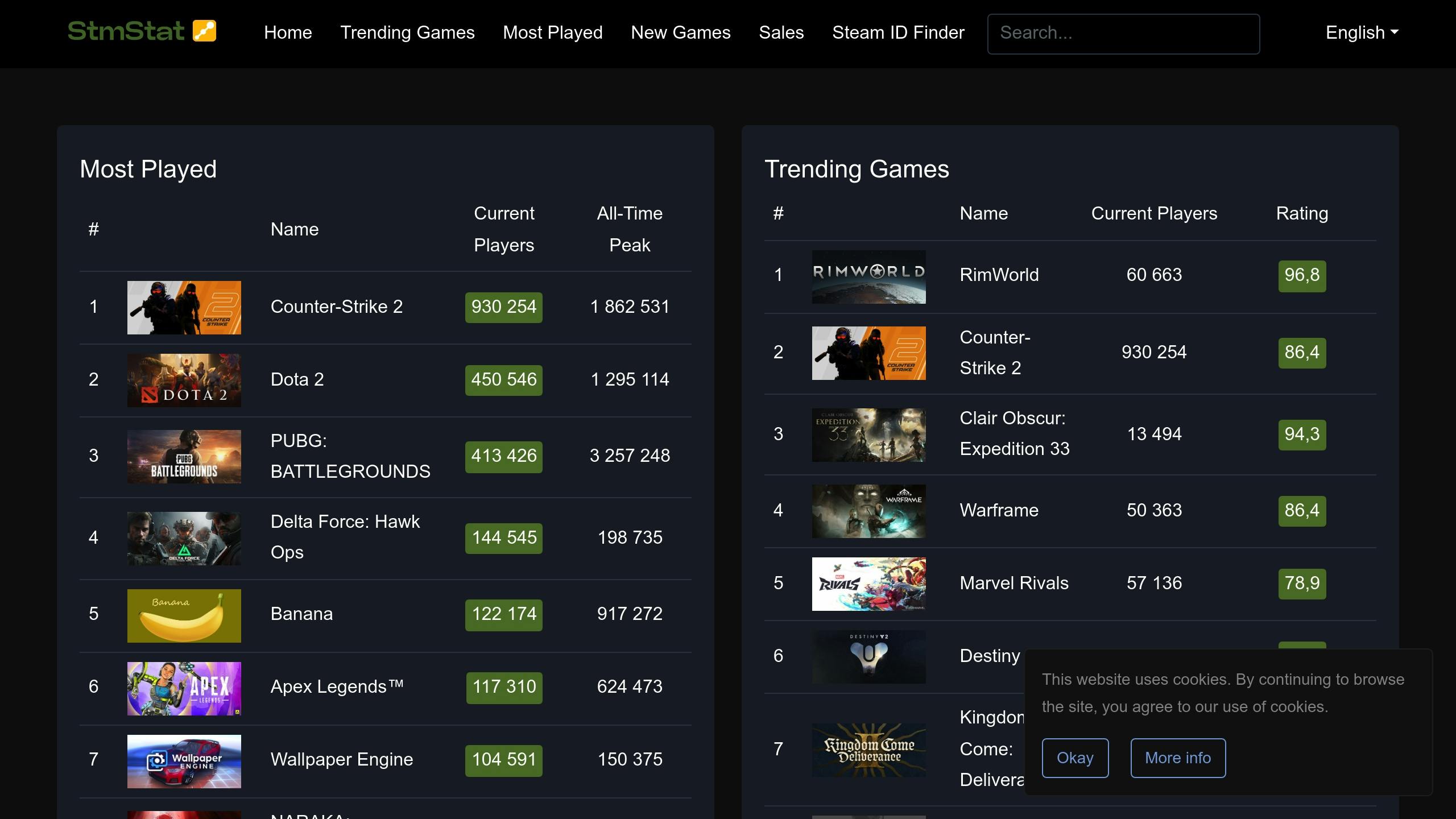
Key StmStat Features
StmStat offers a wealth of gaming data that makes it easier to decide between a Steam Deck and a gaming laptop. Its comparison tool lays out game performance metrics in a straightforward way, allowing you to compare games side by side. Key metrics like player counts, all-time peaks, ratings, and release dates are presented clearly, giving you a solid understanding of each game's standing. Plus, with real-time player stats, you can quickly gauge a game's current popularity and avoid titles with dwindling player bases. By pulling data directly from Steam's API, StmStat ensures you're looking at the most current metrics while also providing historical trends for deeper insights. The platform's price tracking tool keeps tabs on Steam sales and price shifts, helping you pinpoint the best times to grab your favorite games. It also aggregates ratings from trusted sources, offering a balanced perspective on game quality. These tools make it simpler to make informed, data-backed choices.
Practical Benefits
StmStat takes analytics a step further by turning device selection into an informed, data-driven process. Its comparison charts use easy-to-read visuals to highlight important game metrics, helping you quickly spot top-performing titles. Whether you're weighing the Steam Deck against gaming laptops, you can filter games by genre, features, or popularity to match your preferences. For instance, if indie games are your thing, StmStat can help you evaluate them based on performance and other factors that matter to you. The platform also tracks achievements, giving you a way to monitor your progress and see how hardware differences might impact your ability to complete certain games or unlock achievements. Playtime metrics provide additional insights, helping you estimate how much time you'll need for specific titles. This is especially useful when deciding between the Steam Deck's portability for quick gaming sessions and a gaming laptop's power for longer playtimes. For budget-conscious gamers, StmStat’s historical discount tracking is a game-changer. It lets you plan purchases around sales, so you can stretch your gaming budget further. Whether you're drawn to the Steam Deck's convenience or a gaming laptop's performance, StmStat's analytics ensure your game library aligns with both your hardware and your gaming style.
Steam Deck VS Gaming Laptop: Which Should You Buy?
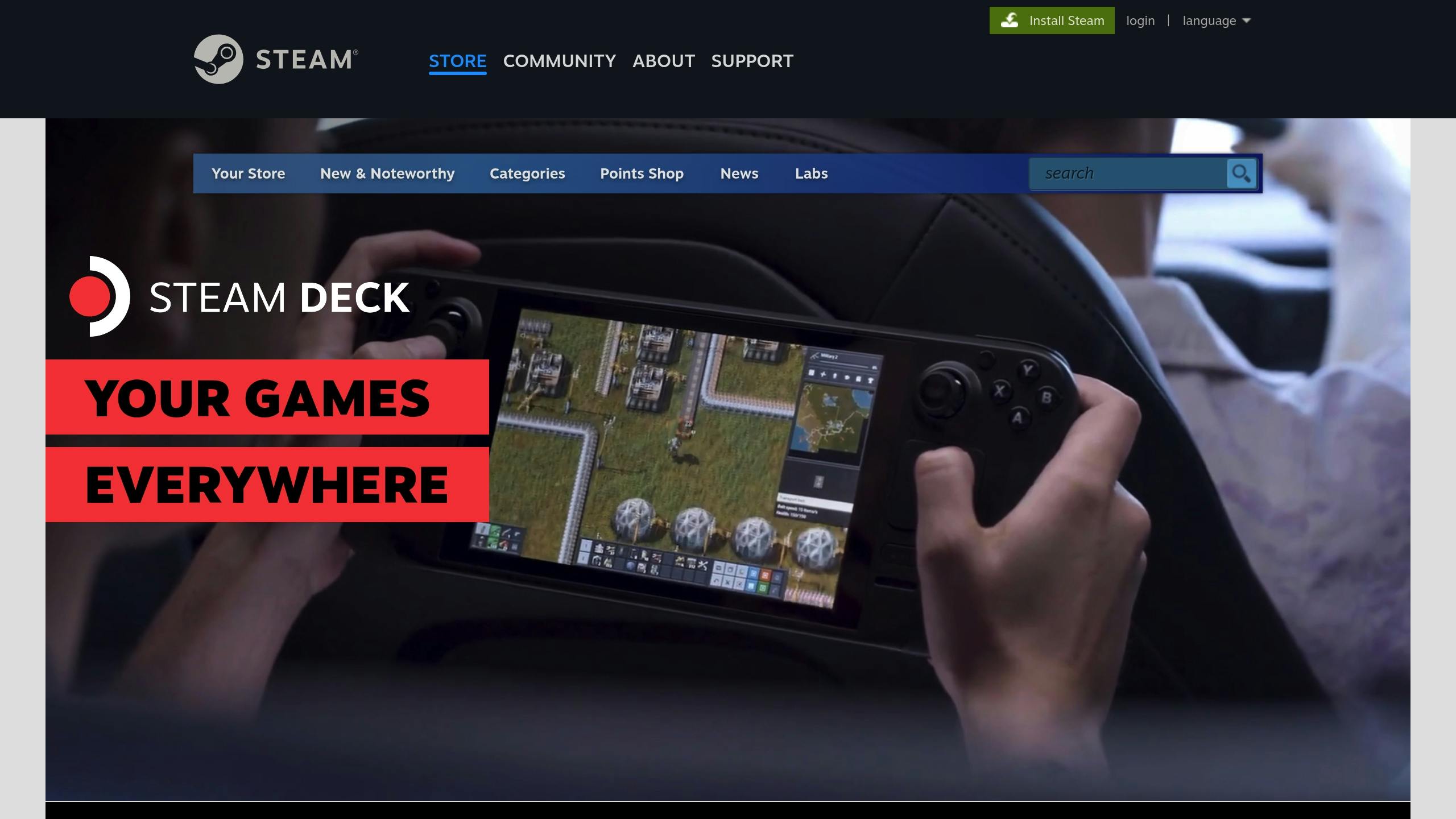
If you're after top-tier performance, flexibility, and compatibility with a vast library of games, gaming laptops take the crown. As Georgie Peru from IGN put it, "Gaming laptops are more versatile, more powerful, have more included features, and support a wider library of games". Benchmark results back this up, consistently showing gaming laptops outperforming the Steam Deck. That said, the Steam Deck’s appeal lies in its portability and price. Starting at just $399 with a lightweight 1.5-lb design, it’s perfect for gaming on the go. Compare that to gaming laptops, which typically start around $600 and weigh over 4 lbs. Game compatibility is another key factor. Only about 10% of Steam games are officially Deck Verified, with just 20% of the top 100 games meeting that standard. To avoid disappointment, it’s smart to check ProtonDB for game compatibility before committing. On the other hand, gaming laptops can handle nearly any PC game without these restrictions. When you weigh everything - performance, game compatibility, and productivity - gaming laptops, like the HP Victus featuring an Intel Core i5-12450H and Nvidia GTX 1650 for around $550, offer better long-term value. Still, if portability is your top priority, the Steam Deck remains an attractive option. Ultimately, the best choice depends on your gaming habits and how you plan to use your device beyond gaming.
FAQs
How does the Steam Deck perform with popular AAA games compared to gaming laptops with dedicated GPUs?
The Steam Deck can handle popular AAA games at around 30 frames per second (fps) at its native resolution. On the other hand, gaming laptops with dedicated GPUs often pack more power, typically hitting 50–60 fps or higher, depending on the game's demands and the laptop's specs. If portability and ease of use are your top priorities, the Steam Deck is a solid option. However, gaming laptops shine when it comes to raw performance, offering higher frame rates and better graphics. Deciding between the two comes down to whether you value mobility or top-tier performance for your gaming sessions.
What should I consider when deciding between a Steam Deck and a gaming laptop for portable gaming?
When deciding between a Steam Deck and a gaming laptop, it’s important to weigh factors like portability, performance, battery life, and how you plan to use the device for gaming. The Steam Deck stands out for its compact design, making it perfect for gaming on the move. It’s lightweight, easy to carry, and its battery life is well-suited for casual gaming sessions. In contrast, gaming laptops pack more powerful hardware and deliver better graphics, making them ideal for playing demanding titles. However, they tend to be bulkier, which can make them less convenient for travel. Ultimately, your choice boils down to what matters most to you - do you value the convenience of a portable setup, or are you looking for higher performance and versatility? Consider your gaming habits and lifestyle to find the right fit.
Can you upgrade the Steam Deck's storage and performance like a gaming laptop?
Yes, you can expand the Steam Deck's storage by swapping out its internal SSD, which might also help speed up load times. That said, the Steam Deck doesn’t offer the same level of performance customization as a gaming laptop. Upgrading the SSD does require a bit of technical skill, and the device isn't built with extensive hardware modification in mind. Proceed carefully to avoid damaging the device or voiding its warranty.

