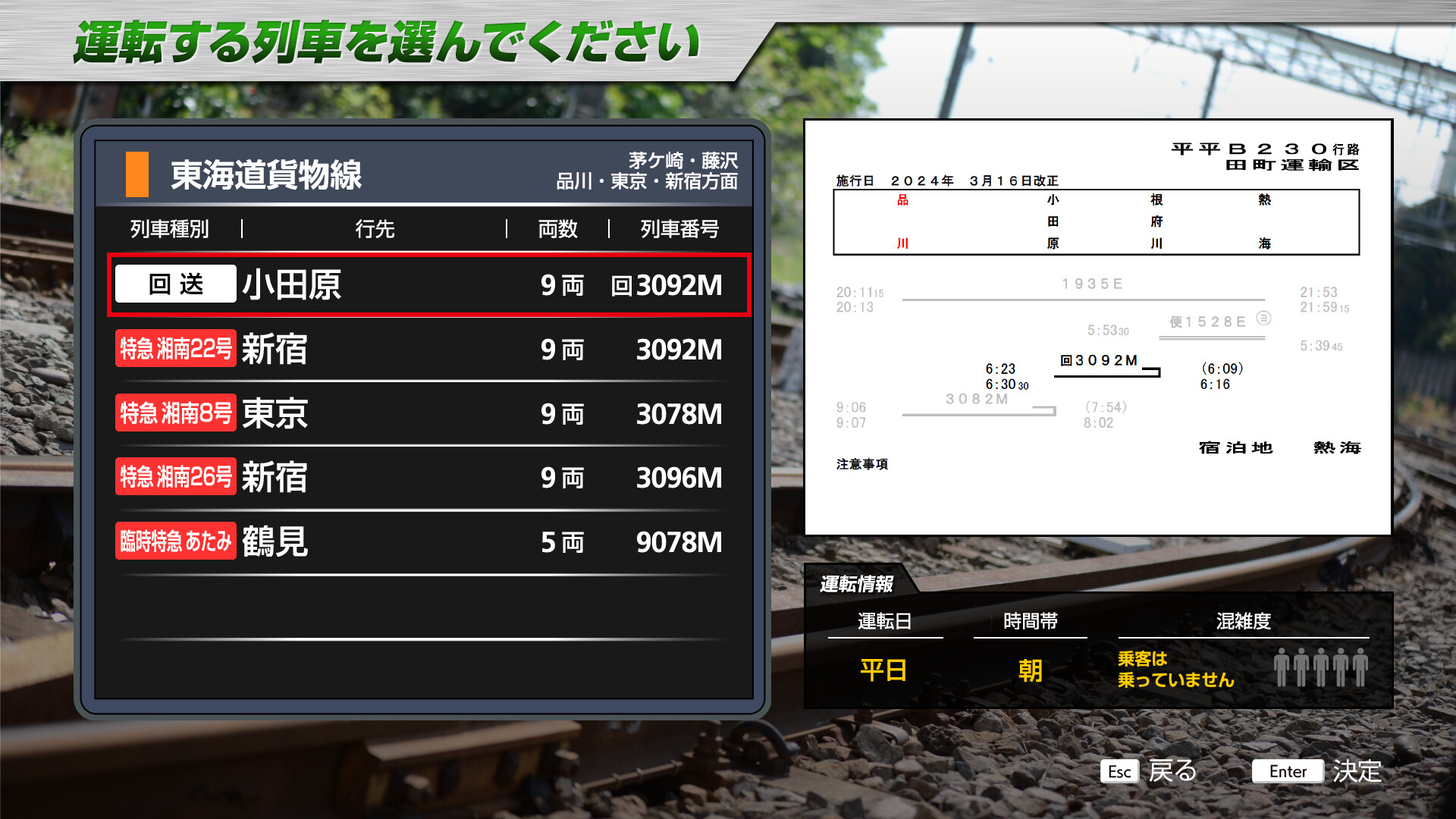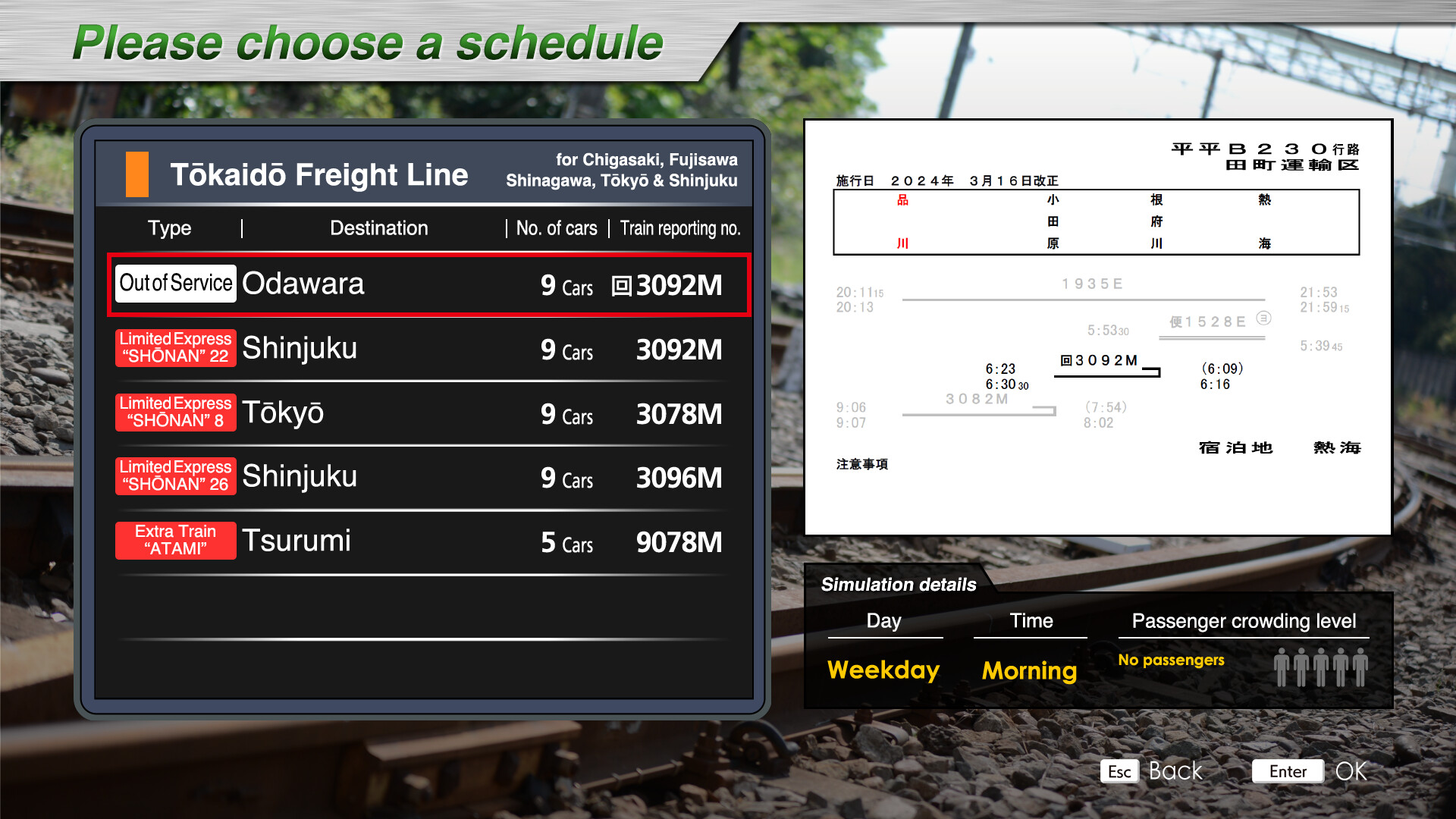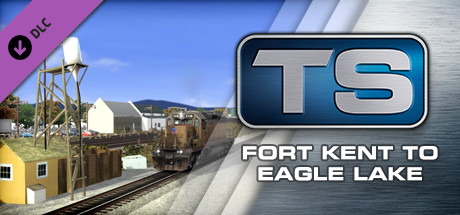JR EAST Train Simulator: Tōkaidō Freight Line (Nebukawa to Tokyo,Shinjuku) E257-2000,5500 Series DLC
Tōkaidō Freight Line is the common name for tracks on the Tōkaidō Line dedicated to freight trains that are separated from passenger trains (freight lines) and branch lines attached to the main line that are mainly used by freight trains (freight branch lines). We hope you will enjoy Freight line.
| App ID | 3390940 |
| App Type | DLC |
| Developers | ONGAKUKAN Co.,Ltd. |
| Publishers | East Japan Railway Company |
| Categories | Single-player, Full controller support, Downloadable Content |
| Genres | Simulation |
| Release Date | 16 Dec, 2024 |
| Platforms | Windows |
| Supported Languages | Japanese, English |
JR EAST Train Simulator: Tōkaidō Freight Line (Nebukawa to Tokyo,Shinjuku) E257-2000,5500 Series Screenshots
View the gallery of screenshots from JR EAST Train Simulator: Tōkaidō Freight Line (Nebukawa to Tokyo,Shinjuku) E257-2000,5500 Series. These images showcase key moments and graphics of the game.
JR EAST Train Simulator: Tōkaidō Freight Line (Nebukawa to Tokyo,Shinjuku) E257-2000,5500 Series Minimum PC System Requirements
Minimum:- Requires a 64-bit processor and operating system
- OS: 64-bit Windows 10
- Processor: Intel Core i (6th generation) 4Cores or AMD Ryzen (1st generation) 4Cores
- Memory: 16 GB RAM
- Graphics: NVIDIA GeForce GTX 10 series (VRAM 2GB)
- DirectX: Version 11
- Storage: 45 GB available space
- Additional Notes: need resolution 1920×1080@60Hz,DirectX 11.3
JR EAST Train Simulator: Tōkaidō Freight Line (Nebukawa to Tokyo,Shinjuku) E257-2000,5500 Series Recommended PC System Requirements
Recommended:- Requires a 64-bit processor and operating system
- OS: 64-bit Windows 10
- Processor: Intel Core i5-6500 or AMD Ryzen 5 1400
- Memory: 16 GB RAM
- Graphics: NVIDIA GeForce GTX 1060
- DirectX: Version 11
- Storage: 45 GB available space
JR EAST Train Simulator: Tōkaidō Freight Line (Nebukawa to Tokyo,Shinjuku) E257-2000,5500 Series has specific system requirements to ensure smooth gameplay. The minimum settings provide basic performance, while the recommended settings are designed to deliver the best gaming experience. Check the detailed requirements to ensure your system is compatible before making a purchase.