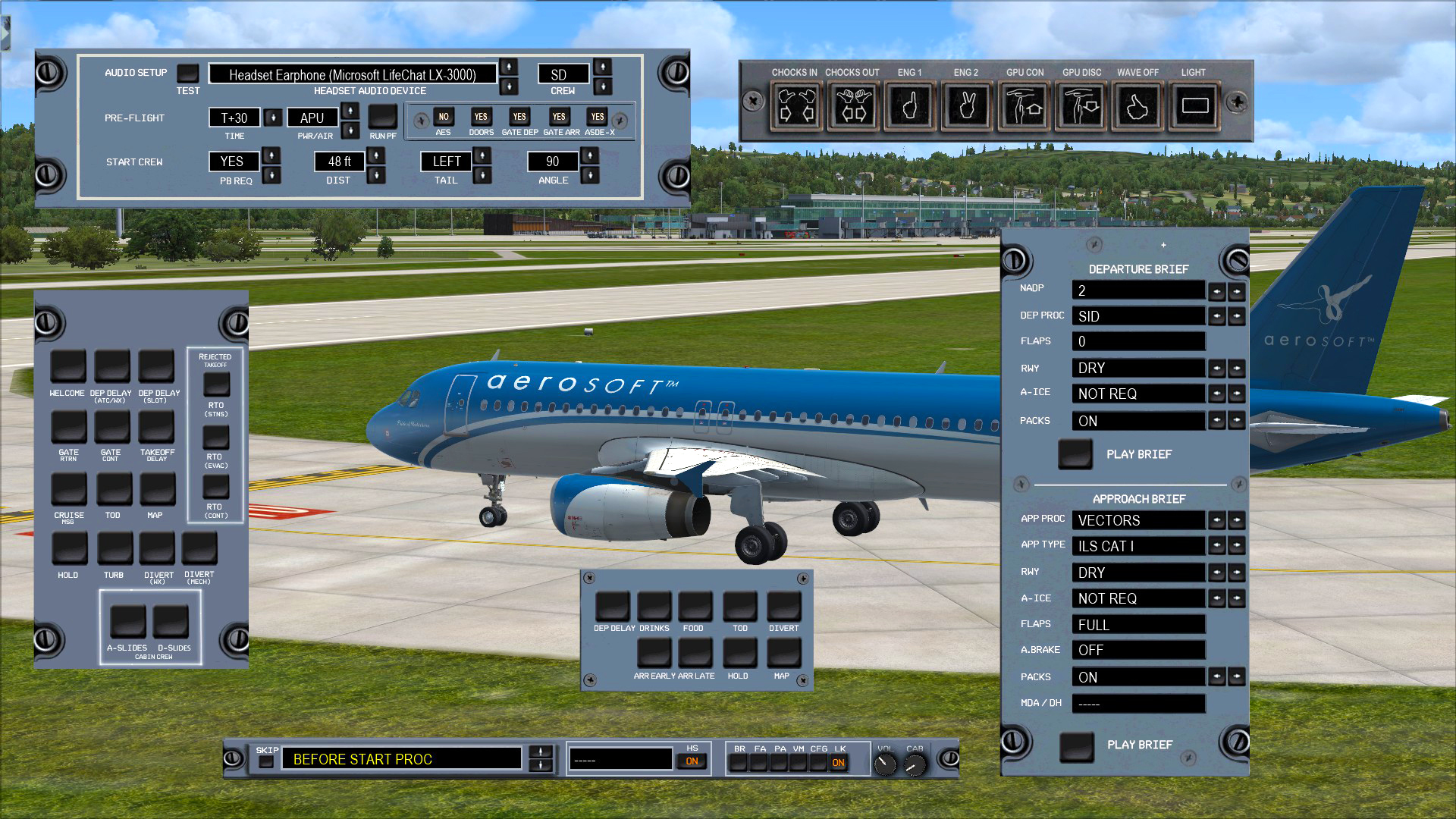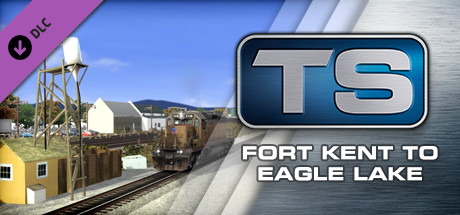The FS2Crew Airbus Tools include FS2Crew’s Button Control, Voice Control and Global FO Voice Set for the Aerosoft Airbus series.
3 Total Reviews
0 Positive Reviews
3 Negative Reviews
Negative Score
FSX: Steam Edition - FS2Crew Airbus Tools has garnered a total of 3 reviews, with 0 positive reviews and 3 negative reviews, resulting in a ‘Negative’ overall score.
Recent Steam Reviews
This section displays the 10 most recent Steam reviews for the game, showcasing a mix of player experiences and sentiments. Each review summary includes the total playtime along with the number of thumbs-up and thumbs-down reactions, clearly indicating the community's feedback
Playtime:
0 minutes
iv installed and downloaded this addon and downloaded airbus aerosoft airbus a320 , it works and lags plus its crashes down once i open it it shuts down the full sim and gets stuck , iv tried to solve it with so many methods and nothing works ,
just to add that it wont be installed imeediatley after you download it , you should find the dlc file and find the airbus configurator app ,once you set it app for buttons and voice , it crashes once you open the panel to selcet your checks
please fix this issue as i really want it , but if its not id prefare to get a refund to find something better.
thanks
👍 : 0 |
😃 : 0
Positive
Playtime:
0 minutes
I have purchased this product 2 days ago. Whenever I start FSX there is a rumbling thunder sound which superseeds the other sounds and thus cannot hear any thing. Please help me resolve the issue at the earliest
👍 : 0 |
😃 : 0
Negative
Playtime:
0 minutes
Will you please fix this add on so I can enjoy playing the game of which you already have my money for this is just getting Damn stupid
👍 : 1 |
😃 : 0
Negative
Playtime:
0 minutes
Yes you do have to do a bit of configuration with this add on. No its not rocket science and the makers provide a good set of instructions that are pretty easy to follow. I admit i've been computing since the DOS days where getting a game to run was often more challenging than the game itself. Have a bit of patience and get this set up because it is actually a good add on it creates a more involving atmosphere and gives you the opportunity to do a lot of the things real pilots do before, during and after the flights and makes the journey a lot more engrossing. Come on if you can learn to get the airbus off the ground you can get this set up and enjoy it.
👍 : 3 |
😃 : 0
Positive
Playtime:
0 minutes
I've done three full flights with this addon so far, it works great! I highly recommend it!
It takes a little time to set it up correctly, just read the manual.
I use it on Aerosoft A318/319/320/321 Steam Edition.
Addendum
So far so good, I LOVE IT!!
I encountered some issues while using FS2Crew with TSS soundpack, voice recognition didnt work properly.
👍 : 1 |
😃 : 0
Positive
Playtime:
0 minutes
It works on Aerosoft Airbus (version V13.1 & higher) purchased not in Steam !!!
You must to copy all the files from the DLC (where was all FS2Crew Airbus Tools from Steam installed) in main FSX folder
---> into the main FSX directory to a folder via:
FSX-->FS2Crew2010-->Versions-->AerosoftAirbusX (The folder FS2Crew2010 was created after installing FS2Crew Airbus Global FO, but If you dont´t have Global FO Voice, you can try this folders create manually)
Than chceck FS2Crew Button or Voice Control in Aerosoft Airbus A320/321 Configurator to enable, and it´s works perfectly.
In FSX game you must open the window in main panel-->Views--> Instrument Panel-->FS2Crew Main Panel
enjoy
👍 : 3 |
😃 : 0
Positive
Playtime:
0 minutes
I had "problems" getting it to run. I installed it and after launching FSX:SE with the airbus, I saw no changes. After studying the manual of FS2Crew voice I found the reason. There are a few things you have to do (If you have the same setup as I have):
Setup: FSX:SE,Aerosoft Airbus Bundle installed via Steam, FS2Crew for Airbus installed via Steam.
1.) Enable FS2Crew voice using the A321 etc. configuration tool. (Run it as administrator just to be sure)
2.) In the manual it says, that the FS2Crew main panel has to be opened using a key which has to be configured. For more information, please refer to http://www.support.fs2crew.com/help/manuals/#pageid=opening_and_closing_the_main_panel2
3.) After configuring this key, you should be able to open the main panel inside FSX:SE when flying the airbus. Now I had the problem that I was not able to activate voice since I ran a different language then "English - US" on my Windows 10.
You then have to change your Windows 10 language to English - US (please google how to do). After changing language, go to System settings->Time and Speech->Region and Speech. Click on English - US and download the Speech recognition stuff. Restart the system to make sure you have English-US as your system language. After that, you should be able to go to "System settings"->"Region and Speech"->"Speech recognition" and set the language to English-US.
If you have troubles activating speech recognition, you may have to activate speech recognition in your Data security settings in "System settings" and/or configure Speech recognition via "System-Settings->Ease of Control->Speech recognition".
It's kinda complicated, but it is working now for me. I think all this can be found in the manual, but I thought it may speed up the process for some guys.
👍 : 4 |
😃 : 0
Positive
Playtime:
0 minutes
IMPORTANT NOTE:
This Version of FS2CREW with ONLY work with the STEAM version of Aerosofts Airbus. If you have purchased the Aerosoft Airbus A320 or A319 package ANYWHERE OTHER THAN STEAM this version of FS2Crew WILL NOT WORK.
The above is stated on the FS2Crew website.
I have purchased both the Aerosoft Airbus and FS2Crew from Steam and I can confirm that once you select 'enable FS2Crew' in the Airbus Configurator it works perfectly.
FSX is not like your typical Steam Game, it always has and always will be very temprimental and you need to do your research before buying an addon and even then it may require alot of manual config edits to make it run.
Do your research and be patient.
👍 : 13 |
😃 : 0
Positive
Playtime:
0 minutes
Working great with my Aerosoft A318/A319.
Post the installation, I just need to open the
Aerosoft Airbus A318/319 Configurator -> FS2CREW tab -> tick FS2CREW Voice Control to make sure it's enabled.
Now I can voice command my co-pilot to do things in cockpit (which is awesome!!!)
I wish the voice command checklists are more comprehensive..
👍 : 12 |
😃 : 2
Positive
Playtime:
0 minutes
upon dowloading it dosnt work straight away but is fairly easy to get working but it only seems to work on the airbus a320/321 not a318/a319 not sure why. Fixed so in steam you need to make sure in Library tools the configurator for a318/a319 and a320/a321 is installed after that go to drive steam/ steamapps /common /fsx /dlc find airbus dlc go on sim objects/airplanes then find the airbus configurator and open it there should be a menu for fs2 crew enable ethier voice or button control make sure to do this for both a318/a319 and a320/a321 flight sim should not be runing also a msg box should apear saying sucessfully installed.
👍 : 23 |
😃 : 1
Positive
FSX: Steam Edition - FS2Crew Airbus Tools DLC
FSX: Steam Edition - FS2Crew Airbus Tools offers 1 downloadable content (DLC) packs, each adding unique elements and extending the core gameplay experience. These packs may include new missions, characters, maps, or cosmetic items, enriching the player's engagement with the game.
Packages
| ID |
|
Name |
Type |
Price |
| 162673 |
|
FSX: Steam Edition - FS2Crew Airbus Tools |
Package |
9.99 $ |
There are 1 packages available for this game, each priced to provide players with a selection of in-game currency, exclusive items, or bundles that enhance gameplay. These packages are designed to offer players various options to customize and advance their game experience.
FSX: Steam Edition - FS2Crew Airbus Tools Minimum PC System Requirements
Minimum:- OS *: Windows® XP Service Pack 2 or later
- Processor: 2.0 Ghz or higher (single core)
- Memory: 2 MB RAM
- Graphics: DirectX®9 compliant video card or greater, 256 MB video RAM or higher, Shader Model 1.1 or higher (Laptop versions of these chipsets may work but are not supported. Updates to your video and sound card drivers may be required)
- DirectX: Version 9.0c
- Network: Broadband Internet connection
- Sound Card: Direct X 9.0c compatible
- Additional Notes: Broadband internet connection required for multiplayer features
FSX: Steam Edition - FS2Crew Airbus Tools has specific system requirements to ensure smooth gameplay. The minimum settings provide basic performance, while the recommended settings are designed to deliver the best gaming experience. Check the detailed requirements to ensure your system is compatible before making a purchase.