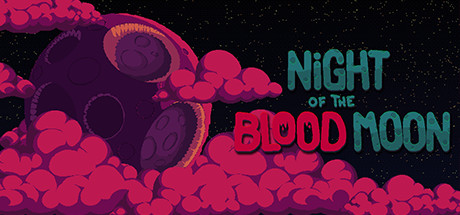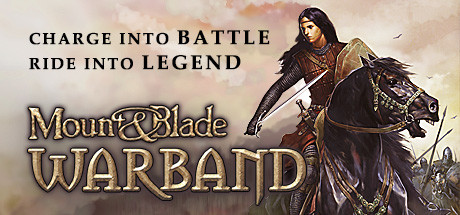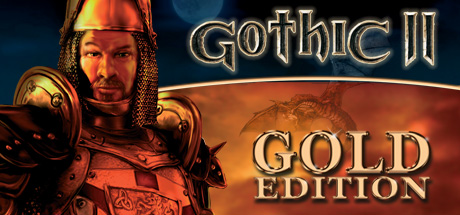Night of the Blood Moon System Requirements
The darkness of the blood moon is here. Rise from the nightmares and take back the dream realm! Use unique weapons, grow your power, and destroy the charming creatures of the dream realm. Develop your skills, unlock pets, and defeat bosses who will challenge your strategy along side your skill.
| App ID | 894000 |
| App Type | GAME |
| Developers | Tyler McDermott |
| Publishers | Tyler McDermott |
| Categories | Single-player, Steam Achievements, Steam Cloud, Full controller support, Steam Leaderboards, Stats |
| Genres | Action, RPG, Adventure |
| Release Date | 21 Jan, 2019 |
| Platforms | Windows, Mac, Linux |
| Supported Languages | English |
Night of the Blood Moon Minimum PC System Requirements
Minimum:- OS *: Windows 7 or above
- Processor: 1.2Ghz
- Memory: 1 GB RAM
- Graphics: VIDEO CARD: Video card with 256 MB
- Storage: 300 MB available space
- Sound Card: N/A
- Additional Notes: This game runs best at 60FPS
Night of the Blood Moon Recommended PC System Requirements
Recommended:- OS *: Windows 7 or above
- Processor: 2.0Ghz
- Memory: 2 GB RAM
- Graphics: VIDEO CARD: Video card with 1 GB
- DirectX: Version 11
- Storage: 512 MB available space
- Sound Card: N/A
- Additional Notes: This game runs best at 60FPS
Night of the Blood Moon Minimum MAC System Requirements
Minimum:- OS: OS X 10.9+
- Processor: 1.2Ghz+
- Memory: 1 GB RAM
- Graphics: 500MB
- Storage: 300 MB available space
- Sound Card: N/A
- Additional Notes: This game runs best at 60FPS
Night of the Blood Moon Recommended MAC System Requirements
Recommended:- OS: OS X 10.9+
- Processor: 2Ghz
- Memory: 2 GB RAM
- Graphics: 2GB
- Storage: 500 MB available space
- Sound Card: N/A
- Additional Notes: This game runs best at 60FPS
Night of the Blood Moon Recommended Linux System Requirements
Recommended:- OS: Ubuntu 18.04
- Processor: 2Ghz
- Memory: 2 GB RAM
- Graphics: 2GB
- Storage: 500 MB available space
- Sound Card: N/A
- Additional Notes: Gamemaker requires 32-bit dependacies
Night of the Blood Moon has specific system requirements to ensure smooth gameplay. The minimum settings provide basic performance, while the recommended settings are designed to deliver the best gaming experience. Check the detailed requirements to ensure your system is compatible before making a purchase.