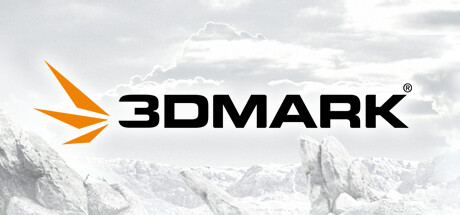VoiceBot Reviews
Take command of your games with your voice using VoiceBot! Sending commands to your games and applications is as easy as saying the command out loud. Use your voice to run keyboard shortcuts, click and move your mouse, and even execute complicated macros and scripts.
| App ID | 374400 |
| App Type | GAME |
| Developers | Binary Fortress Software |
| Publishers | Binary Fortress Software |
| Genres | Utilities |
| Release Date | 4 Jun, 2015 |
| Platforms | Windows |
| Supported Languages | Portuguese - Brazil, Italian, Russian, English, Korean, Japanese, Simplified Chinese, Turkish, French, German, Spanish - Spain, Traditional Chinese, Danish, Dutch, Hungarian, Polish, Swedish |

249 Total Reviews
161 Positive Reviews
88 Negative Reviews
Mixed Score
VoiceBot has garnered a total of 249 reviews, with 161 positive reviews and 88 negative reviews, resulting in a ‘Mixed’ overall score.
Reviews Chart
Chart above illustrates the trend of feedback for VoiceBot over time, showcasing the dynamic changes in player opinions as new updates and features have been introduced. This visual representation helps to understand the game's reception and how it has evolved.
Recent Steam Reviews
This section displays the 10 most recent Steam reviews for the game, showcasing a mix of player experiences and sentiments. Each review summary includes the total playtime along with the number of thumbs-up and thumbs-down reactions, clearly indicating the community's feedback
Playtime:
37 minutes
I downloaded the demo after watching someone on twitch using it. After a few hours of using voicebot with GTA 4 and 5, I decided to buy it. As someone with one working hand, I can say this is a useful and fun way to play games (especially the ones with little to no controller support). Its so satisfying to say a word or phrase and voicebot "presses" the button you assigned it
👍 : 7 |
😃 : 0
Positive
Playtime:
14 minutes
I will be updating the review as I progress. So far most well known games could be easily downloaded with presets macros. The voice recognition doesnt work 100% of the time for me, (I do have an accent comparing to the american so yeah probably that) Basically all commands you can access in csgo you can simply talk out load and bot will write it to others in game as well as extras such as grabbing a flashbang, smoke, walk, back etc. Didnt made new profile with macros yet, neither I could figure out how to control windows just as in the demo video as you need a profile but there is no preset for windows to be available for download as I can see. I don't really care about 8 euros I wasted on this software so if you are tight on money you might want to wait for more reviews and videos to check out as this one in steam doesnt explain shit!
Edit: I placed it as a start up programme and it doesnt adds the time to the steam counter anymore.
My microphone is actually picking up my typing so it sometimes does weird things like "F" "knife" "S"out of nowhere. Once I forgot to turn it off and start playign Competitive in CS:GO and had knife poping out in sticky situations = MAKE SURE YOUR MIC is set up properly!
I get to download new version every day or two as far as I remember so devs are doing their job (updates/fixes).
👍 : 23 |
😃 : 3
Positive
Playtime:
43 minutes
I love this software! I thought it would be years before I could give my computer a butler name (Alfred) and make it do work with Voice commands. For only $9 this is awesome.
Pros:
-Cheap
-Fun to use
-Easy to set up new profiles or commands
-Global and Local profile commands
-Works well for what I need
-Tons of premade profiles for games to choose from
-The developers are active in the discussion boards
Cons:
-Takes time to train the computer to you
-Commands have a slight delay
-Longer commands are harder to make work (I'll update this when I get some more time in the trainer.)
👍 : 12 |
😃 : 0
Positive
Playtime:
51 minutes
Program works great. You must train windows voice to understand you for it to work better. The software lets you make profiles for any program and use voice commands to activate functions or keys for you. I use it for Elite Dangerous and it makes things SO MUCH BETTER! Complex actions become super easy and you dont even need to memorize keys anymore. Sometimes using the keyboard is faster, but depending on the game or situation, using your voice is a better option.
Additional Note: Screaming at your computer when friends and family walkin and they know your not talking to anybody....Then you explain...they laugh at you...Hmmm next day I see Little Timmy and friends have this in their steam list....
👍 : 20 |
😃 : 3
Positive
Playtime:
18 minutes
I have one MAJOR complaint about this software.
I play flight sims and other games where my main interface is NOT the keyboard. I need to be able to assign "hot keys" from other sources besides my keyboard.
What I need is to be able to assign a hot key to my flight stick or throttle (HOTAS) or race wheel instead of the keyboard so I can access voice commands easier.
I cannot recommend this software for any game where the keyboard is not your main interface.
I will update this if and when they implement hot keys on other devices besides the keyboard.
👍 : 25 |
😃 : 1
Negative
Playtime:
176 minutes
I think VoiceBot is a really nifty utility and may help add a new level of playability with some games and could also be helpful with a variety of software.
If deciding to get VoiceBot, as it works with using the Windows Speech Recognition feature, I would suggest to first go into the settings, click on the Speech Setup button then go through wizards for “Set up microphone” then “Train your computer to better understand you”. This can take a few minutes to do, but it can help to ensure that VoiceBot will better be able to understand your spoken voice commands.
I grabbed VoiceBot recently and so far (as I post this review) I’ve only yet made profiles to work with a couple of programs (such as my FireFox Browser and a media-player) along with trying it with a couple of games.
There is a slight delay when speaking a voice-commands and when the command is performed, but I think that VoiceBot could work great with some games or simulators (perhaps games or sims that are more slower paced, casual or turn-based) that may have a lot of key-commands and don’t require very quick reactions of pressing of keys.
And though VoiceBot can also be set-up to do mouse-actions (mouse-button clicks and mouse-movements), if a game requires quick and precise use of the mouse then I think it may be better control the mouse with your hand instead in that case.
Overall, I’m quite impressed with VoiceBot, it's been working good for me so far and I think I will be using it often for helping me to use or play some software and games. I think it's really cool and fun to use! :D
PS: Below is a video I made of me playing the Legend of Grimrock game and using VoiceBot to recognize my voice-commands to perform the various game controls (with the exception of the mouse controls):
https://www.youtube.com/watch?v=AlLJnOsUz-w
👍 : 37 |
😃 : 1
Positive
Playtime:
33 minutes
There is a free/trial version which works with up to 5x game profiles. Try that first, it is daft not to, the free version does not expire so you have plenty of time to give it a good work out.
Any settings you make, profiles created or or downloaded in your free version will be saved and appear in the paid or steam version whan you purchase it later.
Here's the comparison chart for Free and Pro versions
https://www.voicebot.net/Compare/
Here's the download page
https://www.voicebot.net/Download/
License Terms:
Pro 3, Steam version license is personal or company, unlimited computers, primary user is you and Steam is installed) Lifetime license valid for all future versions.
Does it work well?
A lot better than just using windows speech recognition macros by themselves, as it ignores anything you say which is not a proper command in the game or application voicebot is currently focussed on and it has a sensible, plain and un-fussy interface for setting things up and making new profiles.
Microsoft voice recognition software built into windows can be a bit mediocre with some accents, so it may take a little bit of time to "learn" your voice when you first use it.
Not just for games:
Great with Steam Big Picture and not just for gaming either, eg Kodi Netflix Skype Spotify, Windows of course, and there are pre made profiles for all of these and plenty more which you can use out of the box or modify to suit yourself, then share with other users if you like to.
example of downloadable profiles: http://steamcommunity.com/sharedfiles/filedetails/?id=954246951
I've used the free version a lot and it is easy to configure it for most games or applications that I have tried it with.
One very useful feature is Global Macros to provide always-on commands, like 'close window', 'volume up', 'mute', 'lock desktop' etc. Useful common Global Macros are included, or you can create your own. Global Macros work all the time, even with another game profile loaded.
👍 : 43 |
😃 : 1
Positive
Playtime:
14 minutes
Been trying this with the Witcher 3 and it works great for casting signs and using food/potions.
Best of all now I can call "Roach" and my horse appears...
👍 : 97 |
😃 : 47
Positive
Playtime:
100 minutes
Just bought it and using it for CS GO.
I configured it to throw different grenades, depending on what I say:
When I say "fire", it automatically selects the molotov and throws it.
Same with "flash", "grenade", "decoy", "smoke".
This tool has unlimited power, it's just for us to discover the limits :)
👍 : 88 |
😃 : 12
Positive
Playtime:
10 minutes
Worth my money! Made a profile for Crunchyroll, it's an animewebsite that autoplays the next episode but it leaves the video small. This has always been one of my biggest first world problems, thanks to Voicebot I just shout BIG SCREEN from my bed or sofa and I can enjoy my videos without getting up. 300% increase in laziness-efficiency.
I've also been using it for a couple of games, like ending my turn in 4X games. "TURN" and done.
This is one of those softwares that will grow on you and throughout your life you'll find more and more uses for it.
Perfect because you get a lifelong license too :D
I recommend this software.
PS: I give the Dev a big 10/10, I found a bug that kept me from making my crunchyroll macro and it was fixed by the next day. Great support c:
👍 : 218 |
😃 : 95
Positive