Descent 3 Reviews
The vertigo continues as the highly anticipated sequel to Descent I and II takes the mind-bending, pulse-pounding experience to another level!
| App ID | 273590 |
| App Type | GAME |
| Developers | Outrage Entertainment |
| Publishers | Interplay Inc. |
| Categories | Single-player, Multi-player |
| Genres | Action |
| Release Date | 15 Apr, 2014 |
| Platforms | Windows, Mac, Linux |
| Supported Languages | English |
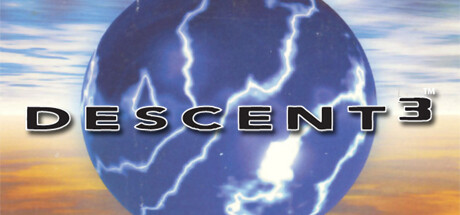
98 Total Reviews
66 Positive Reviews
32 Negative Reviews
Mixed Score
Descent 3 has garnered a total of 98 reviews, with 66 positive reviews and 32 negative reviews, resulting in a ‘Mixed’ overall score.
Reviews Chart
Chart above illustrates the trend of feedback for Descent 3 over time, showcasing the dynamic changes in player opinions as new updates and features have been introduced. This visual representation helps to understand the game's reception and how it has evolved.
Recent Steam Reviews
This section displays the 10 most recent Steam reviews for the game, showcasing a mix of player experiences and sentiments. Each review summary includes the total playtime along with the number of thumbs-up and thumbs-down reactions, clearly indicating the community's feedback
Playtime:
22 minutes
Unplayable on modern computers. Tried fix after fix after fix. A couple of times was able to actually get it started through to the main menu. Then encountered further issues: mouse would not move, froze on menu. Endless (unsuccessful) troubleshooting. Finally gave up.
👍 : 2 |
😃 : 0
Negative







