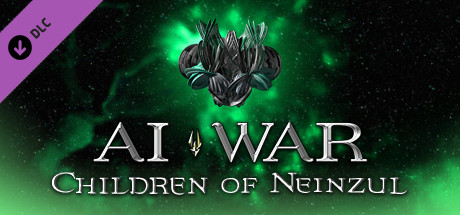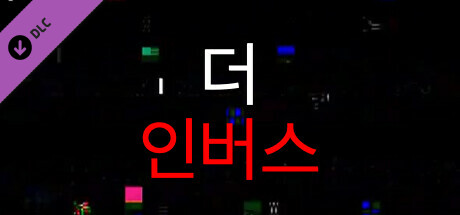
Free
Free app in the Steam Store
The Inverse - Korean Language Bolt-On DLC
This DLC allows you to play The Inverse in Korean.
| App ID | 2266330 |
| App Type | DLC |
| Developers | Spencer Dring |
| Publishers | Spencer Dring |
| Categories | Single-player, Steam Achievements, Steam Cloud, Multi-player, Co-op, Full controller support, LAN Co-op, Cross-Platform Multiplayer, Downloadable Content, In-App Purchases, Stats, Captions available, Steam Turn Notifications |
| Genres | Indie, Strategy, Action, Adventure |
| Release Date | Coming soon |
| Platforms | Windows, Mac |
| Supported Languages | Korean |
The Inverse - Korean Language Bolt-On Screenshots
View the gallery of screenshots from The Inverse - Korean Language Bolt-On. These images showcase key moments and graphics of the game.
The Inverse - Korean Language Bolt-On Minimum PC System Requirements
Minimum:- Requires a 64-bit processor and operating system
- OS *: Windows 7/8/10 64-bit
- Processor: Core i3-3225 3.3 GHz
- Memory: 4 GB RAM
- Graphics: Intel HD 4000, Intel Iris Pro 5200
- DirectX: Version 11
- Storage: 100 MB available space
The Inverse - Korean Language Bolt-On Recommended PC System Requirements
Recommended:- Requires a 64-bit processor and operating system
- OS: Windows 10 64-bit
- Processor: Core i5-7300U 3.5 GHz, AMD Ryzen 3
- Memory: 8 GB RAM
- Graphics: Nvidia GTX 960, AMD R9 280
- DirectX: Version 11
- Storage: 100 MB available space
The Inverse - Korean Language Bolt-On Minimum MAC System Requirements
Minimum:- OS: Mac OS Mojave 10.14.6
- Processor: Core i3-3225 3.3 GHz
- Memory: 4 GB RAM
- Graphics: Intel HD 4000, Intel Iris Pro 5200
- Storage: 100 MB available space
The Inverse - Korean Language Bolt-On Recommended MAC System Requirements
Recommended:- OS: Mac OS Big Sur 11.7.1
- Processor: Core i5-7300U 3.5 GHz, AMD Ryzen 3
- Memory: 8 GB RAM
- Graphics: Nvidia GTX 960, AMD R9 280
- Storage: 100 MB available space
The Inverse - Korean Language Bolt-On has specific system requirements to ensure smooth gameplay. The minimum settings provide basic performance, while the recommended settings are designed to deliver the best gaming experience. Check the detailed requirements to ensure your system is compatible before making a purchase.