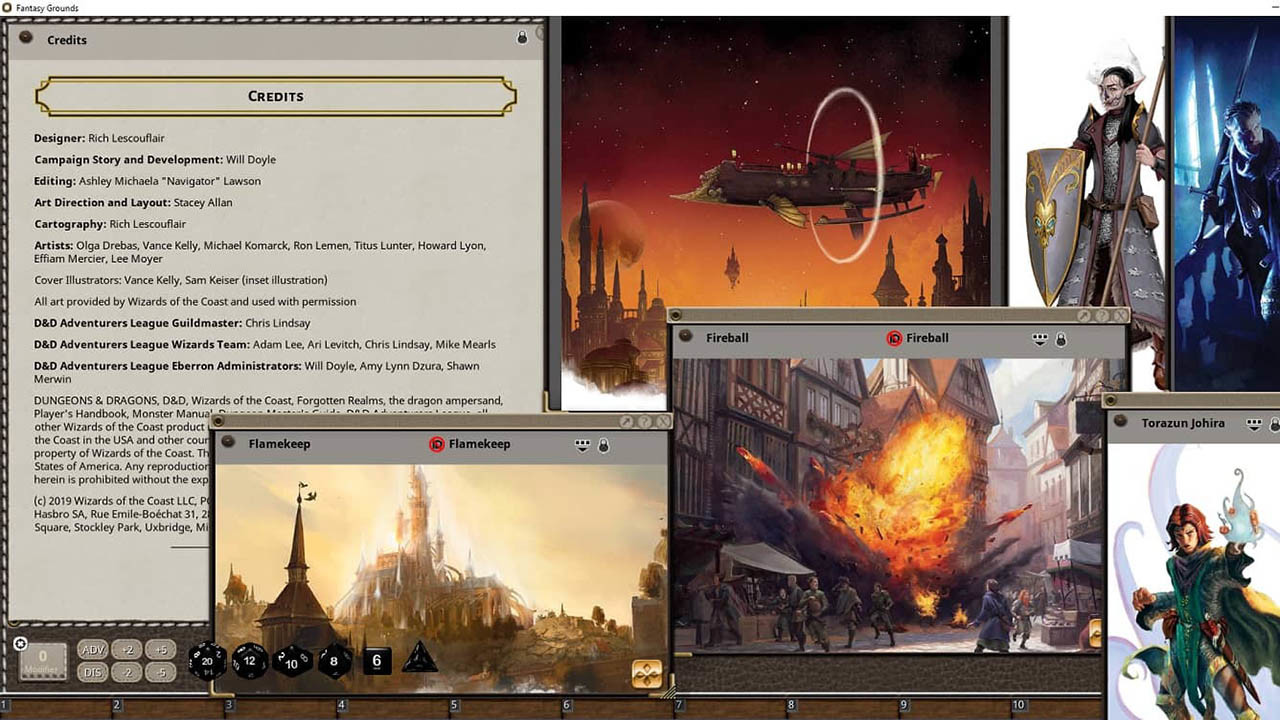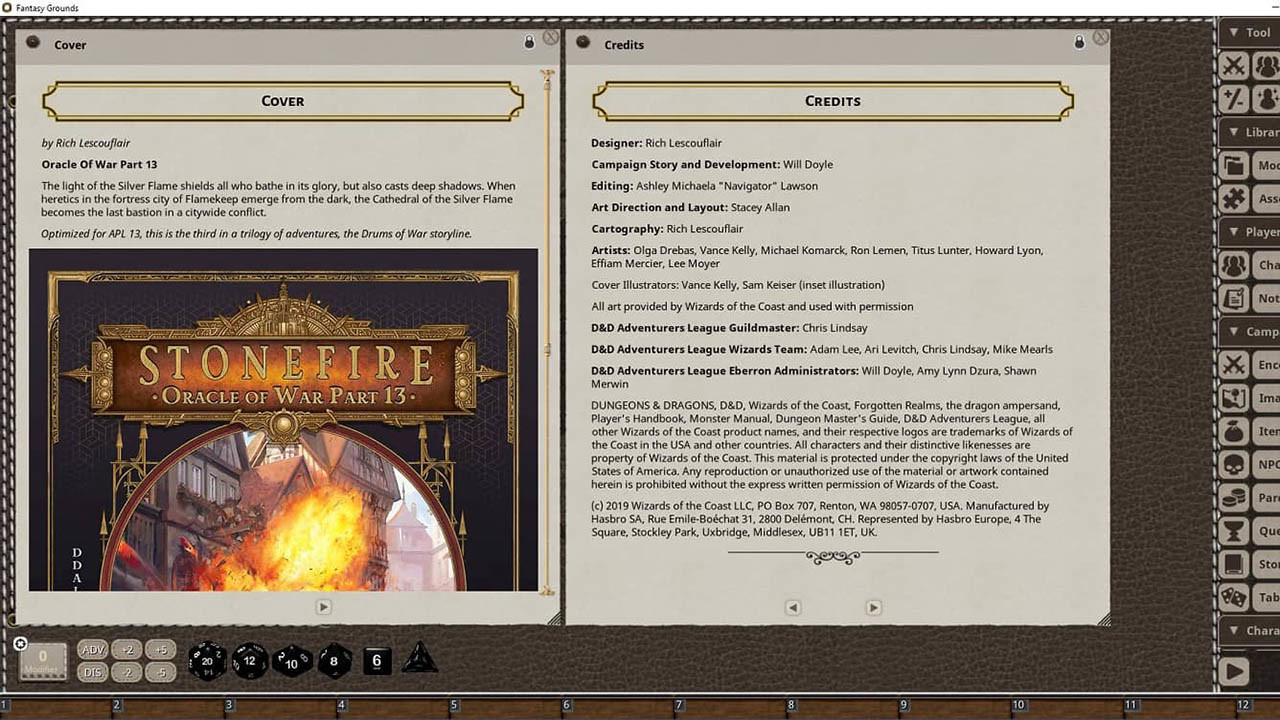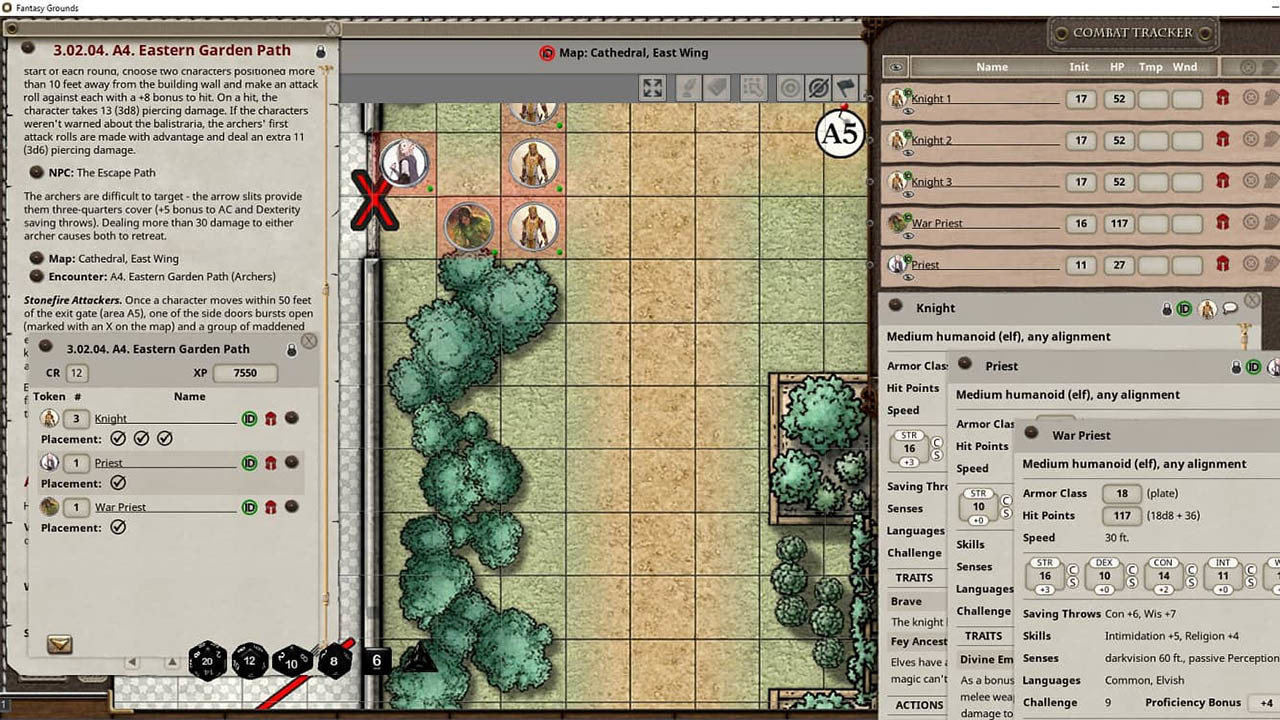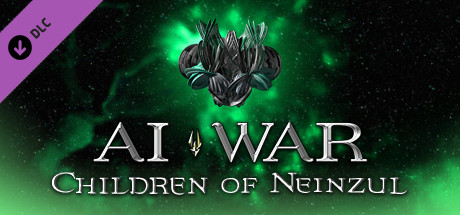Fantasy Grounds - D&D Adventurers League EB-13 Stonefire DLC
| App ID | 2106270 |
| App Type | DLC |
| Developers | SmiteWorks USA, LLC |
| Categories | Single-player, Multi-player, Co-op, Online Co-op, Shared/Split Screen Co-op, Shared/Split Screen, Partial Controller Support, LAN Co-op, Cross-Platform Multiplayer, Downloadable Content |
| Genres | Indie, Strategy, RPG |
| Release Date | 23 Aug, 2022 |
| Platforms | Windows, Mac |
| Supported Languages | English |
Fantasy Grounds - D&D Adventurers League EB-13 Stonefire DLC
| ID | Name | Type | Release Date | |
|---|---|---|---|---|
| 1196310 |
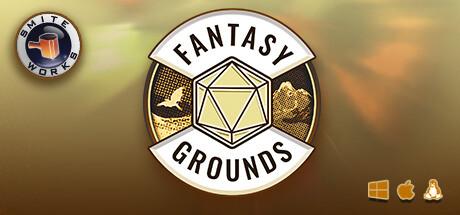
|
Fantasy Grounds Unity | GAME | 5 Nov, 2020 |
Fantasy Grounds - D&D Adventurers League EB-13 Stonefire offers 1 downloadable content (DLC) packs, each adding unique elements and extending the core gameplay experience. These packs may include new missions, characters, maps, or cosmetic items, enriching the player's engagement with the game.
Packages
| ID | Name | Type | Price | |
|---|---|---|---|---|
| 752878 | Fantasy Grounds - D&D Adventurers League EB-13 Stonefire | Package | 4.99 $ |
There are 1 packages available for this game, each priced to provide players with a selection of in-game currency, exclusive items, or bundles that enhance gameplay. These packages are designed to offer players various options to customize and advance their game experience.
Fantasy Grounds - D&D Adventurers League EB-13 Stonefire Screenshots
View the gallery of screenshots from Fantasy Grounds - D&D Adventurers League EB-13 Stonefire. These images showcase key moments and graphics of the game.
Fantasy Grounds - D&D Adventurers League EB-13 Stonefire Minimum PC System Requirements
Minimum:- OS: Windows 7x, 8x, or 10x
- Processor: 1.6 GHz or higher processor
- Memory: 1 GB RAM
- Graphics: Graphics card recommended
- DirectX: Version 9.0c
- Network: Broadband Internet connection
- Storage: 500 MB available space
- Sound Card: a sound card is required for voice communication using external programs like Google Hangouts, Skype or Discord.
- Additional Notes: Requirements vary by the add-ons installed and the number of players connecting to your game.
Fantasy Grounds - D&D Adventurers League EB-13 Stonefire Recommended PC System Requirements
Recommended:- OS: Windows 7x, 8x, or 10x
- Processor: 2.0 GHz or higher processor
- Memory: 4 GB RAM
- Graphics: DirectX or OpenGL compatible card.
- DirectX: Version 9.0c
- Network: Broadband Internet connection
- Storage: 2 GB available space
- Sound Card: a sound card is required for voice communication using external programs like Google Hangouts, Skype or Discord.
- Additional Notes: Requirements vary by the add-ons installed and the number of players connecting to your game.
Fantasy Grounds - D&D Adventurers League EB-13 Stonefire Minimum MAC System Requirements
Minimum:- OS: 10.6.8 or newer
- Processor: 1.6 GHz or higher processor
- Memory: 1 GB RAM
- Graphics: Graphics card recommended
- Network: Broadband Internet connection
- Storage: 500 MB available space
- Sound Card: A sound card is required for voice communication using external programs like Google Hangouts, Skype or Discord.
- Additional Notes: This product uses a wine wrapper to simplify installation
Fantasy Grounds - D&D Adventurers League EB-13 Stonefire Recommended MAC System Requirements
Recommended:- OS: 10.6.8 or newer
- Processor: 2.0 GHz processor or higher
- Memory: 4 GB RAM
- Graphics: DirectX 9.0 compatible video adapter
- Network: Broadband Internet connection
- Storage: 2 GB available space
- Sound Card: A sound card is required for voice communication using external programs like Google Hangouts, Skype or Discord.
- Additional Notes: This product uses a wine wrapper to simplify installation
Fantasy Grounds - D&D Adventurers League EB-13 Stonefire has specific system requirements to ensure smooth gameplay. The minimum settings provide basic performance, while the recommended settings are designed to deliver the best gaming experience. Check the detailed requirements to ensure your system is compatible before making a purchase.