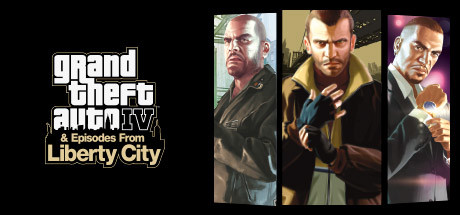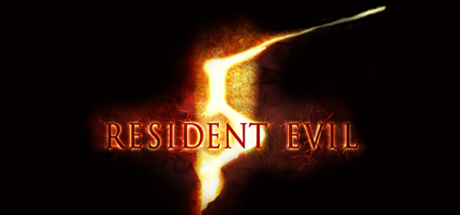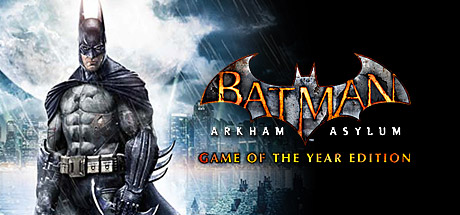4
Players in Game
359 😀
146 😒
67,85%
Rating
$19.99
The Wizards - Dark Times: Brotherhood Reviews
Face the end of the world in the sequel to The Wizards. The critically acclaimed VR spellcaster returns with a gesture-based system, challenging enemies, grand adventure, and the ever-witty narrator.
| App ID | 1103860 |
| App Type | GAME |
| Developers | Carbon Studio |
| Publishers | Vertigo Games |
| Categories | Single-player, Steam Achievements, Multi-player, Co-op, Online Co-op, VR Only |
| Genres | Action, Adventure |
| Release Date | 4 Jun, 2020 |
| Platforms | Windows |
| Supported Languages | French, Italian, German, Spanish - Spain, Simplified Chinese, Japanese, English, Korean |

505 Total Reviews
359 Positive Reviews
146 Negative Reviews
Mixed Score
The Wizards - Dark Times: Brotherhood has garnered a total of 505 reviews, with 359 positive reviews and 146 negative reviews, resulting in a ‘Mixed’ overall score.
Reviews Chart
Chart above illustrates the trend of feedback for The Wizards - Dark Times: Brotherhood over time, showcasing the dynamic changes in player opinions as new updates and features have been introduced. This visual representation helps to understand the game's reception and how it has evolved.
Recent Steam Reviews
This section displays the 10 most recent Steam reviews for the game, showcasing a mix of player experiences and sentiments. Each review summary includes the total playtime along with the number of thumbs-up and thumbs-down reactions, clearly indicating the community's feedback
Playtime:
120 minutes
It's started off alittle rough but after some trial and error i can say i rather enjoy this VR game.
I am not able to stand on my legs for long periods of time but sitting in a chair i could totally manage this game.
The controls took a while and sometimes i feel like it takes me a couple of tries to get the correct spell to appear.
But all in all its not bad.
The only thing i could see being alittle better is the spawns.
It seems like some spawns were meant for you to come in deal with some enemies and progress forward to more enemies.
But when you run into a mob or group of them it seems it spawns all of them including across long distances and the mobs just seem to move to your location causing alotta build up if your not doing so hot on kills.
But all in all its not bad i still got a long ways to go.
👍 : 0 |
😃 : 0
Positive