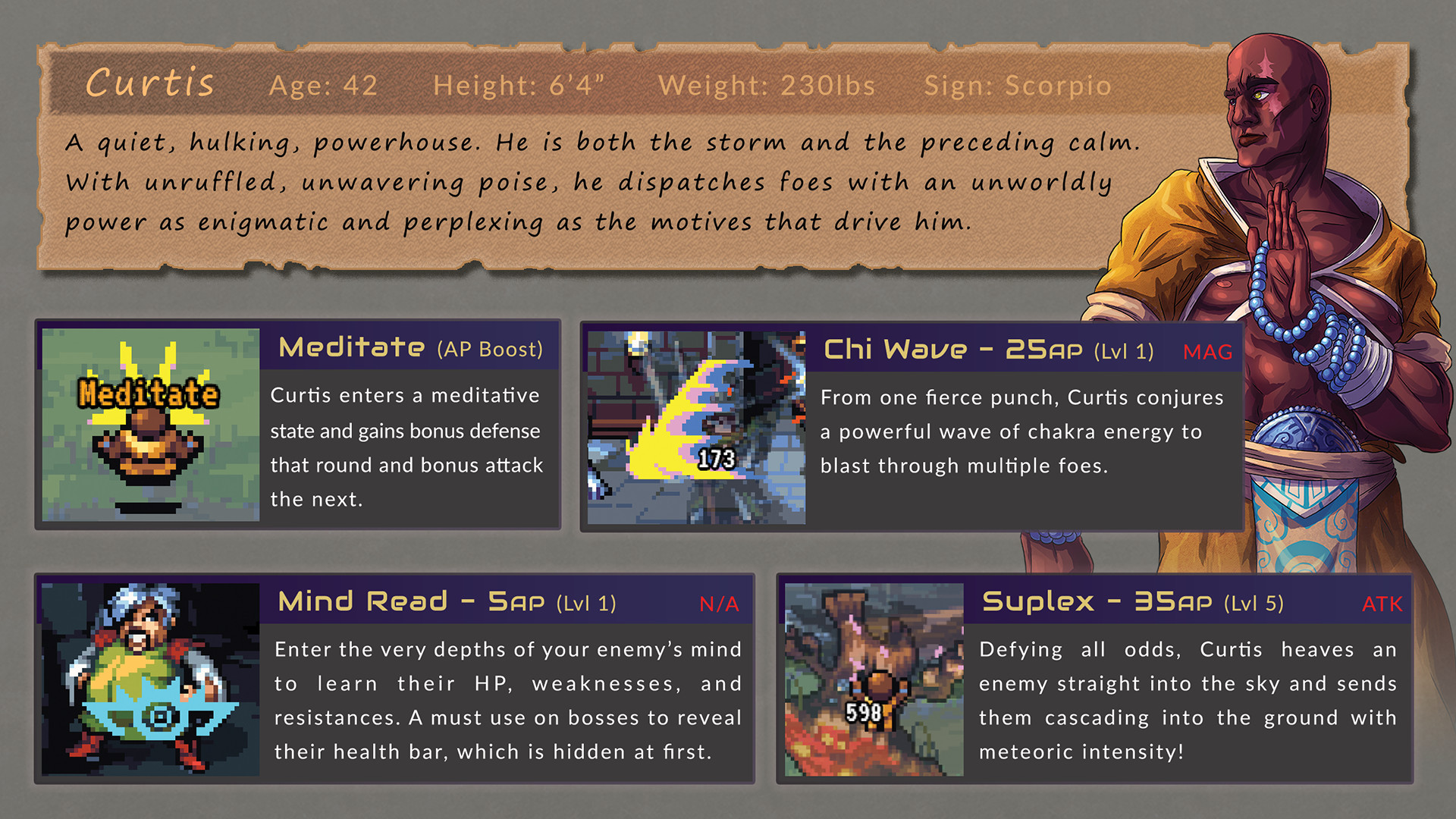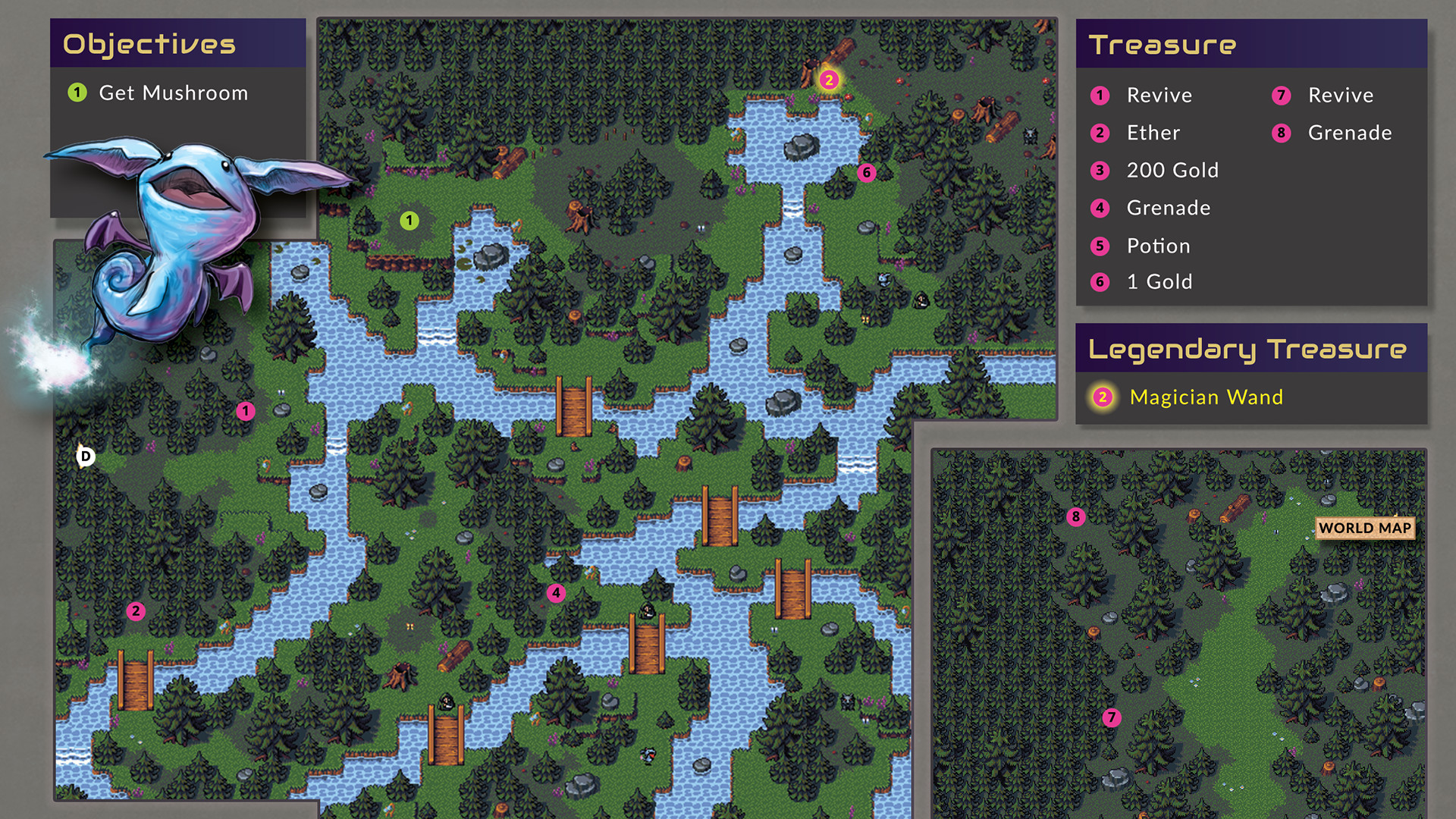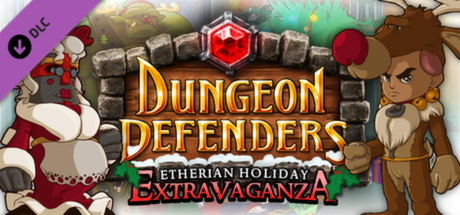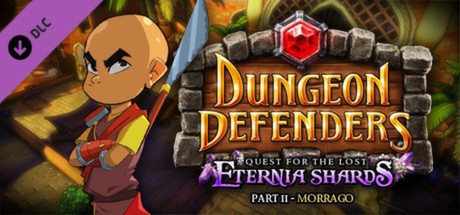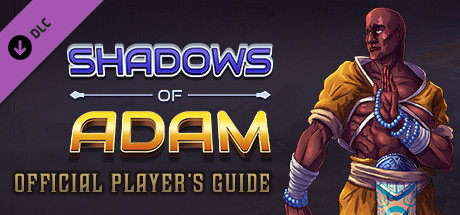
Shadows of Adam - The Official Player's Guide DLC
| App ID | 1037860 |
| App Type | DLC |
| Developers | Something Classic Games LLC |
| Publishers | Something Classic Games LLC |
| Categories | Single-player, Steam Achievements, Steam Cloud, Full controller support, Downloadable Content, Steam Trading Cards |
| Genres | Indie, RPG |
| Release Date | 1 Mar, 2019 |
| Platforms | Windows, Mac, Linux |
| Supported Languages | English |
Shadows of Adam - The Official Player's Guide DLC
| ID | Name | Type | Release Date | |
|---|---|---|---|---|
| 506510 |

|
Shadows of Adam | GAME | 23 Feb, 2017 |
Shadows of Adam - The Official Player's Guide offers 1 downloadable content (DLC) packs, each adding unique elements and extending the core gameplay experience. These packs may include new missions, characters, maps, or cosmetic items, enriching the player's engagement with the game.
Packages
| ID | Name | Type | Price | |
|---|---|---|---|---|
| 345632 | Shadows of Adam - The Official Strategy Guide | Package | 3.99 $ |
There are 1 packages available for this game, each priced to provide players with a selection of in-game currency, exclusive items, or bundles that enhance gameplay. These packages are designed to offer players various options to customize and advance their game experience.
Shadows of Adam - The Official Player's Guide Screenshots
View the gallery of screenshots from Shadows of Adam - The Official Player's Guide. These images showcase key moments and graphics of the game.
Shadows of Adam - The Official Player's Guide Minimum PC System Requirements
Minimum:- OS: Anything that can read PDF files and play video
- Processor: Anything that can read PDF files and play video
- Graphics: Anything that can read PDF files and play video
- Storage: 275 MB available space
- Sound Card: Anything that can read PDF files and play video
- Additional Notes: Requires a PDF Reader and the ability to play video
Shadows of Adam - The Official Player's Guide Recommended PC System Requirements
Recommended:- OS: Anything that can read PDF files and play video
- Processor: Anything that can read PDF files and play video
- Graphics: Anything that can read PDF files and play video
- Storage: 275 MB available space
- Sound Card: Anything that can read PDF files and play video
- Additional Notes: Anything that can read PDF files and play video
Shadows of Adam - The Official Player's Guide Minimum MAC System Requirements
Minimum:- OS: Anything that can read PDF files and play video
- Processor: Anything that can read PDF files and play video
- Graphics: Anything that can read PDF files and play video
- Storage: 275 MB available space
- Additional Notes: Requires a PDF Reader and the ability to play video
Shadows of Adam - The Official Player's Guide Recommended MAC System Requirements
Recommended:- OS: Anything that can read PDF files and play video
- Processor: Anything that can read PDF files and play video
- Graphics: Anything that can read PDF files and play video
- Storage: 275 MB available space
- Sound Card: Anything that can read PDF files and play video
- Additional Notes: Anything that can read PDF files and play video
Shadows of Adam - The Official Player's Guide Recommended Linux System Requirements
Recommended:- OS: Anything that can read PDF files and play video
- Processor: Anything that can read PDF files and play video
- Graphics: Anything that can read PDF files and play video
- Storage: 275 MB available space
- Sound Card: Anything that can read PDF files and play video
- Additional Notes: Anything that can read PDF files and play video
Shadows of Adam - The Official Player's Guide has specific system requirements to ensure smooth gameplay. The minimum settings provide basic performance, while the recommended settings are designed to deliver the best gaming experience. Check the detailed requirements to ensure your system is compatible before making a purchase.