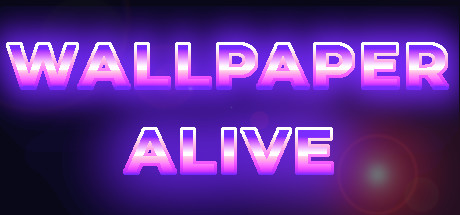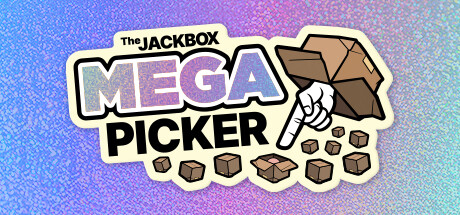105
W grze
Darmowy
Darmowa aplikacja w sklepie Steam
Wymagania systemowe dla PlayStation®VR2 App
Korzystaj z gier i aplikacji VR w serwisie Steam za pomocą gogli PlayStation VR2! Zainstaluj aplikację PS VR2 App, aby korzystać z gogli PS VR2 na komputerze PC, skonfiguruj urządzenia PS VR i na bieżąco aktualizuj oprogramowanie układowe gogli PS VR2 oraz kontrolerów PS VR2 Sense.
| Identyfikator aplikacji | 2580190 |
| Typ aplikacji | GAME |
| Deweloperzy | Sony Interactive Entertainment |
| Wydawcy | PlayStation Publishing LLC |
| Gatunki | Free to Play, Narzędzia użytkowe |
| Data premiery | 6 Sier, 2024 |
| Platformy | Windows |
| Obsługiwane języki | English, Portuguese - Brazil, French, Italian, German, Spanish - Spain, Simplified Chinese, Traditional Chinese, Japanese, Arabic, Greek, Russian, Korean, Spanish - Latin America, Turkish, Finnish, Ukrainian, Czech, Danish, Dutch, Hungarian, Norwegian, Polish, Portuguese - Portugal, Romanian, Swedish, Thai, Vietnamese, Indonesian |
Wymagania systemowe PlayStation®VR2 App Minimalne PC
Minimum:- Requires a 64-bit processor and operating system
- OS: Windows 10/11
- Processor: Intel Core i5 7600 / AMD Ryzen 3 3100*¹
- Memory: 8 GB RAM
- Graphics: NVIDIA GeForce GTX 1650 or later*² / NVIDIA RTX Series / AMD Radeon RX 5500XT or later / Radeon RX 6500XT or later
- Storage: 700 MB available space
- Additional Notes: *¹ Zen 2 or later architecture is required
*² Turing or later architecture is required
Wymagania systemowe PlayStation®VR2 App Zalecane PC
Recommended:- Requires a 64-bit processor and operating system
- Graphics: NVIDIA GeForce RTX 3060 or later / AMD Radeon RX 6600XT or later
PlayStation®VR2 App ma określone wymagania systemowe, aby zapewnić płynną rozgrywkę. Minimalne ustawienia zapewniają podstawową wydajność, podczas gdy zalecane ustawienia są zaprojektowane w celu dostarczenia najlepszego doświadczenia z grą. Sprawdź szczegółowe wymagania, aby upewnić się, że Twój system jest kompatybilny przed dokonaniem zakupu.