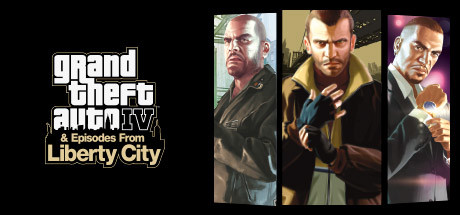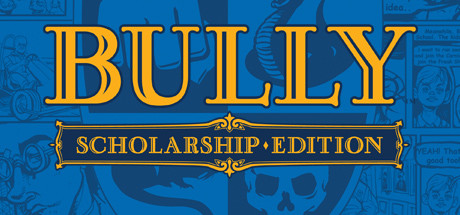The client is drop-dead gorgeous. Her father is just plain dead—of an apparent suicide. She's certain he was murdered and is willing to do anything to prove it.
60 Recensioni totali
33 Recensioni positive
27 Recensioni negative
Misto Punteggio
Tex Murphy: Overseer ha ricevuto un totale di 60 recensioni, con 33 recensioni positive e 27 recensioni negative, ottenendo un punteggio complessivo di "Misto".
Grafico delle recensioni
Il grafico sopra illustra l'andamento delle recensioni per Tex Murphy: Overseer nel tempo, mostrando le variazioni dinamiche nelle opinioni dei giocatori man mano che vengono introdotti nuovi aggiornamenti e funzionalità. Questa rappresentazione visiva aiuta a comprendere la ricezione del gioco e la sua evoluzione.
Recensioni recenti di Steam
Questa sezione mostra le 10 recensioni più recenti di Steam per il gioco, evidenziando una varietà di esperienze e opinioni dei giocatori. Ogni recensione include il tempo totale di gioco, insieme al numero di valutazioni positive e negative, offrendo una chiara indicazione del feedback della community.
Tempo di gioco:
18 minuti
I use Windows 11 and Tex Murphy: Overseer is impossible to play by clicking on games installed from Steam library without getting error codes, black screens, crashes and so on.
How to resolve (at least, this procedure works in my case): you need to download "ffdshow" and install it (mpeg2 codec checked) previous than download the game, download "dgvoodoo2" and copy the dgvoodoosetup.exe and the .ini files of the "MS" folder in the game directory and uncheck the compatibility mode on the overseer.exe in the installation folder. At this point, you need to open dgvoodoosetup.exe and set a couple of parameters: remove from every tab aliasing and vsync options, so apply and close the program; now open the game from the modified overseer.exe to play without problem.
Don't start the game directly from Steam or it doesn't work!
Oh... and, of course, the playtime not showing up!
Not a great start, but it is a very nice game... :D
EDIT 1: when you'll need to resolve the "brain puzzle", well after it you can have an issue: game doesn't proceed with a cutscene. In this case, I resolve quitting the game, open "dgvoodosetup" and in the "Directx tab" check "Disable and passthru the real DirectX".
EDIT 2: when you have to use the long railing with the chandelier in the Gideon's Gallery, you may have a crash of the game. In this case, you can resolve going to the audio settings and turn off the midi section.
👍 : 1 |
😃 : 0
Positivo