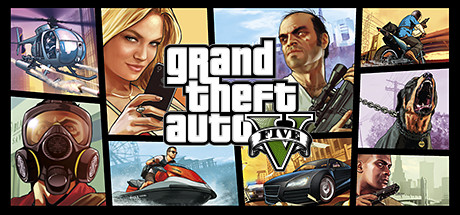Kaboom! Systemanforderungen
Kaboom! is a game about blowing up your friends in an online battle arena for 2-8 players with free-for-all and team-based game modes.
| App-ID | 1574670 |
| App-Typ | GAME |
| Entwickler | CubeCoders Limited |
| Herausgeber | CubeCoders Limited |
| Kategorien | Mehrspieler, Spieler gegen Spieler, Online-PvP, Genossenschaft, Online-Koop, Teilweise Controller-Unterstützung |
| Genres | Gelegenheitsspiele, Action, Early Access |
| Datum der Veröffentlichung | 30 Jul, 2021 |
| Plattformen | Windows, Linux |
| Unterstützte Sprachen | English |
Kaboom! Minimal PC Systemanforderungen
Minimum:- Requires a 64-bit processor and operating system
- OS: Windows 10 64-bit
- Processor: Quad Core, 3GHz+
- Memory: 4096 MB RAM
- Graphics: GTX 670 or Radeon 7970 equivalent
- DirectX: Version 11
- Network: Broadband Internet connection
- Storage: 500 MB available space
- Additional Notes: Specifications for 60 FPS, 1080p, Medium Details
Kaboom! Empfohlen PC Systemanforderungen
Recommended:- Requires a 64-bit processor and operating system
- OS: Windows 10 64-bit
- Processor: Quad Core, 3GHz+
- Memory: 4096 MB RAM
- Graphics: GTX 1060 or Radeon RX480 equivalent
- DirectX: Version 11
- Network: Broadband Internet connection
- Storage: 500 MB available space
- Additional Notes: Specifications for 60 FPS, 1080p Max Detail or 4K Medium Detail
Kaboom! Empfohlen Linux Systemanforderungen
Recommended:- OS: Ubuntu 20.04 64-bit or newer
- Processor: Quad Core, 3GHz+
- Memory: 4096 MB RAM
- Graphics: GTX 670 or Radeon 7970 equivalent - Proprietary drivers required for nVidia users.
- Network: Broadband Internet connection
- Storage: 500 MB available space
- Additional Notes: Other distributions may work but are not officially supported. Specifications for 60 FPS, 1080p Max Detail or 4K Medium Detail
Kaboom! hat spezifische Systemanforderungen, um ein reibungsloses Spielerlebnis zu gewährleisten. Die minimalen Einstellungen bieten eine grundlegende Leistung, während die empfohlenen Einstellungen für das beste Spielerlebnis optimiert sind. Überprüfen Sie die detaillierten Anforderungen, um sicherzustellen, dass Ihr System kompatibel ist, bevor Sie einen Kauf tätigen.