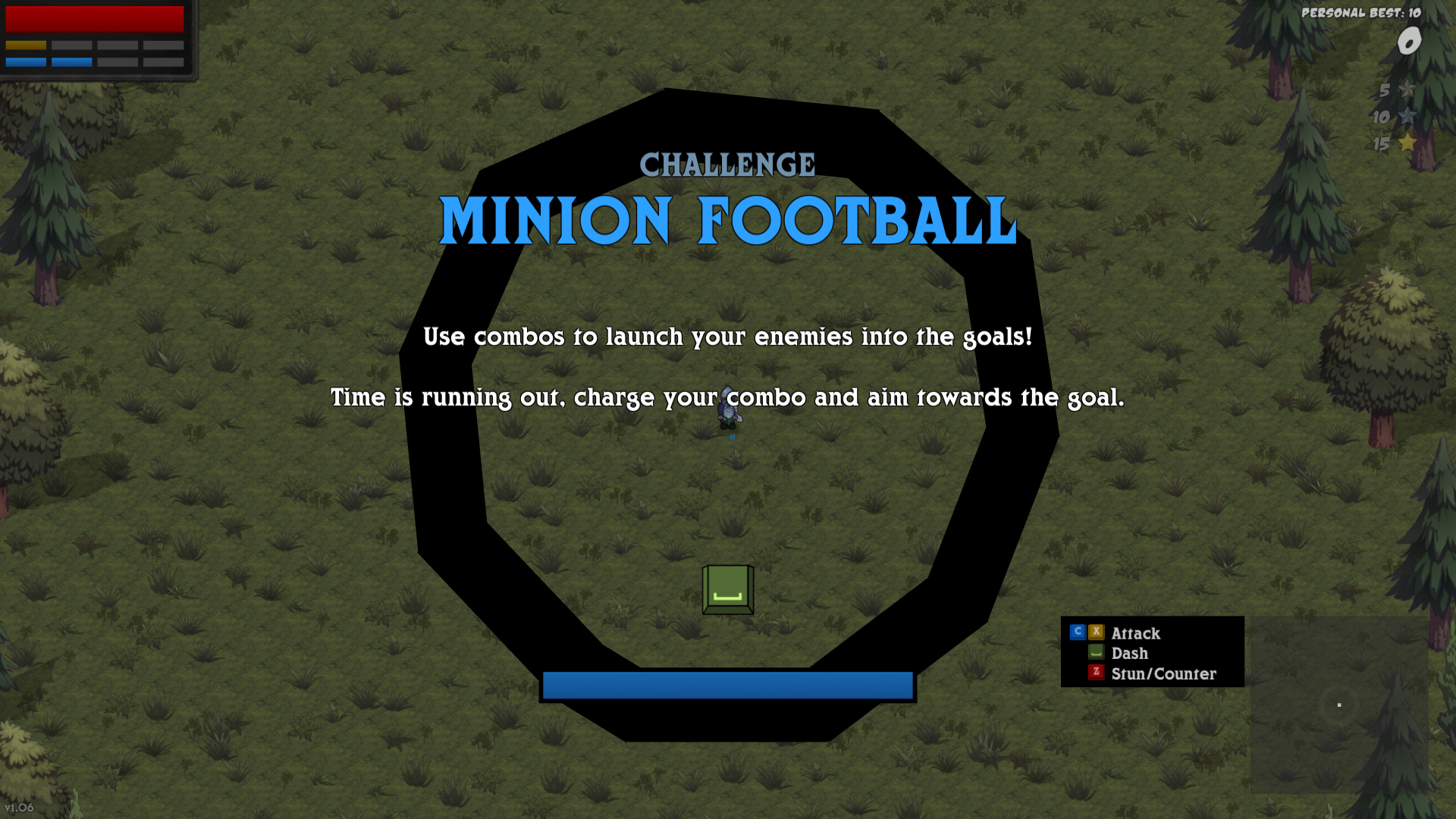Hyper Knights - Minion Football DLC
| App ID | 698470 |
| App Type | DLC |
| Developers | Endless Loop Studios |
| Categories | Single-player, Steam Achievements, Steam Cloud, Multi-player, Online PvP, Co-op, Online Co-op, Full controller support, Cross-Platform Multiplayer, Downloadable Content, Steam Leaderboards, Steam Trading Cards, Stats, Steam Workshop |
| Genres | Indie, Action, Adventure |
| Release Date | 25 Aug, 2017 |
| Platforms | Windows, Mac, Linux |
| Supported Languages | English, Portuguese - Brazil, French, Italian, German, Spanish - Spain, Simplified Chinese, Traditional Chinese, Japanese, Russian, Korean, Polish, Portuguese - Portugal |

Hyper Knights - Minion Football has garnered a total of 1 reviews, with 1 positive reviews and 0 negative reviews, resulting in a ‘Negative’ overall score.
Hyper Knights - Minion Football DLC
| ID | Name | Type | Release Date | |
|---|---|---|---|---|
| 597150 |

|
Hyper Knights | GAME | 19 May, 2017 |
Hyper Knights - Minion Football offers 1 downloadable content (DLC) packs, each adding unique elements and extending the core gameplay experience. These packs may include new missions, characters, maps, or cosmetic items, enriching the player's engagement with the game.
Hyper Knights - Minion Football Screenshots
View the gallery of screenshots from Hyper Knights - Minion Football. These images showcase key moments and graphics of the game.
Hyper Knights - Minion Football Minimum PC System Requirements
Minimum:- OS *: Windows XP
- Processor: 1.7Ghz Core 2 Duo
- Memory: 1 GB RAM
- Graphics: Radeon 4850 or equivalent
- Storage: 1 GB available space
Hyper Knights - Minion Football Minimum MAC System Requirements
Minimum:- OS: Mac OS X 10.5
- Processor: 1.7Ghz Core 2 Duo
- Memory: 1 GB RAM
- Graphics: Radeon 4850 or equivalent
- Storage: 1 GB available space
Hyper Knights - Minion Football has specific system requirements to ensure smooth gameplay. The minimum settings provide basic performance, while the recommended settings are designed to deliver the best gaming experience. Check the detailed requirements to ensure your system is compatible before making a purchase.