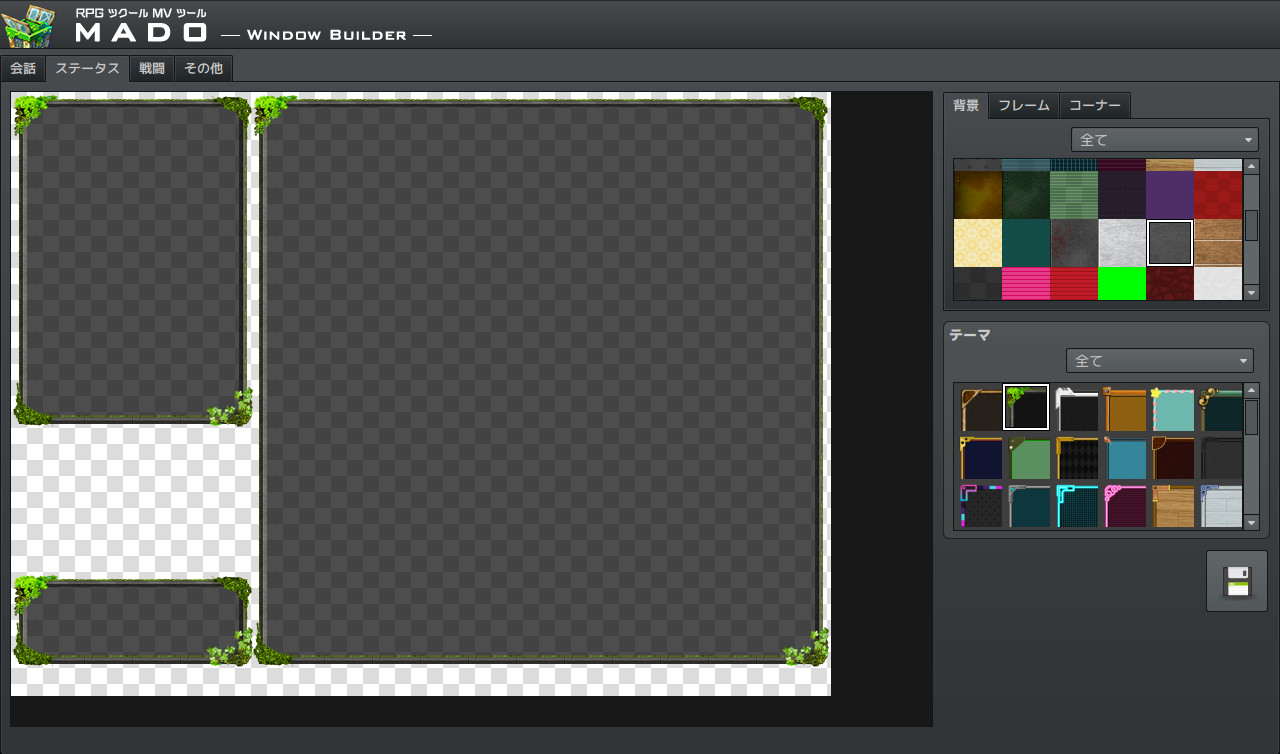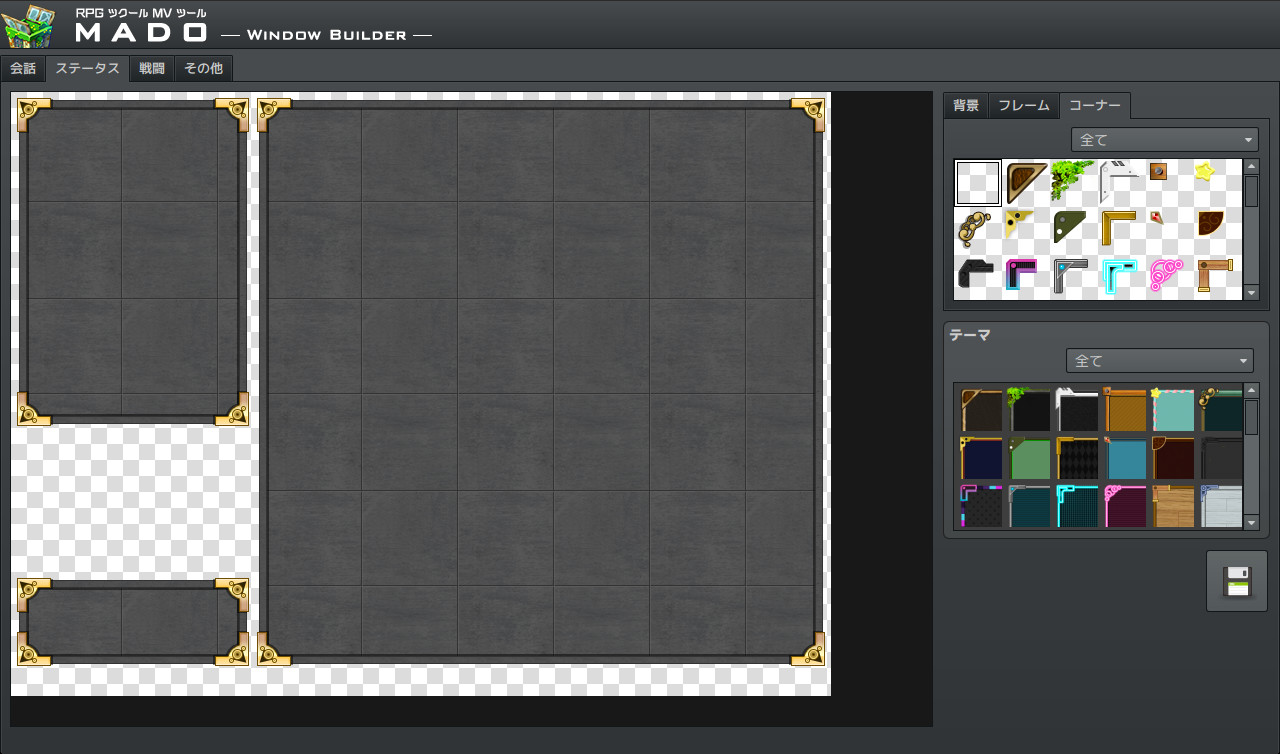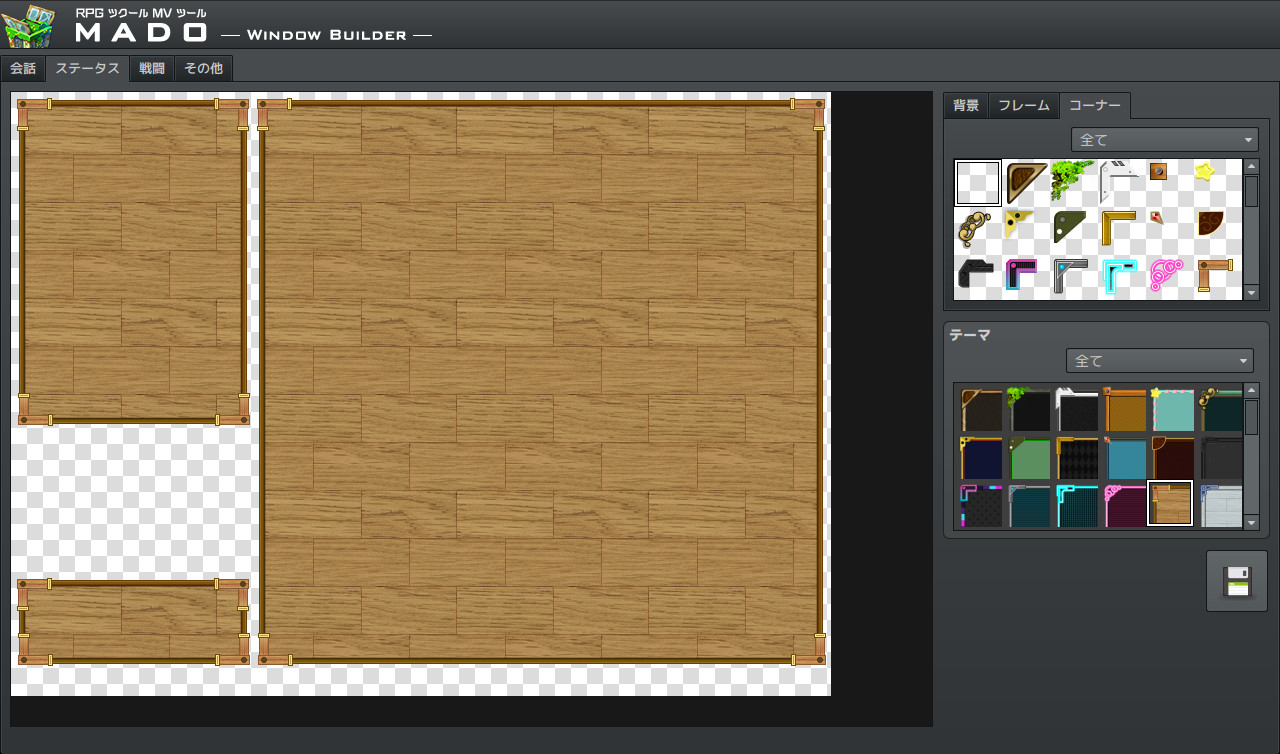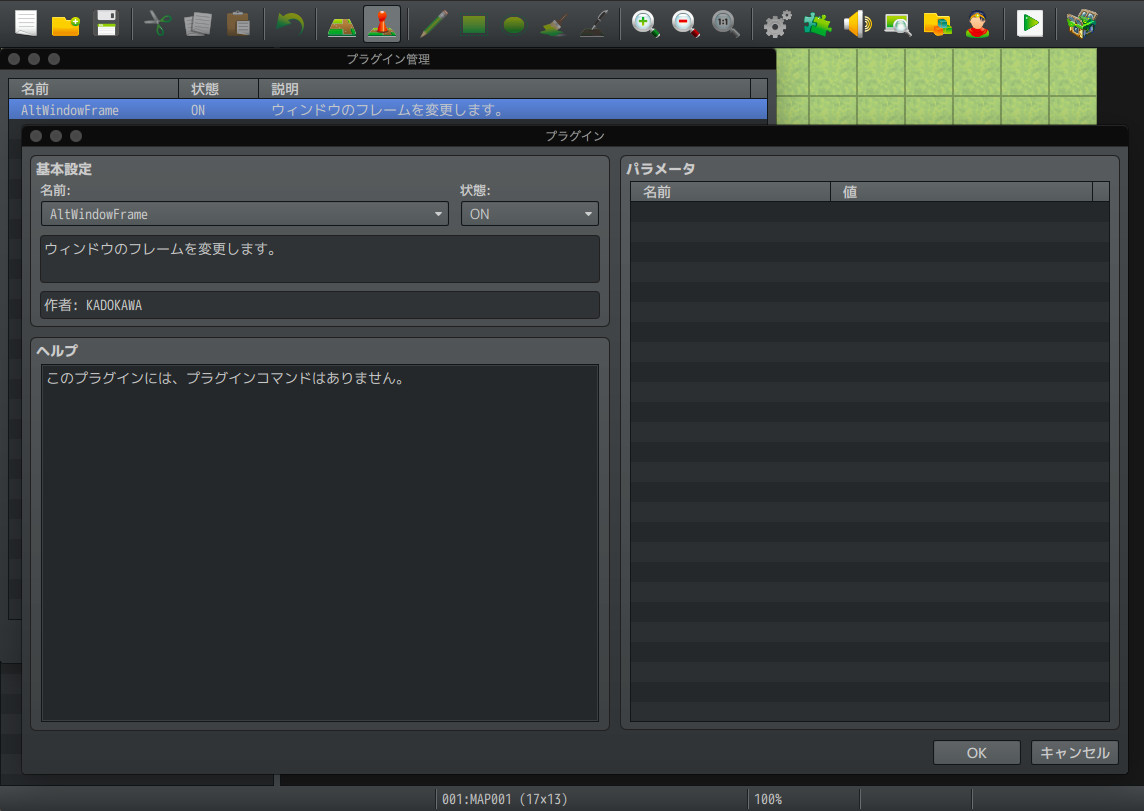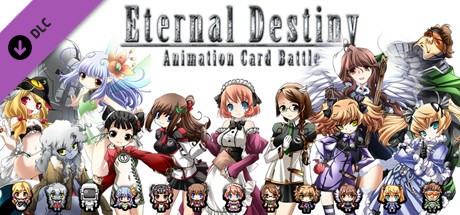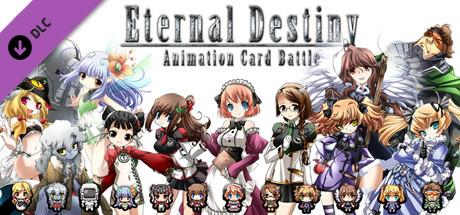RPG Maker MV - MADO DLC
| App ID | 662970 |
| App Type | DLC |
| Developers | Gotcha Gotcha Games, KADOKAWA |
| Publishers | Gotcha Gotcha Games |
| Categories | Partial Controller Support, Downloadable Content |
| Genres | Web Publishing, Design & Illustration |
| Release Date | 6 Sep, 2017 |
| Platforms | Windows, Mac |
| Supported Languages | English, Portuguese - Brazil, French, Italian, German, Spanish - Spain, Simplified Chinese, Traditional Chinese, Japanese, Arabic, Russian, Korean |

RPG Maker MV - MADO has garnered a total of 2 reviews, with 0 positive reviews and 2 negative reviews, resulting in a ‘Negative’ overall score.
Recent Steam Reviews
This section displays the 10 most recent Steam reviews for the game, showcasing a mix of player experiences and sentiments. Each review summary includes the total playtime along with the number of thumbs-up and thumbs-down reactions, clearly indicating the community's feedback
RPG Maker MV - MADO DLC
| ID | Name | Type | Release Date | |
|---|---|---|---|---|
| 363890 |

|
RPG Maker MV | GAME | 23 Oct, 2015 |
RPG Maker MV - MADO offers 1 downloadable content (DLC) packs, each adding unique elements and extending the core gameplay experience. These packs may include new missions, characters, maps, or cosmetic items, enriching the player's engagement with the game.
Packages
| ID | Name | Type | Price | |
|---|---|---|---|---|
| 188137 | RPG Maker MV - MADO | Package | 1.99 $ |
There are 1 packages available for this game, each priced to provide players with a selection of in-game currency, exclusive items, or bundles that enhance gameplay. These packages are designed to offer players various options to customize and advance their game experience.
RPG Maker MV - MADO Screenshots
View the gallery of screenshots from RPG Maker MV - MADO. These images showcase key moments and graphics of the game.
RPG Maker MV - MADO Minimum PC System Requirements
Minimum:- OS *: WindowsR 7/8/8.1/10 (32bit/64bit)
- Processor: Intel Core2 Duo or better
- Memory: 2 GB RAM
- Graphics: DirectX 9/OpenGL 4.1 capable GPU
- Storage: 500 MB available space
- Additional Notes: 1280x768 or better Display
RPG Maker MV - MADO Recommended PC System Requirements
Recommended:- Graphics: OpenGL ES 2.0 hardware driver support required for WebGL acceleration. (AMD Catalyst 10.9, nVidia 358.50), iOS 8.0, Android 4.4.4*
RPG Maker MV - MADO Minimum MAC System Requirements
Minimum:- OS: Mac OSX 10.10 or better
- Processor: Intel Core2 Duo or better
- Graphics: Compatible OpenGLR
RPG Maker MV - MADO has specific system requirements to ensure smooth gameplay. The minimum settings provide basic performance, while the recommended settings are designed to deliver the best gaming experience. Check the detailed requirements to ensure your system is compatible before making a purchase.