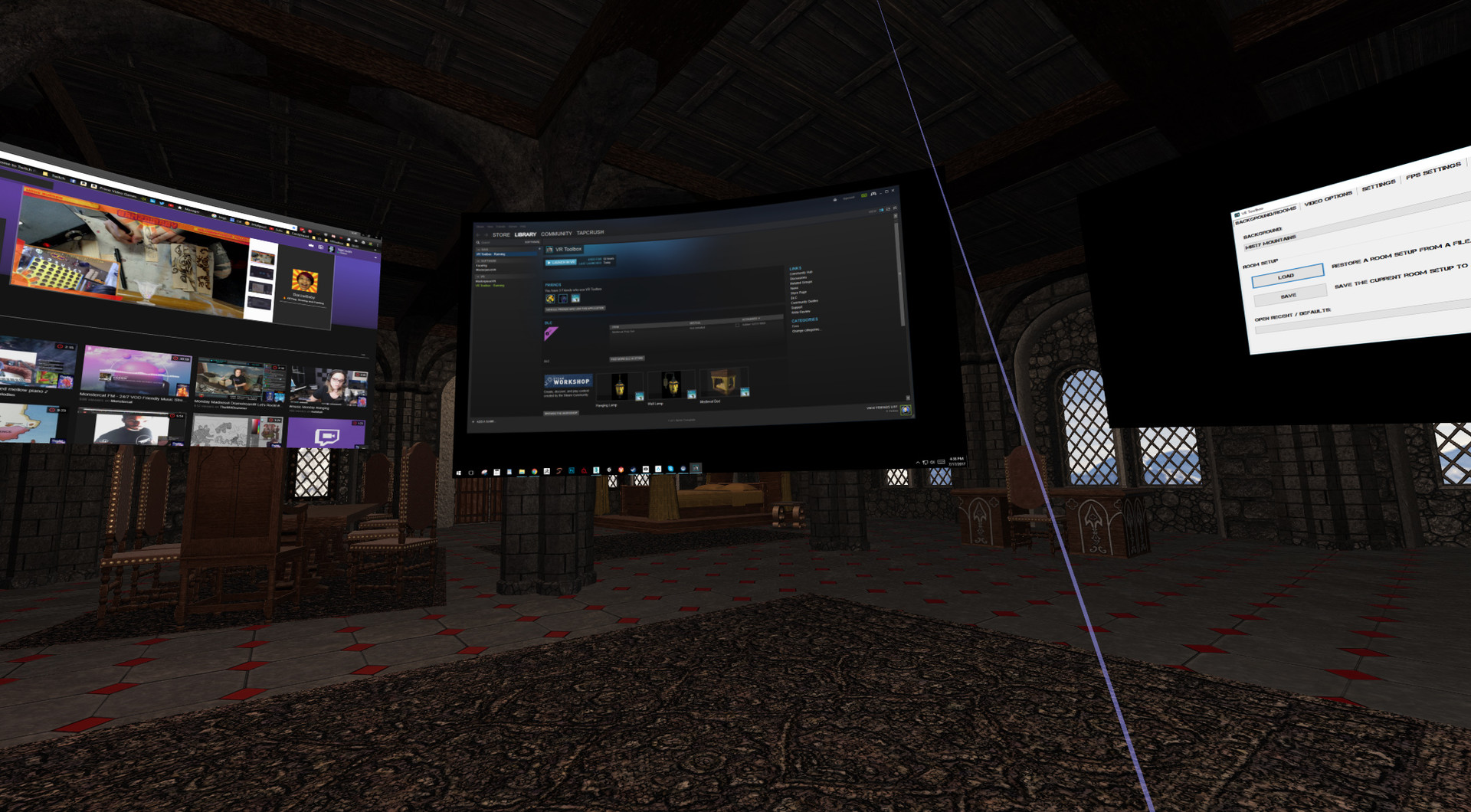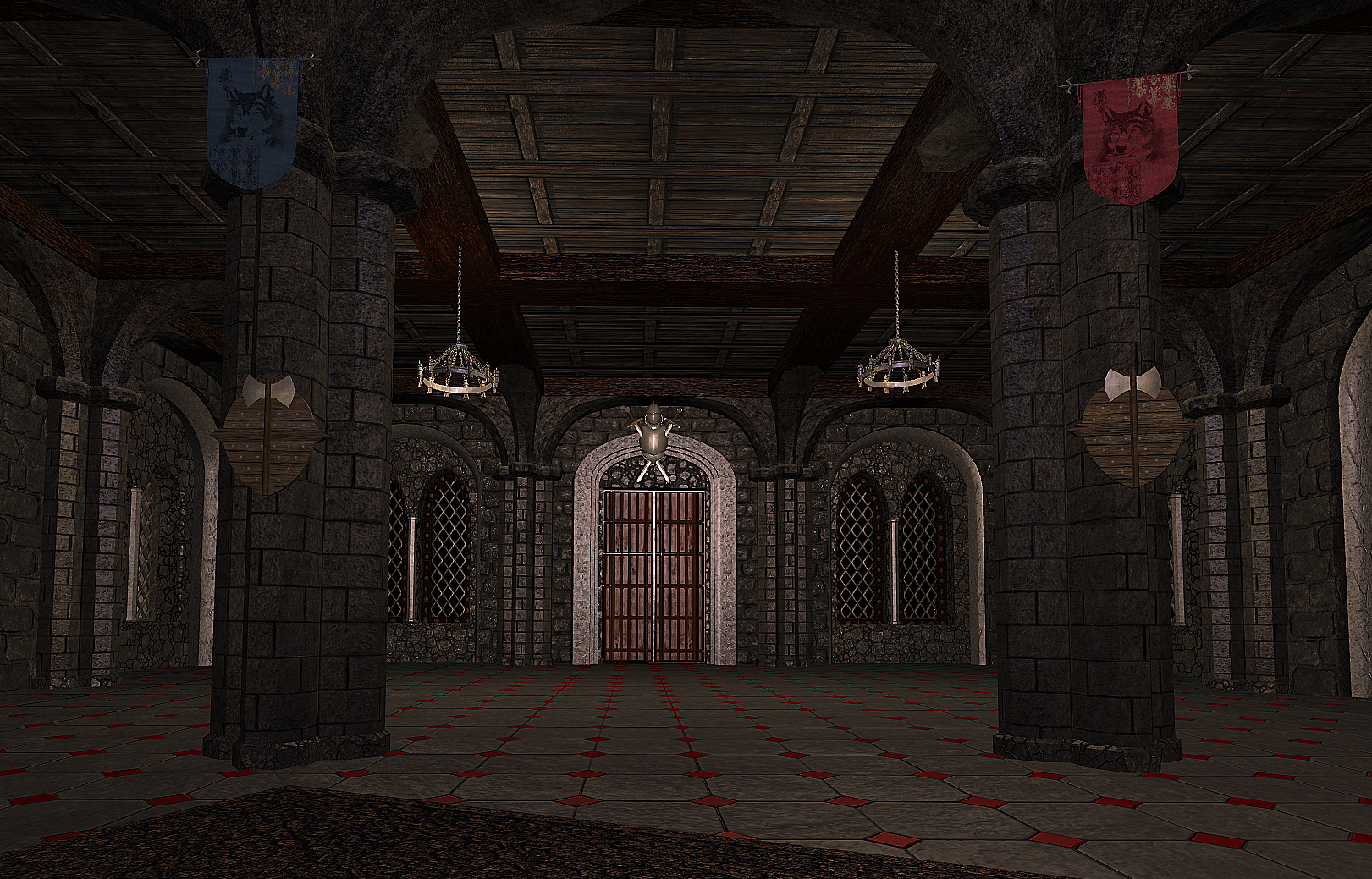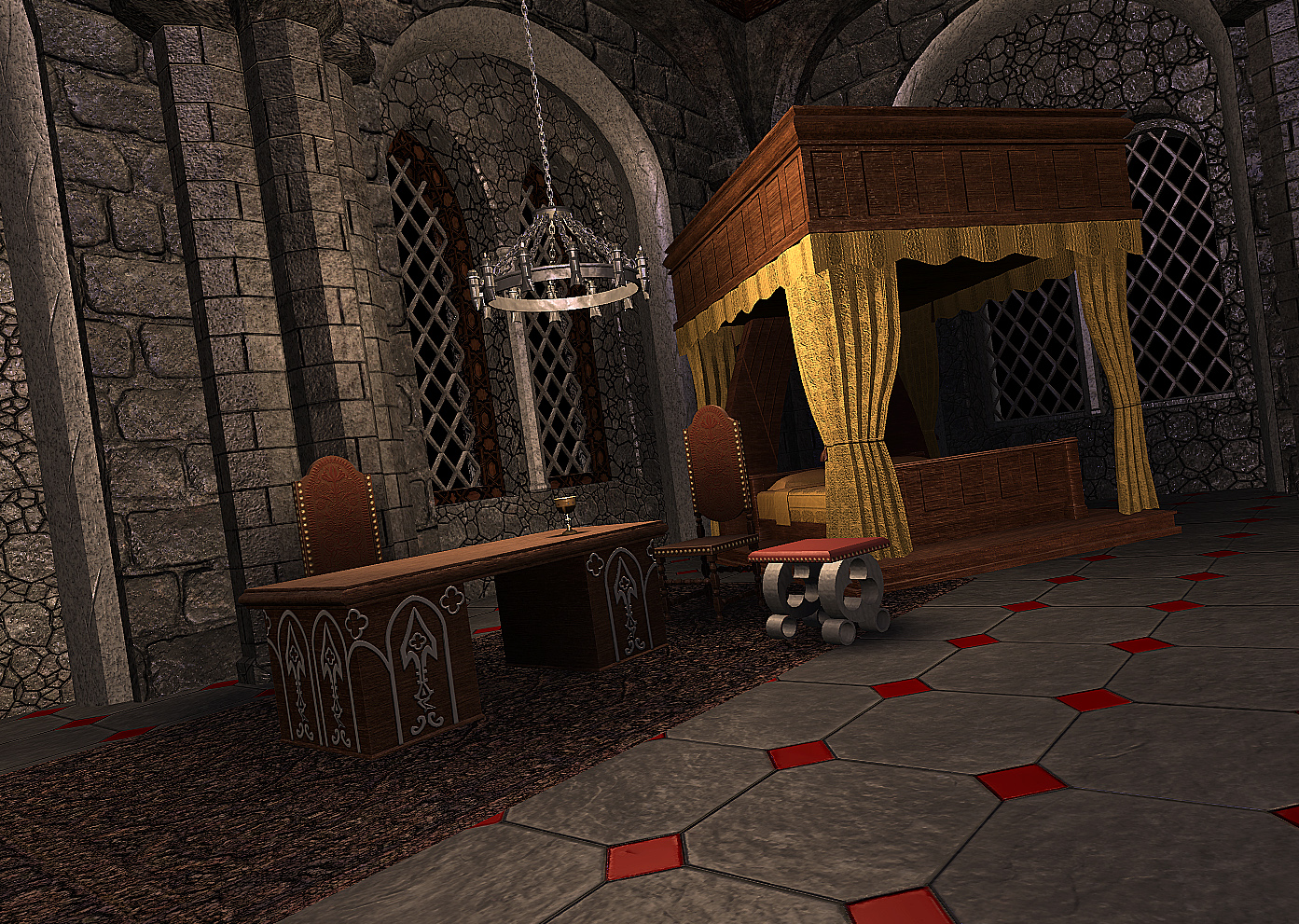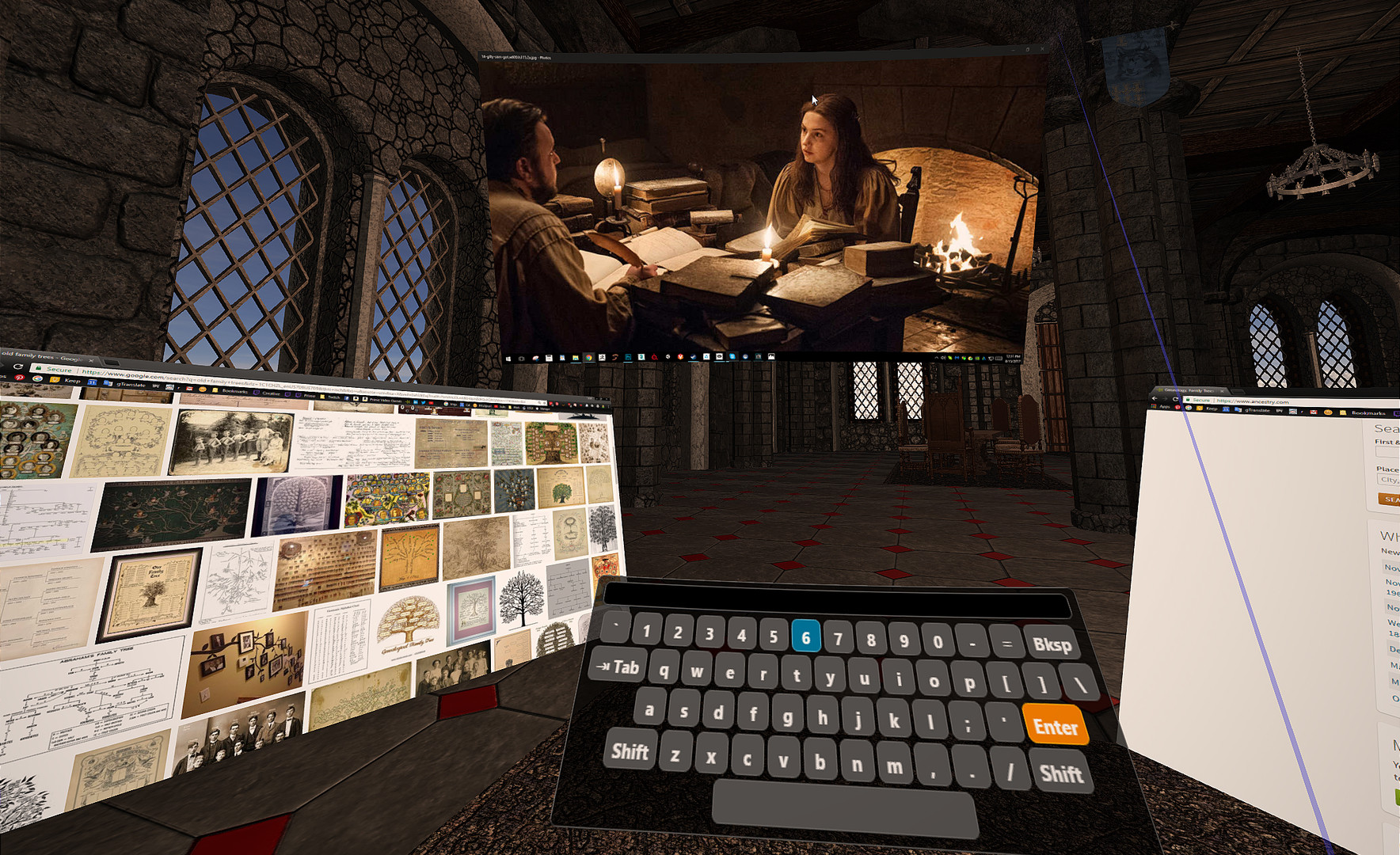VR Toolbox: Medieval Castle DLC
| App ID | 623690 |
| App Type | DLC |
| Developers | MyDream Interactive Inc. |
| Categories | Single-player, Downloadable Content, Steam Workshop |
| Genres | Utilities, Animation & Modeling |
| Release Date | 30 Aug, 2018 |
| Platforms | Windows |
| Supported Languages | English |

VR Toolbox: Medieval Castle has garnered a total of 1 reviews, with 1 positive reviews and 0 negative reviews, resulting in a ‘Negative’ overall score.
VR Toolbox: Medieval Castle DLC
| ID | Name | Type | Release Date | |
|---|---|---|---|---|
| 488040 |
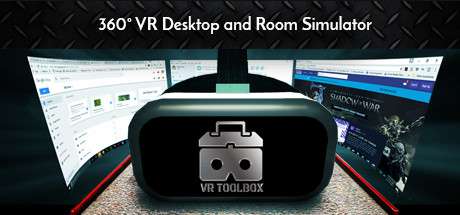
|
VR Toolbox: 360 Desktop | GAME | 26 Dec, 2016 |
VR Toolbox: Medieval Castle offers 1 downloadable content (DLC) packs, each adding unique elements and extending the core gameplay experience. These packs may include new missions, characters, maps, or cosmetic items, enriching the player's engagement with the game.
VR Toolbox: Medieval Castle Screenshots
View the gallery of screenshots from VR Toolbox: Medieval Castle. These images showcase key moments and graphics of the game.
VR Toolbox: Medieval Castle Minimum PC System Requirements
Minimum:- Requires a 64-bit processor and operating system
- OS *: 64-bit Windows 8.1 or 10. Win 7 not supported
- Processor: Intel i7-920 minimum, Intel i5-4590 or greater recommended
- Memory: 4 GB RAM
- Graphics: NVIDIA GTX 970 / AMD 290 equivalent or greater
- DirectX: Version 11
- Storage: 500 MB available space
- Additional Notes: HTC Vive, Oculus Rift, or Windows MR
VR Toolbox: Medieval Castle Recommended PC System Requirements
Recommended:- Requires a 64-bit processor and operating system
VR Toolbox: Medieval Castle has specific system requirements to ensure smooth gameplay. The minimum settings provide basic performance, while the recommended settings are designed to deliver the best gaming experience. Check the detailed requirements to ensure your system is compatible before making a purchase.