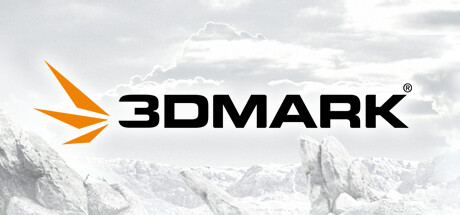VR Photo Viewer Reviews
View your Photosphere, Cardboard Camera, 360 degree panorama, and 3D stereoscopic photos in room scale virtual reality. Photos are loaded from your Google Photo collection or your local file system and displayed in full detail.
| App ID | 531980 |
| App Type | GAME |
| Developers | SprocketVR |
| Publishers | SprocketVR |
| Categories | Tracked Controller Support, VR Only |
| Genres | Utilities |
| Release Date | 22 Jun, 2017 |
| Platforms | Windows |
| Supported Languages | English |

1 Total Reviews
1 Positive Reviews
0 Negative Reviews
Negative Score
VR Photo Viewer has garnered a total of 1 reviews, with 1 positive reviews and 0 negative reviews, resulting in a ‘Negative’ overall score.
Recent Steam Reviews
This section displays the 10 most recent Steam reviews for the game, showcasing a mix of player experiences and sentiments. Each review summary includes the total playtime along with the number of thumbs-up and thumbs-down reactions, clearly indicating the community's feedback
Playtime:
549 minutes
This is a pretty rudimentary app but it mostly works. I have a few problems:
1. Most of the time, when I open local files, it thinks they are 3D and I have to manually set each file to "none" and even then it does not remember the next time.
2. some of my panos are created with Ptgui and VR photo viewer does not recognize them and 360 equirectangular panos. Instead it displays them as cylindrical, ie. as if projected on a slightly curved screen. At first I thought it might require a 2:1 width:height ratio to recognize them as 360, but this did not work. Is there some EXIF metadata required to get it to recognize a file as 360?
👍 : 1 |
😃 : 0
Positive
Playtime:
170 minutes
This worked great to view my own 360 panos. The same equirectangular photos with metadata that Facebook requires for 360 tours can be used. I haven't created them in 3D for this yet. I just wanted to view what I had already made.
Here is how it worked for me (not 3D unfortunately):
1. Opened this app and connected my Google Photos account following the easy instructions (you take the VR goggles off and complete the connection on desktop)
2. I put Vive back on and selected Google photos in VR Photo Viewer. It didn't find any 360 tours because i didn't have any in my account yet and it loaded some examples (nice interface of 3D spheres for thumbs).
3, Took off Vive and went to Google Photos web page on desktop. Dragged and dropped / uploaded an equirectangular photo that i knew had the correct metadata because i used it on Facebook successfully already.
4. Restarted VR Photo Viewer in Vive
5. There it was, my 360 tour thumb viewable in this player. :)
I'm assuming it scanned my Google Photos and found the metadata becasue I have other jpgs in Google Photos which it ignored. Perfect. For now on, anything I want to view in this player that I create, I simply drag the photo to the Google photos web page and it will be in VR Photo Viewer.
So a tip for anyone viewing their own 360s in here may be to look up info to make a Facebook 360 photo. Once you have that jpg with metadata (read up on what that means), I think you will have a working photo for here. You can create these with phone apps and other ways. Google Facebook 360 Photos to learn how.
Next step for me is to figure out how to make 360s in 3D without the Cardboard app. I'm hoping for super high quality with my Nikon and 10.5mm Fisheye. I have made 3D photos with one camera. Not sure how to make 3D 360s yet (1 jpg of 2 sphericals side by side maybe?).
👍 : 2 |
😃 : 0
Positive
Playtime:
30 minutes
It used to load photos from Google Photos but now it just hangs and never works. I have done the browser sign in process so it's not that it's waiting for the browser. It's a shame, I used to like it but it became useless. It doesn't even load any sample photos.
👍 : 3 |
😃 : 0
Negative
Playtime:
31 minutes
Dear SpocketVR!
I made a panorama photo of my room and add it to my google photo album. I let it open and then start the VR Photo Viewer, and hit the google foto sphere. I only see your photo's in the sphere and not the one i added to google photo.
How does it automaticly connect with my google account/photo's?
Greets Mike
👍 : 5 |
😃 : 1
Positive
Playtime:
686 minutes
Displays normal photos but if I try to load my 360X180 shots, it goes black. And since I bought this software to view the orbs I´m editing, I find it very expensive and useless...
Update:
Got a quick response from the developer that identified the problem and got it to work... It looks amazing and helps alot when I´m editing and going over my 360x180 orbs... Thanks again... =)
👍 : 4 |
😃 : 0
Positive
Playtime:
58 minutes
VR Photo Viewer is pretty well designed and especially good at displaying 2D photos on a large screen display. However, I've attempted to view my 3D MPO files and the positioning of the viewer is WAY too close! You go crosseyed. Note that these same MPOs look great on a stereoviewer. In order for the 3D viewing function to work with MPO files, the developers need to provide a way to position the viewer at multiple distances away from the virtual screen.
As it stands, I can only recommend this app for 2D viewing. I'm looking forward to future updates, since this has the potential to be a killer 3D viewing app!
👍 : 3 |
😃 : 0
Positive
Playtime:
257 minutes
Hi all,
I`m working for Architectural design and visualization stuff. I prepared i lot of stuff (from 3ds max) for google cardboard and Htc Vive, Stereoscopic shots working so great sofware totally work, smooth and pure. I hope in future we will able to use for cubic renders too ! (cubic renders much much more accurite rather than stereoscopic renders in my oppinion)
And also very nice opportunity for creating own google 360° photo archive, im gonna try..
Cheers
👍 : 2 |
😃 : 0
Positive
Playtime:
49 minutes
12.50€ is maybe a little much, for that the software is mildly disappointing.
Google Photos support currently is broken, too, this however at least for me is not a dealbreaker as you can filter all VR photos by searching for "VR" and downloading all at once.
The photo browser is a little clunky, I can see what it tries to do, but navigation is very weird.
Other than that, it does what I expect it to do, open 3D panorama photos from Google Camera, and as there is no other tool that can do it I can tolerate the price.
I think some people also don't really understand what the purpose of this app is, it does not display any panorama image in 3D, just the dedicated file formats as described. I for example have a bunch of old and new Panoramas shot on either Google Camera or Cardboard Camera and they show in 3D just as expected.
👍 : 2 |
😃 : 0
Positive
Playtime:
273 minutes
Is this software still being developed/maintained?
It has stopped working for me, but then, I see its now not free anymore, so I don't know if the software broke, or if I just have to purchase it now. Given that there are other 360 photo viewers out there, some free, and some for as little as $3.99, $14.99 seems kind of steep, especially since it says it was last updated in 2017. I don't want to pay THAT much for software that is no longer supported, and will stop working (may have already) any day now.
👍 : 1 |
😃 : 0
Negative
Playtime:
11 minutes
This software is a big let down and so is the devleloper. I see old posts with the same issue as me almost a year ago and yet the issue persists. I load 360 photos and they are displayed as 2D photos. To get them to display propery, I have to manually click a button for every photo and there is no option to click apply to all and the software remember. Why would anyone want a VR headset to view 2D photos? It makes no sense. I am getting a refund.
👍 : 10 |
😃 : 1
Negative