VR Toolbox: 360 Desktop Reviews
VR Toolbox is your VR mission control: enjoy virtual desktop, gaming, movies, and 360 video in your own personalized space. Mixed Reality is now Supported!
| App ID | 488040 |
| App Type | GAME |
| Developers | MyDream Interactive Inc. |
| Publishers | MyDream Interactive Inc. |
| Categories | Single-player, Steam Workshop, Tracked Controller Support, VR Only |
| Genres | Utilities, Animation & Modeling |
| Release Date | 26 Dec, 2016 |
| Platforms | Windows |
| Supported Languages | English |
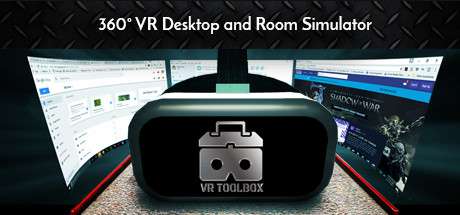
93 Total Reviews
63 Positive Reviews
30 Negative Reviews
Mixed Score
VR Toolbox: 360 Desktop has garnered a total of 93 reviews, with 63 positive reviews and 30 negative reviews, resulting in a ‘Mixed’ overall score.
Reviews Chart
Chart above illustrates the trend of feedback for VR Toolbox: 360 Desktop over time, showcasing the dynamic changes in player opinions as new updates and features have been introduced. This visual representation helps to understand the game's reception and how it has evolved.
Recent Steam Reviews
This section displays the 10 most recent Steam reviews for the game, showcasing a mix of player experiences and sentiments. Each review summary includes the total playtime along with the number of thumbs-up and thumbs-down reactions, clearly indicating the community's feedback
Playtime:
23 minutes
As the intro video says, it does ONLY have the possibility to have multiple browser videos.
It does NOT make it possible to have multiple application windows, so if you wanted multiple windows
for applications and windows explorer (file explorer) windows then this is not an feature.
It's good overall. but not the VR tool i was looking for.
-Some question marks about cross platform use since VIVE controllers was not included in the controll mapping settings.
👍 : 1 |
😃 : 0
Negative
Playtime:
44 minutes
Gutted, just spent $12 on this piece of crap to watch YouTube 360 videos, it seems the software no longer is supported and wont play these as outlined in the features.
👍 : 6 |
😃 : 0
Negative
Playtime:
27 minutes
Crashes, menu flickers from right hand to left so you cant read it... not usable.
Steam will NOT give you a refund on this!! Do not purchase this program, it does not work, it is trash, and Steam will not help you with anything related to this. No support, no help, no refund.
!! AVOID !!
👍 : 10 |
😃 : 1
Negative
Playtime:
259 minutes
Does trying to uninstall this software still delete your hard drive as other reviews mention?
I left a post about this in steam discussions asking for the devs input in early November 2020 and it's now late February 2021 and there's been no reply.
👍 : 8 |
😃 : 0
Negative
Playtime:
80 minutes
EDIT TL:DR the neam of this app and the new oculus store ad and picture for this is misleading customers
If you want to use ONLY the web in mutiple sreens this is for you.
HOWEVER, if you want to do mutiple things at once dont buy this it is a sham.
FOR EXAMPLE: play a movie and watch a game/// use word and excel at the same time/// playing 2 accounts on runescape/// using itunes while running a game/ using itunes while running word or excel
THESE DONT WORK I tried to play a movie at the same time as having forza going and they both showed the movie, i clicked on forza so i could see it and both sreens showed forza instead of the movie. i told the devs and they said they never claimed that worked and the other said i was using it wrong and told me how to make it work. BUT it didnt fix it all they told me how to do was open a new window which the tutorial thoroughly covered. (read the comments the devs commented because i didnt recomend their app)
I got this app to in essence have my dual monitor setup in vr. However, I found out about this app from word of mouth and was misinformed about its abilites. the Developers were quick to respond and did their best to help my situation even though the app doesnt support the feature I wanted to be more productive working.
However the ability to have multiple webpages all around you is pretty unique and when i have more free time it will be fun to play with. I just hope the tech advances rapidly so the devs can add some more features and make this an even better virtual desktop environment.
Edit. having now used this app quite a bit trying to get it to work I still regret buying it. Currently in the oculus store the picture of this app shows a movie a web page and a game running all at once. THE APPLICATION CANNOT DO THIS the develpoers even confirmed that the app cannot do this and pressured me to change my review because they never claimed the ap could do this yet now they show that it can misleading future purchasers. this app is only good for viewing multiple tabs of the internet seperatly. The moment you load more than one "non internet explorer window", all the other windows you have open mirror the widow you interact with. The developers told me
A. we never claimed our product runs mutiple applications at the same time
b. a second dev said i mereley needed to "aim at the aplication hit the menu button and set it as a seperate window" well that doesnt work and on top of that that is how you first open a new window so we both new id already preformed that step.
👍 : 31 |
😃 : 0
Negative
Playtime:
69 minutes
Very good! It's great for viewing Youtube, but I wish I could type into it. I really want to login to my Youtube page.
I think it should be called VR Browser because that's what it basically is.
I found the drawing part to be laggy and not one to one, it would create scribbles when I tried to draw.
The Youtube VR part was pretty great! I got to experience a 3D fractal for the first time in my life in VR, very cool!
It's great, I just wish I could access all of Youtube as opposed to just the stuff that's popular and trending. If I have to add something to an import file in settings I'd be cool with that (so I could be logged in to my account).
👍 : 9 |
😃 : 0
Positive
Playtime:
56 minutes
[h1]Index users beware[/h1]
- None of the promotional pictures/manuals for this product showcase Index controllers. Red flag #1.
- On powering up my controllers, the guide overlays were placed as if I had Vive wands. Red flag #2.
- Index finger movement is not recognized by this app. At all. I could forgive this, but...
- ... I COULD NOT EVEN COMPLETE THE TUTORIAL. The slightest touch of the touchpad and I'd be creating new windows at maximum size, tweaked sideways at an oblique angle! I'm 99.9% sure it's not me. I was able to figure out the controls for XSOverlay, OVR Toolkit, and other apps - but this? Absolute disaster. I did exactly what the tutorial asked me to do and was never able to get this thing to control properly.
- My only conclusion is that this thing was never designed with Index Controllers in mind.
- The default controls are heavily dependent on using analog stick-clicks, which is known to wear out an Index controller into "stick drift" quickly. So if you use this app regularly, you will destroy your Index's analog sticks.
I'm sure that Oculus or HTC Vive users probably are having a blast with this, but if you're on an Index and want a virtual desktop app, stay away from this one.
If the developers fix Index support then I may revisit this.
👍 : 9 |
😃 : 0
Negative
Playtime:
23 minutes
as far as I can tell, attempting to uninstall this deleted most of my program files. I have yet to determine how bad the damage was and whether it also deleted files from my user directory. do not install this software. if you have this software installed, do not use its uninstaller, delete it manually, and make backups before you do. since I was uninstalling things in quick succession, I can't be sure it was this that caused the issue, but uninstalling this is what got stuck.
👍 : 14 |
😃 : 3
Negative
Playtime:
114707 minutes
I've got over 100 hours using this and I should have left a review a [i]long[/i] time ago!
This is great! Most software like this settles for just allowing you to access your desktop or watch a movie on a big screen. This goes SO far beyond that! This allows you to have as many screens in VR as your computer can handle! Music videos (Youtube support), Twitch windows, emails, reddits, pictures, 360 videos, you name it!
It has an interesting technique to deal with the fact that you can't read anything in VR: using "focus mode" it swings the screen in question as close to your face as you need it. And when the new WindowsMR headsets come out with their improved rez, it'll be even better! It's also the only software that I've seen to have support for the Vive camera: they call it a "beer cam", lol! I use a screen on my desk to see my desktop (yes, I can see my keyboard) and one behind me, hanging in the air in front of the door to my VR room: whenever I look that way, I can see out the door! Or see someone at the entrance while I talk to them.
They also support the new pucks! Use it as a beer mug or as I do; for locking my VR furniture to my rl furniture. When I put something down, I [i]know[/i] where the surface is...
Just as icing on the cake, this is also the only CUSTOMIZABLE software like this. Using techniques shown in the Guides you can add your own skymaps, import your own objects or rooms, have your own webpages show up, add clocks, you name it. There's even a way to create and add customized pages of your Steam games that you can launch from within VR Toolbox!
The devs are active and supportive and are constantly adding new things.
As desktop replacement software goes, this is second to none. Bring your computer into VR!!! Your desktop can join you, too.
👍 : 25 |
😃 : 1
Positive
Playtime:
1870 minutes
I have been using VR Toolbox increasingly over the last few months. I bought a Vive, specifically so that I could have a VR monitor over a conventional monitor. Because of VR Toolbox, formally called, VR Light, my expecations are being exceeded.
I tried them all, including Virtual Desktop. I found VR Toolbox to provide a number of advantages, above and beyond my basic need.
First and foremost, I am visually impaired. Large monitors don't really work for me any more, as I must use fix-focus glasses. VR Toolbox renders a clear display at any size and position that suits me. And the developer is SO helpful. When he heard from me and understood that I have low-vision issues, including a problem with light sensitivity, he turned around and added post-processing features. So, now I can filter out the light that harms my eyes (you can call it a customizable nigh-mode that does not require Flux.
Another really cool thing about this product is that it allows me to virtually overlap my bedroom office with props that act as visual boundaries, instead of relying on chaperone to keep me from running into things. When I lay on my virtual bed, I am confident that my real bed is in that location. And since I have boundaries like the back of a couch overlooking a window of a great forest, I get a better view than the wall that's actually where the virtual couch is located. Since I work at my desktop for hours at a time, it is refreshing to look and walk around such a sceneic and large virtual bedroom.
Past where another physical wall is located is a large living area, where I placed a 2nd LARGE screen connected to YouTube. As I sit at my computer, I listen and occasionally look past my bed to watch my 16' (yes, foot, not inch) YouTube TV. Sometimes, I get up and go lay across my virtual bed to watch it more closely.
This is all so much more ideal than I can put into words but, not only has this product become a game changer for my visual adaptive technology needs, it has become a new way of life in my bedroom / office. I am so pleased.
My hats off to the developer and thanks to him for his passion to make this product work well for someone like me with low vision. I wish that I could give it more than a thumbs up!
I plan to make a video soon of what I described. I'll come back here and post a link when it is complete.
By the way, I have an Aurora R6 decked out and with a NVidia 1080. The graphics rendered by this application on my hardware is tremendous and thus overwhelmingly satisfying. However, I was running until last month on an Alienware X51 with a NVidia 970. Graphics were turned don't a little bit, but it still looked great and it worked!
Take the time to try this app and support its development. Interact with the developer. He's really out there and listens.
👍 : 80 |
😃 : 1
Positive







