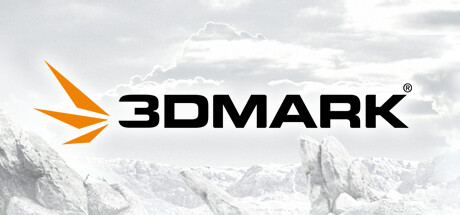WorldCreator Reviews
WorldCreator is a professional stand-alone terrain creation tool used to create most realistic terrain data for 3D environments used in games, movies and artworks. It empowers the user with the most advanced procedural techniques available nowadays.
| App ID | 314730 |
| App Type | GAME |
| Developers | Johannes Rosenberg, Stefan Kraus, Timo Armbruster |
| Publishers | BiteTheBytes GmbH |
| Genres | Utilities |
| Release Date | 20 Oct, 2014 |
| Platforms | Windows |
| Supported Languages | English |

21 Total Reviews
12 Positive Reviews
9 Negative Reviews
Mixed Score
WorldCreator has garnered a total of 21 reviews, with 12 positive reviews and 9 negative reviews, resulting in a ‘Mixed’ overall score.
Reviews Chart
Chart above illustrates the trend of feedback for WorldCreator over time, showcasing the dynamic changes in player opinions as new updates and features have been introduced. This visual representation helps to understand the game's reception and how it has evolved.
Recent Steam Reviews
This section displays the 10 most recent Steam reviews for the game, showcasing a mix of player experiences and sentiments. Each review summary includes the total playtime along with the number of thumbs-up and thumbs-down reactions, clearly indicating the community's feedback
Playtime:
1161 minutes
Thanks.
👍 : 0 |
😃 : 0
Positive
Playtime:
45724 minutes
I was introduced to World Creator by Bryce users such as myself. Though I've used Bryce for many years, it lacks the vast tools and versatility that World Creator has. I now use World Creator exclusively to create amazing terrains and I highly recommend it to anyone, novice and experts alike; you won't regret it. Also, the tutorials on Steam and YouTube are very helpful.
👍 : 0 |
😃 : 0
Positive
Playtime:
809 minutes
After looking at some screenshots and watching a tutorial I was excited at first but after bying it and trying it out - as a noob - I got disappointed really fast. My biggest issue was I didn't seem to be able to get rid of a seed. Guidelines and tutorials of this version seemed hard to find too.
I cannot get a refund because I tried too long finding out how things were (not) working.
I bought the pro version now and I must say, it's heaven on earth! Everything is very intuitive and there are plenty of tutorials.
👍 : 1 |
😃 : 0
Negative
Playtime:
2142 minutes
This software has some problem the isolines height settings are broken and you can't apply filters to imported height maps.
👍 : 10 |
😃 : 0
Negative
Playtime:
1929 minutes
I absolutely love love this software. It is a bit tricky to use at first, however, it produces very detailed terrains that you can export to other programs. I use my terrains in Bryce and also create height maps for my Sims 3 Create a World (CAW). Recently I purchased the upgrade at their website for the WorldCreator 2--its a little pricey and had to save for it, however, it is absolutely Unbelievable!! It is like having a pro CAW tool with water simulations and Speedtree (same thing CAW uses). Apparently they have plans for you to import your own objects soon (much like Bryce) and it comes with World Creator Sync Tool to quickly transfer the terrain over to Unity and Unreal. You can make some changes to the sky, lighting and water. The company honors steam buyers with a 30% off discount for the upgrade.
All in all the Steam version is still VERY useful in producing incredible terrains.
👍 : 1 |
😃 : 0
Positive
Playtime:
174 minutes
I was impressed by the preview screenshots, and looked forward to creating similar landscapes for use in my projects. Sadly, I was to be disappointed. The end results within the program are rather dull and uninspiring, so I wondered if the solution lay in exporting the files to other software for further processing. Following this theory led me to the export files option in the menu, where I learned that files could be exported in a range of formats (some helpfully tagged with the name of the required program (e.g. WorldMachine). After numerous failed attempts, the best I could get was a grayscale rendering of a landscape as .obj file in 3ds Max. Actually, that was ALL I got.
The formats for the file exports don't seem to align with what other programs actually require - for example. a format called R32 seems to be what is intended for use with World Machine. Unfortunately, WorldMachine actually looks for .tmd and ONLY .tmd. That's only one example. I have really tried my best to make this work, but I am forced to give up.
I cannot give a blanket recommendation to this software at all.
👍 : 5 |
😃 : 0
Negative
Playtime:
1257 minutes
I bought this one not knowing they are working on a 2.0 standalone version, so for now you might want save your money and hold onto it for a bit longer.
Yes this version is a bit clunky and dated, but it does the job just fine. Its able to spit out ridiculous large obj's, with textures of 4096 pixels.
Downside is the limited amount of tutorials available, so you'll have to play around and figure out the possibilities since getting certain results comes down to alot of finetuning. But the basics are pretty simple to pick up.
This program is both suited for game design, or creating assets for your movie productions.
Best way to learn, is to pick a photo featuring the scenery you want to create, and simply try to recreate that environment within the program. And if you are lazy and not interesting in learning, there are plenty of presets to pick from wich you can edit to your own desire.
Overall, its still a pretty impressive piece of software,
👍 : 6 |
😃 : 0
Positive
Playtime:
17482 minutes
As a beginner to landscape art, I am going to share a few thoughts on World Creator after having used it for some time now. Hopefully this will be useful for beginner/enthusiasts as well as some more professional developers looking into whether this is worth buying or not.
At first glance, this software appears quite daunting compared to the other node-based alternative (Which I have spent 100s of hours in - if not 1000s). But it isn't quite as complex as it first appears. Personally, I started with the presets and after using them I cannot emphasize enough the value of the preset library. The competitor does not supply anywhere near such a vast amount of preset landscapes or previews of what the different filters do. I found myself scrolling through the vast library of presents to find something similar to my landscape, then loaded it and looked into the filters/settings and built my own based on it. I imagine most beginner/enthusists will only need the presets to make fantastic terrain.
Another aspect of this software which really stands out is the erosion. After using the node-based alternative for all my projects, I found that the erosion was "realistic" but too predictable. World Creator's erosion is HIGHLY advanced in comparison. In contrast to a couple erosion methods, World Creator has over a dozen (and probably 2 or 3 dozen) erosion methods with not only material loss but material gain (deposition). The results are phenominal! Just check out the demo and prepared to be impressed.
Although I could go into many other great filters and selectors, the other part of this software that I found invaluble is the isolines. The alternative has a custom drawing environment, but this is far easier to work with. If you have a general landscape design, all you need to do is draw it. It's so simple and yet you get exactly what you want. This really makes designing any landscape you want (or your employer wants) as easy as drawing a few lines.
Now of course there are some drawbacks...
Unfortunately, World Creator does not have an overview view and the ability to shift the fractal plain. Unlike the alternative, it appears that the landscape is generated in one shot. You can't see what the fractal would create outside your area of interest. This was something I really liked about the alternative software. I can literally pan around the "world" looking for the perfect mountain. Unfortunately, not so in World Creator.
The other serious drawback I find is the single core processing. This is huge... I have a machine that has 8 cores and I can only use one of them. It makes processing times much longer. Its definitely not a deal-breaker but I really hope the devs change that. I don't believe any other 3D modeling/design software is single core. ;)
Overall, World Creator is excellent at what it does. It is a fantastic tool for realistic terrains. While the Steam version's 4096x4096 max resolution restriction is a bit coarse, it is definitely good enough for background terrains and can be used cleaverly for foreground. You also can't beat the price!
👍 : 90 |
😃 : 4
Positive