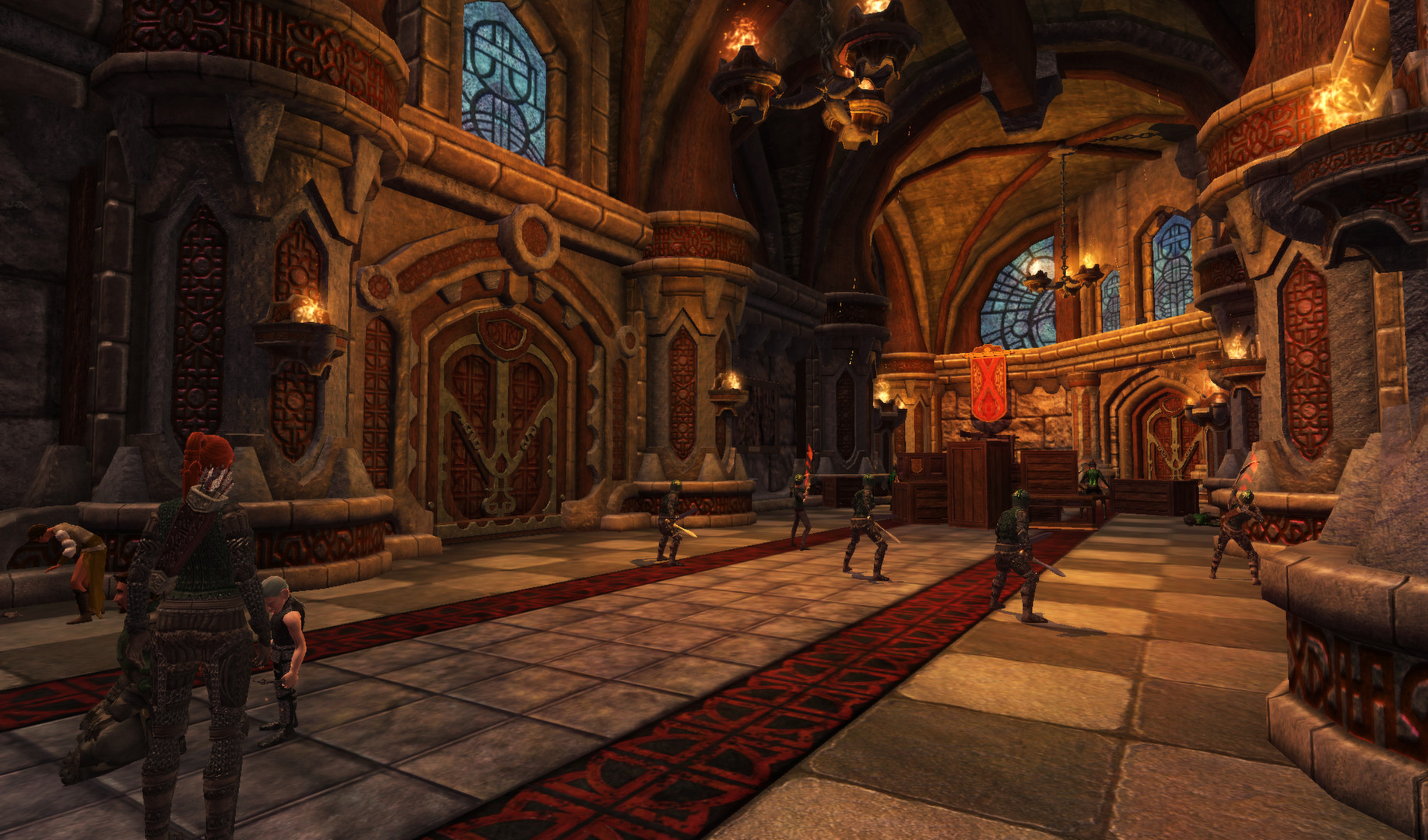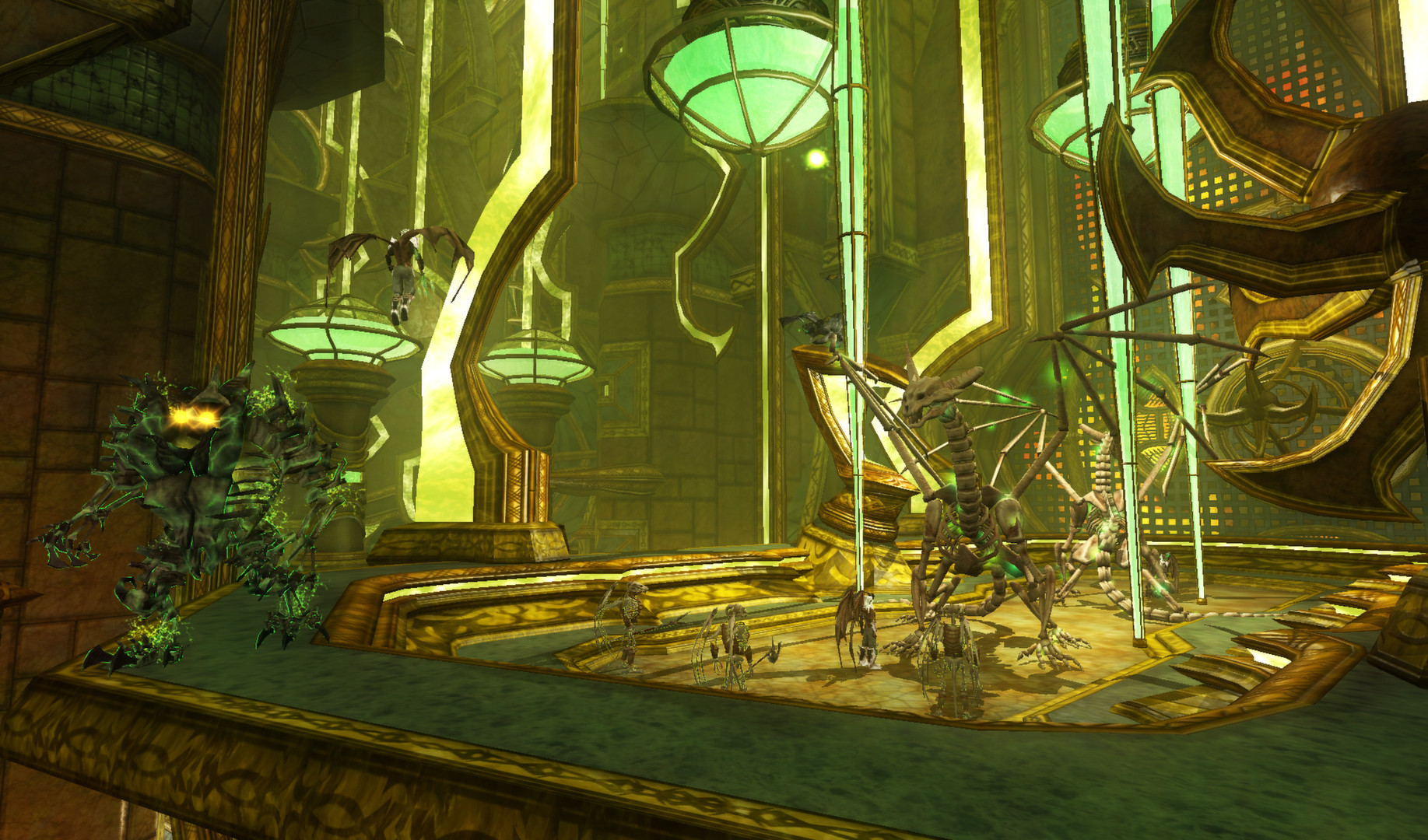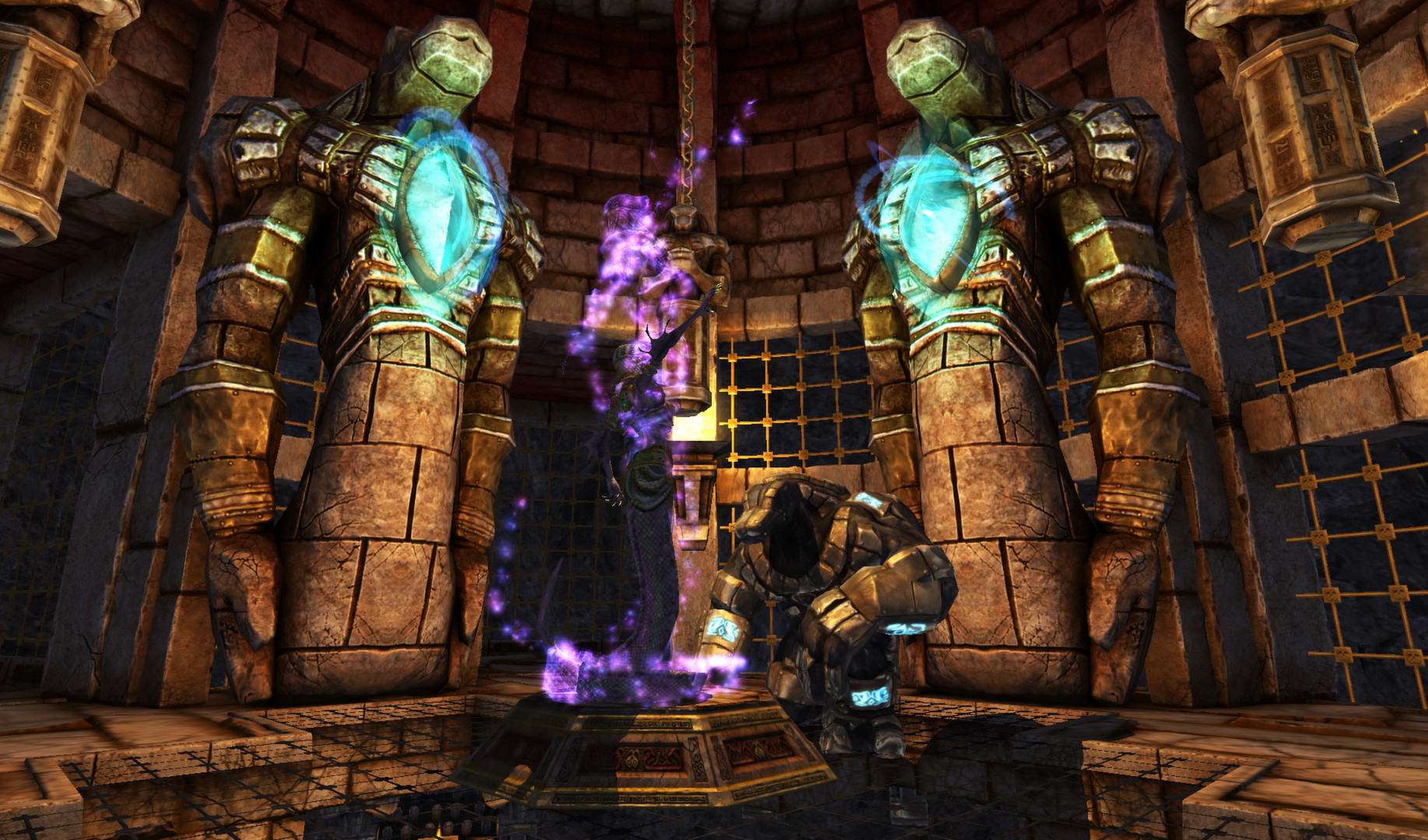EverQuest II: Tears of Veeshan DLC
Tears of Veeshan Product Description:EverQuest II: Tears of Veeshan features tons of engaging content and will place heroes amongst the dragon dead in the Eternal Broodlands. After rediscovering Yelinak, now the steward of Vesspyr Isles alongside other fallen and familiar dragons, players learn of the time/space powers behind the Tear of...
| App ID | 249770 |
| App Type | DLC |
| Developers | Sony Online Entertainment, LLC. |
| Categories | Multi-player, Downloadable Content, MMO |
| Genres | RPG, Free to Play, Massively Multiplayer |
| Release Date | 12 Nov, 2013 |
| Platforms | Windows |
| Supported Languages | English, French, Italian, German, Spanish - Spain |
EverQuest II: Tears of Veeshan DLC
| ID | Name | Type | Release Date | |
|---|---|---|---|---|
| 201230 |

|
EverQuest II | GAME | 7 Dec, 2011 |
EverQuest II: Tears of Veeshan offers 1 downloadable content (DLC) packs, each adding unique elements and extending the core gameplay experience. These packs may include new missions, characters, maps, or cosmetic items, enriching the player's engagement with the game.
EverQuest II: Tears of Veeshan Screenshots
View the gallery of screenshots from EverQuest II: Tears of Veeshan. These images showcase key moments and graphics of the game.
EverQuest II: Tears of Veeshan Minimum PC System Requirements
Minimum:- OS *: Windows® XP
- Processor: Pentium® II 400 equivalent or greater
- Memory: 256 MB RAM
- Graphics: ATI Radeon 7500/NVidia GeForce 1 equivalent or greater
- DirectX: Version 9.0
- Network: Broadband Internet connection
- Storage: 500 MB available space
- Sound Card: DirectX Compatible Sound Card
EverQuest II: Tears of Veeshan Recommended PC System Requirements
Recommended:- OS *: Windows® 7, Windows® XP Service Pack 2 or Windows® Vista
- Processor: Pentium® 4 equivalent or greater
- Memory: 1 GB RAM
- Graphics: NVidia GeForce FX 5700/ATI Radeon 9500 equivalent or greater
- DirectX: Version 9.0
- Network: Broadband Internet connection
- Storage: 10 GB available space
- Sound Card: DirectX compatible Sound Card
EverQuest II: Tears of Veeshan has specific system requirements to ensure smooth gameplay. The minimum settings provide basic performance, while the recommended settings are designed to deliver the best gaming experience. Check the detailed requirements to ensure your system is compatible before making a purchase.