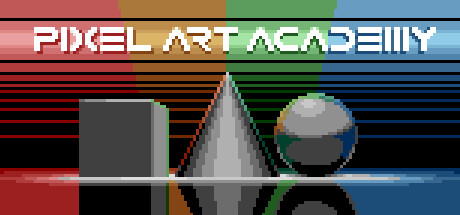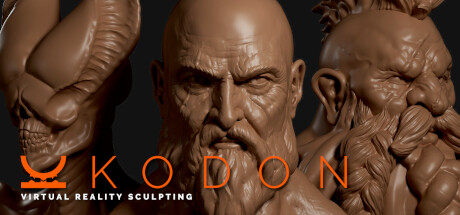DIY - CAD Designer Reviews
DIY CAD Designer is an innovative CAD software to create 3D drawings quickly and easily.Plan your project in just a few steps with DIY CAD Designer.Create photorealistic 3D drawings and share them with your friends and colleagues!
| App ID | 2247340 |
| App Type | GAME |
| Developers | Sebastian Kemper |
| Publishers | Sebastian Kemper |
| Genres | Simulation, Animation & Modeling, Design & Illustration |
| Release Date | 4 Feb, 2023 |
| Platforms | Windows, Mac |
| Supported Languages | English, French, Italian, German, Spanish - Spain, Simplified Chinese, Japanese, Arabic, Greek, Russian, Korean, Turkish, Ukrainian, Czech, Dutch, Hungarian, Polish, Portuguese - Portugal, Romanian, Swedish, Thai, Vietnamese |
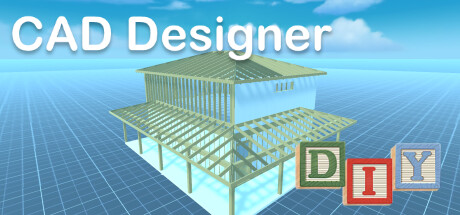
12 Total Reviews
4 Positive Reviews
8 Negative Reviews
Mixed Score
DIY - CAD Designer has garnered a total of 12 reviews, with 4 positive reviews and 8 negative reviews, resulting in a ‘Mixed’ overall score.
Reviews Chart
Chart above illustrates the trend of feedback for DIY - CAD Designer over time, showcasing the dynamic changes in player opinions as new updates and features have been introduced. This visual representation helps to understand the game's reception and how it has evolved.
Recent Steam Reviews
This section displays the 10 most recent Steam reviews for the game, showcasing a mix of player experiences and sentiments. Each review summary includes the total playtime along with the number of thumbs-up and thumbs-down reactions, clearly indicating the community's feedback
Playtime:
5 minutes
I personally wouldn’t recommend it, I mean over all it’s fine but I feel like the feel of something like solidworks would work better for most
👍 : 0 |
😃 : 0
Negative
Playtime:
104 minutes
It will not let me scale things precisely. As in I can't type in a length. I can only drag click. It screws the whole thing up if I try to type in the length, height or depth I want.
👍 : 2 |
😃 : 0
Negative
Playtime:
23 minutes
Must not be understanding the program right possibly. Would be nice to be able to type numbers in for measurements instead of dragging the mouse to the size. If it wasn't for that, this would save me some money from buying pencils and paper to do drafting.
👍 : 6 |
😃 : 0
Negative
Playtime:
1118 minutes
i cant say id recommend until it seems more finished. my biggest complaint right now is i lay boards down and when i click to rotate (o) and input that i want a 90 degree change it just makes the board disappear. cant find a work around and it makes it so i have to manually spin, and then everything is off.
👍 : 9 |
😃 : 0
Negative
Playtime:
20 minutes
From the manual it says : The following formats are supported:
FBX, OBJ, GLTF2, STL, PLY, 3MF.
but it only saves and exports to .json file rendering it useless for me. I don't have any game engines that can use .json file objects
I sure wish they would make their app description more clear on what files are supported with it. Requesting refund
also sent a message via their contact us link on their website but never heard anything from them yet
👍 : 16 |
😃 : 2
Negative