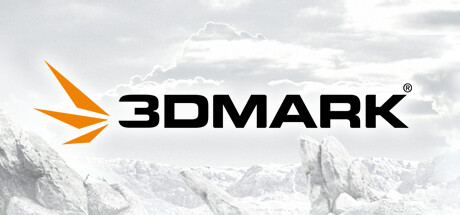1
Players in Game
28 😀
18 😒
57,46%
Rating
$2.99
Ovrlay - VR Discord Notifications Reviews
View Discord notifications in VR
| App ID | 1384020 |
| App Type | GAME |
| Developers | Synth Software LLC |
| Publishers | Synth Software LLC |
| Categories | Tracked Controller Support, VR Only |
| Genres | Utilities |
| Release Date | 5 Feb, 2021 |
| Platforms | Windows |
| Supported Languages | English |

46 Total Reviews
28 Positive Reviews
18 Negative Reviews
Mixed Score
Ovrlay - VR Discord Notifications has garnered a total of 46 reviews, with 28 positive reviews and 18 negative reviews, resulting in a ‘Mixed’ overall score.
Reviews Chart
Chart above illustrates the trend of feedback for Ovrlay - VR Discord Notifications over time, showcasing the dynamic changes in player opinions as new updates and features have been introduced. This visual representation helps to understand the game's reception and how it has evolved.
Recent Steam Reviews
This section displays the 10 most recent Steam reviews for the game, showcasing a mix of player experiences and sentiments. Each review summary includes the total playtime along with the number of thumbs-up and thumbs-down reactions, clearly indicating the community's feedback
Playtime:
25890 minutes
Pretty ebic, but it only reads pings from discord, so if you plan to read a chat, set it to all notifs=pings
👍 : 2 |
😃 : 0
Positive
Playtime:
19 minutes
Sadly it didn't work.
Or maybe it did and there was an error, hard to tell when there's no information.
Hopefully later I'll get it again and it'll work.
👍 : 3 |
😃 : 2
Negative
Playtime:
27961 minutes
TL;DR: it works & works reliably, but I think there's room for improvement.
I'd like to see some more customizability. (themes, notification positions, etc) as of right now there doesn't seem to be any sort of settings or a way of interacting with ovrlay at all. not really a *requirement*, i've yet to have issues with the sending notifications part, but I'd like the option
i also have a bug where I can't screenshare VR games on Discord, because it just shows one of the onscreen notifications constantly, and not the actual game. admittedly that's not inherently a fault of ovrlay, but something to keep in mind.
otherwise, it Just WorksTM, and if you just need to see discord notifications in VR, this will do the job
👍 : 0 |
😃 : 0
Positive
Playtime:
122 minutes
Edit: Updated and is functional again! Thank you devs!
Doesn't work and I didn't realize until it was too late to refund. Hopefully they will update and it will work again.
👍 : 0 |
😃 : 0
Positive
Playtime:
42086 minutes
This is a must-have app, really. Super useful to see what you're getting notified for. I think it'd be nice if if also showed the server icon and/or the person's icon
👍 : 0 |
😃 : 0
Positive
Playtime:
11438 minutes
Does exactly what it says on the tin and no more. Would love more options, picture support, etc, but I don't hear pings clearly in VR and this has saved my bacon and let me get to important messages quick in the past.
👍 : 1 |
😃 : 0
Positive
Playtime:
119794 minutes
Great Software, and I didn't mind the text being in the bottom only. However, more recently, I've noticed it hasn't been giving me notifications. My friend also loves this, but it hasn't been working for him either. Please fix!
👍 : 2 |
😃 : 0
Positive
Playtime:
36387 minutes
Update: There was an update. It seems to be working fine for now, at least. I'm still disappointed that it took such a long time to get a bug fix out the door, especially considering there was radio silence until a beta for the bug fix was released. I don't know if anything like this will happen again in the future, but the product is working now.
Original Review:
This software started out running pretty well and I enjoyed using it for what it was. I was able to see most of my Discord notifications in a small, non-intrusive window as soon as they came in and then I would open my little desktop overlay and get to typing if I wanted to. It usually wasn't a problem if I missed any notifications because I would miss around one or two notifications every few days or so and those notifications would just be from some servers that I'm in and didn't need a response.
Recently, that hasn't been the case. As a matter of fact, it's quite the opposite.
For a few months now, I've noticed that almost every single discord notification that I get doesn't show up at all. And by that I mean that if I were to launch it right now, it's lucky for me to see *one* notification show up during an entire play session and I'm in VR for HOURS.
I was being patient and waiting for an update that would fix this issue, but there hasn't been one since May (almost four months ago from the time of this review) and from the looks of it, it doesn't look like there's going to be another one for a while. They don't even have a public beta to test and it's been like that since day one.
I don't know if I haven't looked hard enough, but I can't seem to find a Discord server or at least some way to contact the developers and tell them that something's broken, either. So unless they're making a patch right now and it's just taking a REALLY long time to get it out the door, they might not even know about this bug. (There are only three negative reviews at the time of posting this review, excluding mine.)
TL:DR; This software used to work great, but it seems to be broken now, and there hasn't been an update for the thing in months.
I do hope that this software gets a *well* overdue bug fix update at some point (maybe even with the UI too, I think it could be improved by just a small bit...) because when this was working, I almost never missed a notification. But for now, I suppose I'll keep pressing my "Show Desktop Overlay" controller bind when I want to see a Discord message.
👍 : 7 |
😃 : 0
Negative
Playtime:
2770 minutes
Does exactly what it says it does! Wish it had profile pictures to go along with the messages, but that's hopefully in a future update. Otherwise, it's a very lightweight, nice app. Wizard recommended.
👍 : 10 |
😃 : 0
Positive
Playtime:
1990 minutes
It work as shown but there are a few things that I find are missing: 1. The server name in the corner of the pop-up to see where the message came from 2. The server icon in the corner on the pop-up to see where the message came from at a glance 3. The pfp of the person who sent the message beside the pop-up.
👍 : 21 |
😃 : 0
Positive