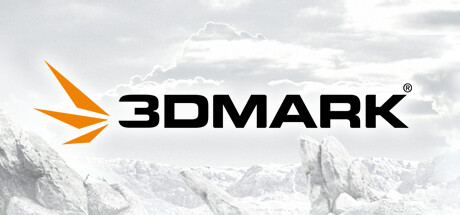Magic Borderless Reviews
This must-have, ultimate gamer app is more than an automatic borderless tool. Magic Borderless auto detects any games & applies your preferences. It also includes mouse locks, multi-monitor & widescreen goodies, volume manager, multitasking assistance, and privacy features like Ninja Mode *wink wink*.
| App ID | 1022230 |
| App Type | GAME |
| Developers | Studio Christmas |
| Publishers | Studio Christmas |
| Categories | Steam Workshop |
| Genres | Utilities |
| Release Date | 11 Feb, 2019 |
| Platforms | Windows |
| Supported Languages | English, Korean |
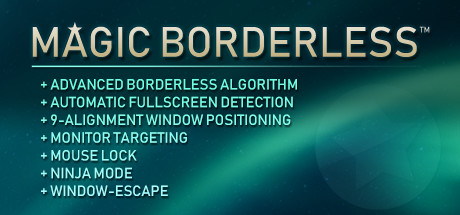
146 Total Reviews
98 Positive Reviews
48 Negative Reviews
Mixed Score
Magic Borderless has garnered a total of 146 reviews, with 98 positive reviews and 48 negative reviews, resulting in a ‘Mixed’ overall score.
Reviews Chart
Chart above illustrates the trend of feedback for Magic Borderless over time, showcasing the dynamic changes in player opinions as new updates and features have been introduced. This visual representation helps to understand the game's reception and how it has evolved.
Recent Steam Reviews
This section displays the 10 most recent Steam reviews for the game, showcasing a mix of player experiences and sentiments. Each review summary includes the total playtime along with the number of thumbs-up and thumbs-down reactions, clearly indicating the community's feedback
Playtime:
51183 minutes
works as intended and it has a dark mod for free wink wink...if you have any game you want me to try just write it down and i will :).
👍 : 1 |
😃 : 0
Positive
Playtime:
500147 minutes
For the price it is worth getting if you have multiple monitors and you want to swap between them or if you want to be able to hide windows, whether that is to declutter your taskbar or quickly get rid of a window.
Pros:
It applies borderless in most games that do not support it.
Ninja Mode works well and allows you to declutter/hide a window and get it back when you need it.
Cons:
Some stability issues e.g. just randomly crashing every so often and losing the window that was in Ninja Mode and being a bit of a pain.(although sometimes I have had the window randomly reappear a couple hours later)
Steamworks has not been disabled(and even when it was, it required going back a version and was pretty awkward) and therefore always displays that you are playing it when you have it open. This can get pretty annoying. This is why I have 3000 hours on record, because when my PC turns on, magic borderless usually turns on.
From what I have read(I have never tried this) uninstalling the game can be a pain and requires more steps than just simply ya know, uninstalling it through steam.
👍 : 2 |
😃 : 0
Positive
Playtime:
730701 minutes
Magic Borderless has been the best app I have ever bought on steam. It may have bugs now and then but what doesn't these days, even if you have a bug the devs always try to help out. This program makes having two screens enjoyable, without it I definitely would have binned my second monitor by now. 10/10 would recommend!
👍 : 2 |
😃 : 0
Positive
Playtime:
47732 minutes
Great little program.
I was using a AHK script, but it was leaving the area around the edges unfilled on my 21:9 screen.
So I tried this program, and there's no such issue.
I also love the automatic app detection, so I only ever have to set up an app/game one time.
Edit: The more I use it, the more I love it! It has so many nice little features. I especially like muting the game when alt-tabbed, and the cursor lock.
👍 : 9 |
😃 : 0
Positive
Playtime:
1089569 minutes
Don't get me wrong, it can on occasion be useful, but 90+% of the time, it just runs in the background, periodically hogs CPU, and then when you open a new app, it pops up and you end up having to go into task manager to kill the process.
We're going on like 2+ years here, where I can only recall once or twice where it actually 1) did something useful, and 2) Actually did that useful thing without blocking my screen and requiring me to kill the process to continue going about my business.
You've had years to fix it. Look at my hours. That' how long you've had to fix this S*. 15thousand hours running background being useless and then being a pain in the A* over the years when it decides to awaken from its slumber.
100% CPU consumption doing nothing? Lol I'd get a refund but I'm 15390 hours overdue.
👍 : 10 |
😃 : 2
Negative
Playtime:
84068 minutes
[h1][b]Has this software been abandoned?[/b][/h1]
I waited for some time before leaving this negative recommendation. More than a year ago, they made an announcement saying they were working on solving the deficiencies of this software. Since then, well, nothing has happened: no announcement, no news update, no new version, everything has stayed dormant.
When I bought this program, I believed it would prove useful in managing the windows of the different programs I was using (not only the games). It was useful for some games, but not for others. And some problems became immediately apparent. Two years later, nothing much has changed on this front. Here are the main 3 problems I see with this app:
(1) This program is always running up front. If you use it while playing a game, Steam only records the fact it is running, not the game you are playing. As of now, I clock 1397 hours on Magic Borderless, but these hours do not appear on the games I have been playing. In itself, it is not such a big deal as it doesn't interfere with the game being played, however it means that a player will miss on any Achievement that is time related. If you like getting your achievements, you are not going to like this... Some people have reported problems with multiplayer games, though it seems to be Steam related.
(2) It seems to work with some games, but not with many others... Said otherwise, you bought the app for what it could do and you eventually discover that it does not always deliver on its promises. I discovered that many games do not benefit at all from this for reasons unknown to me. I played with the many tweaking options, but to no avail. Maybe I am not using it correctly, in which case an official guide for using this would be useful... But overall, this is quite disappointing.
(3) The studio seemed quite forthcoming with its own problems, and it was encouraging to see they seemed to be trying their best to bring solutions to their own problems and to those in the software. Raising hope a year ago, they said they were back at it, working on a new version that would solve the main issues with Magic Borderless. But then, nothing for more than a year...
So the question is out: have they abandoned this software, without telling us, after raising our hopes? To the face of it, it would appear to be so. After a year of waiting, I am coming forth to say: do not buy this software. Paying money for something that does not consistently deliver on its promises and causes other problems is bad for our wallet, and increases our stress level. It is a shame, as this had the potential to be very useful. I will change my recommendation if/when I see a new version taking care of the issues Magic Borderless has.
👍 : 12 |
😃 : 0
Negative
Playtime:
163 minutes
[h1]Steamworks. That is my only issue with this software.[/h1]
Aside from Steamworks, it functions as advertised and offers a wealth of options within a convenient and intuitive user interface for customizing or handling whichever game we want in borderless fullscreen.
If you do not mind Steam showing that you are [i]playing[/i] Magic Borderless instead of the game you are actually playing, [b][u]which may potentially prevent you from earning achievements for that game or inviting friends to play that game with you if it is a co-op or multiplayer game[/u][/b], I recommend choosing this software over Borderless Gaming which I was hoping this software would replace.
I will change my attitude towards this software when the developer of this software discovers a sufficient way to surmount Steamworks.
👍 : 24 |
😃 : 0
Negative
Playtime:
6346 minutes
I am running Magic Borderless on a Windows 8.1 laptop with 32gb ram and Nvdia GTX770m GPU.
The App has many features for borderless options, allows a wide range of customisation. It requires little memory and cpu resources to work.
When I had problems with a game, the developer was prompt in responding to me in the support forum. He went through a thorough troubleshooting session with me online to understand the issues. And subsequently rolled out a hotfix the next day.
From the troubleshooting session, I found the developer to be knowledgeable about their product. They are quick to identify issues and problems with the App or games. They have shown me that they are also willing to work with customers to test and fix their App for games that are not currently working.
I will happily recommend Magic Borderless to anyone who needs to run their games in borderless windows.
👍 : 20 |
😃 : 0
Positive
Playtime:
69811 minutes
Bought this to replace the old program I used 'Borderless Gaming' and with the intention to eradicate the need for an external cursor locking program as with a triple monitor setup every game I would play would fail to keep the mouse within the needed monitor.
This program has done everything I needed and more, works super well, the UI is a pleasure to work with and it has many settings for everything you'd want to customise.
The developer has been very helpful and supportive with any feedback/help requests with fast responses and a pleasant attitude to communicate with.
I'd for sure suggest this to anyone I know that deals with Cursor Lock issues and need their games run in Borderless, always.
👍 : 24 |
😃 : 1
Positive
Playtime:
4937 minutes
Constantly displays ingame status, making it useless as a background application. Devs are aware of the problem and refuse to fix it, even though it used to work fine before.
👍 : 35 |
😃 : 0
Negative