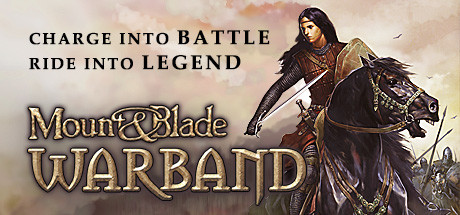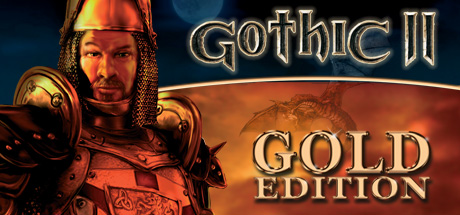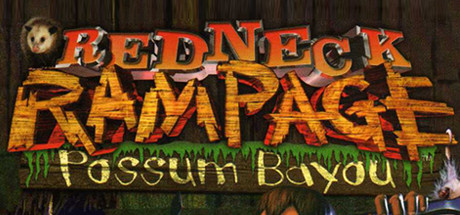
Redneck Rampage: Possum Bayou Steam-Diagramme & Statistiken
Redneck Rampage is back in Possum Bayou. this "sampler" of the game Redneck Rampage has less levels but it is more than a demo, with 7 levels of Redneck mayhem. in Possum Bayou enjoy these different types of weapons that exist including crowbars, dynamite, shotguns, electric saw, bowling ball, and others.
| App-ID | 646030 |
| App-Typ | GAME |
| Entwickler | Xatrix Entertainment |
| Herausgeber | Interplay |
| Kategorien | Einzelspieler |
| Genres | Action, Rollenspiel, Abenteuer, Gewaltsam |
| Datum der Veröffentlichung | Coming soon |
| Plattformen | Windows, Mac |
| Unterstützte Sprachen | English |
Redneck Rampage: Possum Bayou Screenshots
Sehen Sie sich die Screenshot-Galerie von Redneck Rampage: Possum Bayou an. Diese Bilder zeigen wichtige Momente und die Grafik des Spiels.
Redneck Rampage: Possum Bayou Minimal PC Systemanforderungen
Minimum:- OS *: Windows (XP, Vista, 7, 8, 10)
- Processor: 1 GHz Processor (1.4 GHz recommended)
- Memory: 512 MB RAM
- Graphics: 3D graphics card compatible with DirectX 7 (compatible with DirectX 9 recommended)
- Storage: 300 MB available space
- Additional Notes: Mouse, Keyboard
Redneck Rampage: Possum Bayou Empfohlen PC Systemanforderungen
Recommended:- Storage: 320 MB available space
Redneck Rampage: Possum Bayou Minimal MAC Systemanforderungen
Minimum:- OS: OS X 10.6.8 or later
- Processor: Intel Core Duo 2GHz+
- Memory: 1 GB RAM
- Graphics: 64MB of video memory
- Storage: 457.2 MB MB available space
- Additional Notes: Recommended two-button mouse, or Apple mouse with Secondary Button / Secondary Click enabled.
Redneck Rampage: Possum Bayou Empfohlen MAC Systemanforderungen
Recommended:- Storage: 470 MB available space
Redneck Rampage: Possum Bayou hat spezifische Systemanforderungen, um ein reibungsloses Spielerlebnis zu gewährleisten. Die minimalen Einstellungen bieten eine grundlegende Leistung, während die empfohlenen Einstellungen für das beste Spielerlebnis optimiert sind. Überprüfen Sie die detaillierten Anforderungen, um sicherzustellen, dass Ihr System kompatibel ist, bevor Sie einen Kauf tätigen.