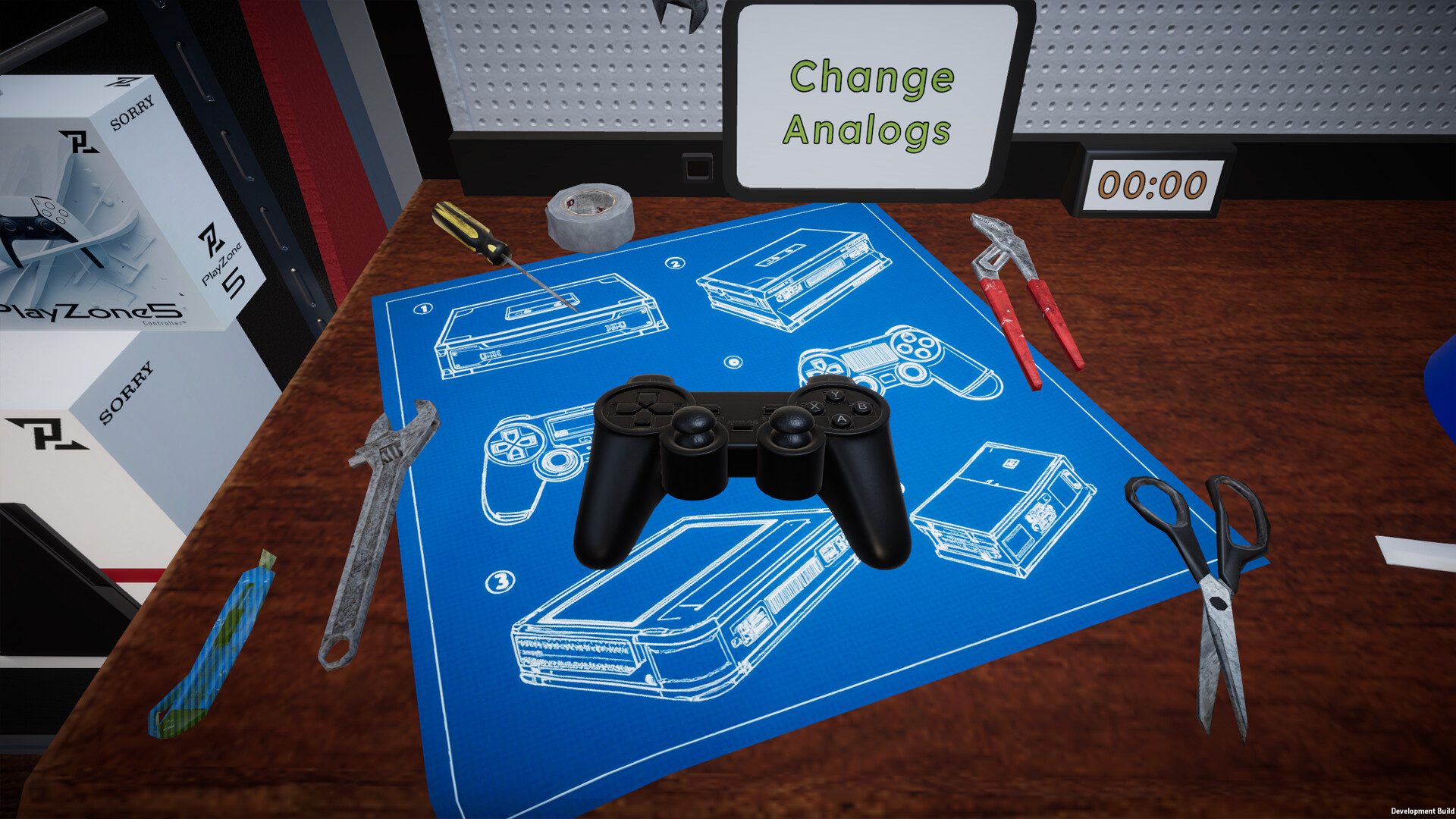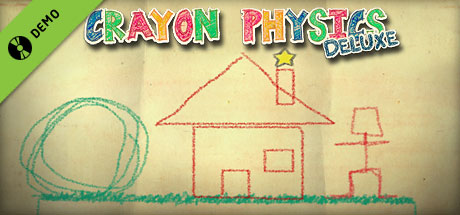Spieler im Spiel
Console Shop Simulator Demo Steam-Diagramme & Statistiken
| App-ID | 3785240 |
| App-Typ | DEMO |
| Entwickler | Lance Games |
| Herausgeber | Lance Games |
| Kategorien | Einzelspieler, Steam-Cloud, Teilweise Controller-Unterstützung, Spieldemo |
| Genres | Gelegenheitsspiele, Indie, Simulationen |
| Datum der Veröffentlichung | Q2 2025 |
| Plattformen | Windows |
| Unterstützte Sprachen | English, Turkish |

Steam-Charts

Im Moment hat Console Shop Simulator Demo 52 aktive Spieler im Spiel. Das ist 0% weniger als sein bisheriger Höchststand von 64.
Console Shop Simulator Demo Spieleranzahl
Console Shop Simulator Demo monatlich aktive Spieler. Diese Tabelle zeigt die durchschnittliche Anzahl der Spieler, die sich jeden Monat mit dem Spiel beschäftigen, und gibt Einblicke in seine anhaltende Popularität und Aktivitätstrends.
| Month | Average Players | Change |
|---|---|---|
| 2025-06 | 58 | 0% |
Console Shop Simulator Demo Screenshots
Sehen Sie sich die Screenshot-Galerie von Console Shop Simulator Demo an. Diese Bilder zeigen wichtige Momente und die Grafik des Spiels.
Console Shop Simulator Demo Minimal PC Systemanforderungen
Minimum:- OS: Windows (64-bit)
- Processor: i5 3550 / RYZEN 5 2500X
- Memory: 4 GB RAM
- Graphics: NVIDIA GTX 1050 / AMD R9 270X
- DirectX: Version 11
- Storage: 5 GB available space
Console Shop Simulator Demo Empfohlen PC Systemanforderungen
Recommended:- OS: Windows (64-bit)
- Processor: i5 7600K / Ryzen 5 2600x
- Memory: 8 GB RAM
- Graphics: NVIDIA GTX 1060 / AMD RX 480
- DirectX: Version 11
- Storage: 5 GB available space
Console Shop Simulator Demo hat spezifische Systemanforderungen, um ein reibungsloses Spielerlebnis zu gewährleisten. Die minimalen Einstellungen bieten eine grundlegende Leistung, während die empfohlenen Einstellungen für das beste Spielerlebnis optimiert sind. Überprüfen Sie die detaillierten Anforderungen, um sicherzustellen, dass Ihr System kompatibel ist, bevor Sie einen Kauf tätigen.