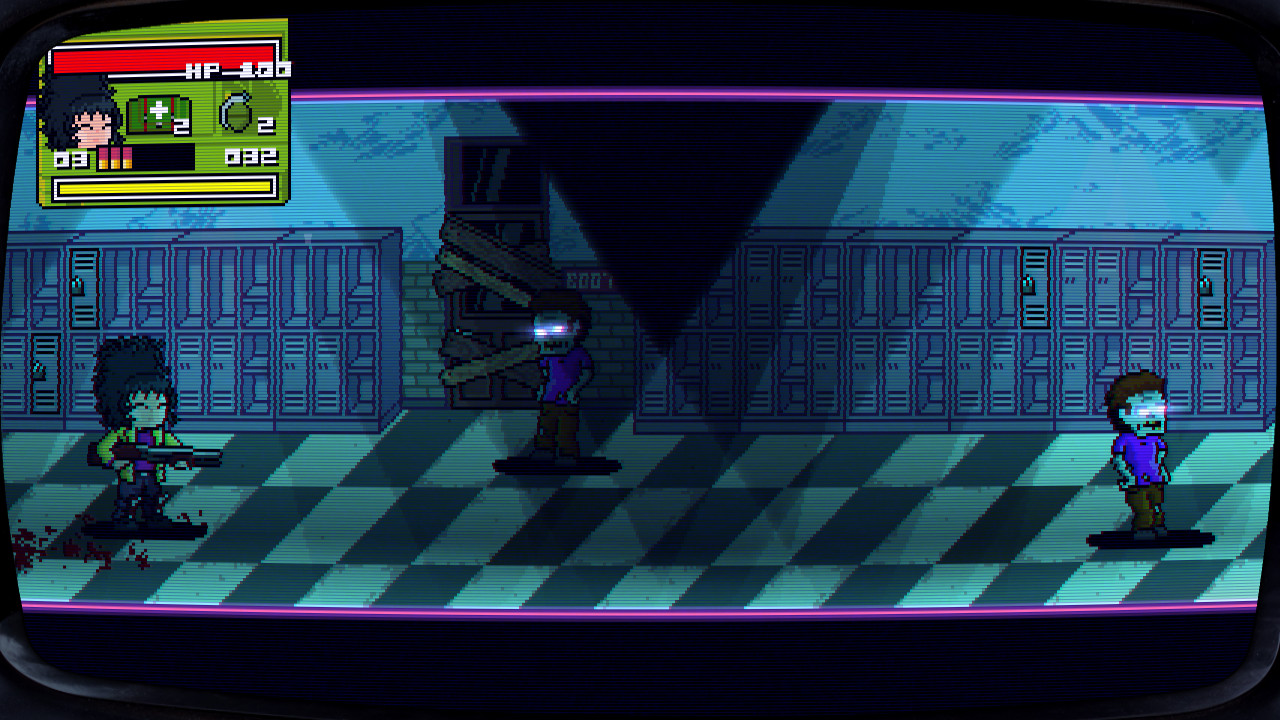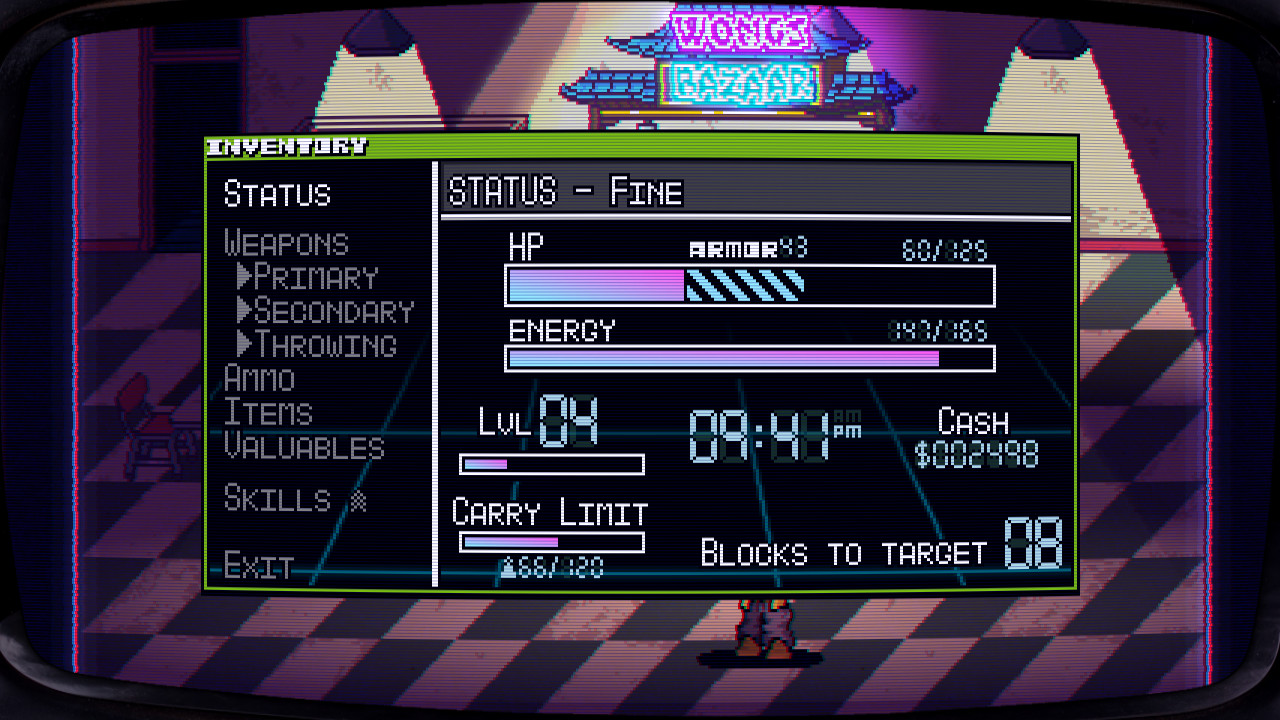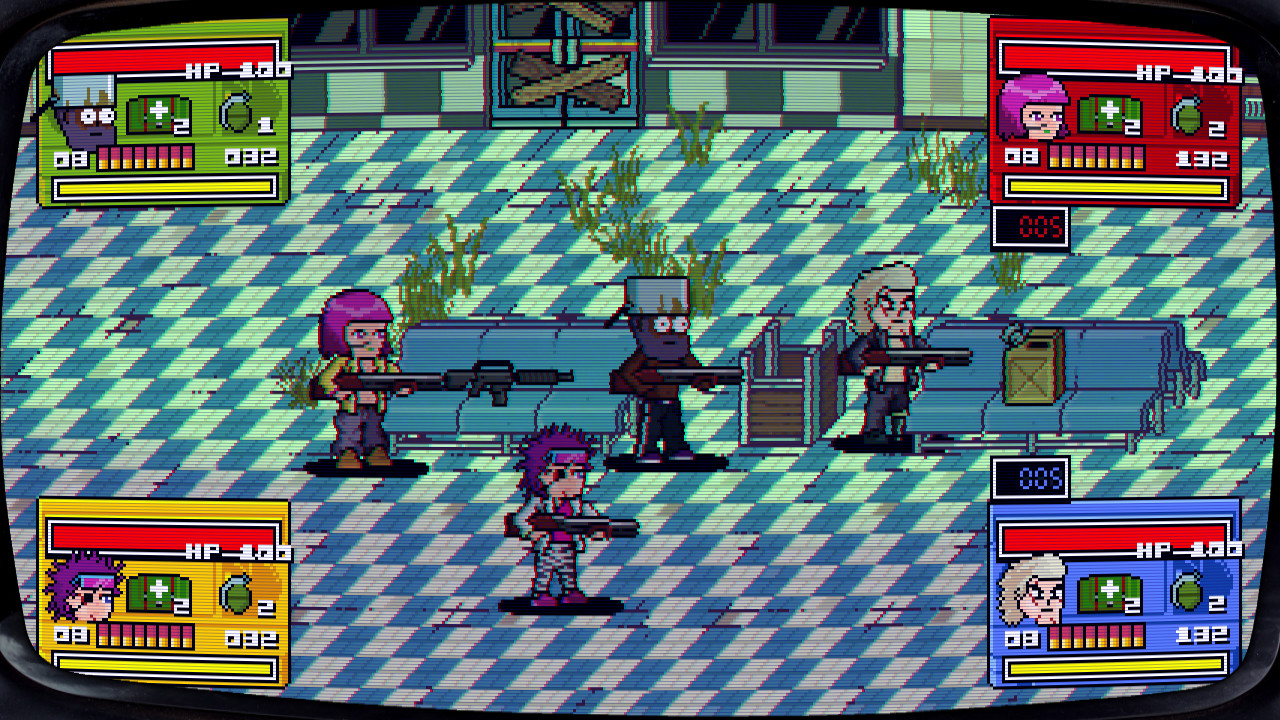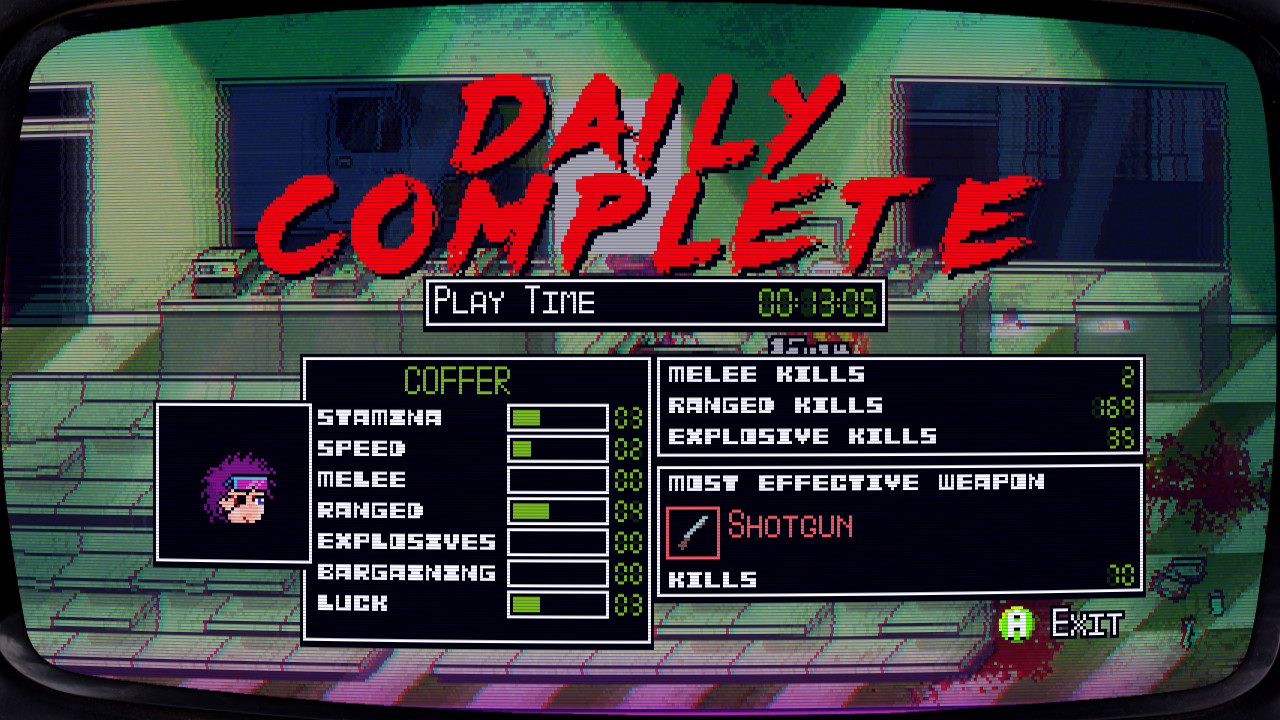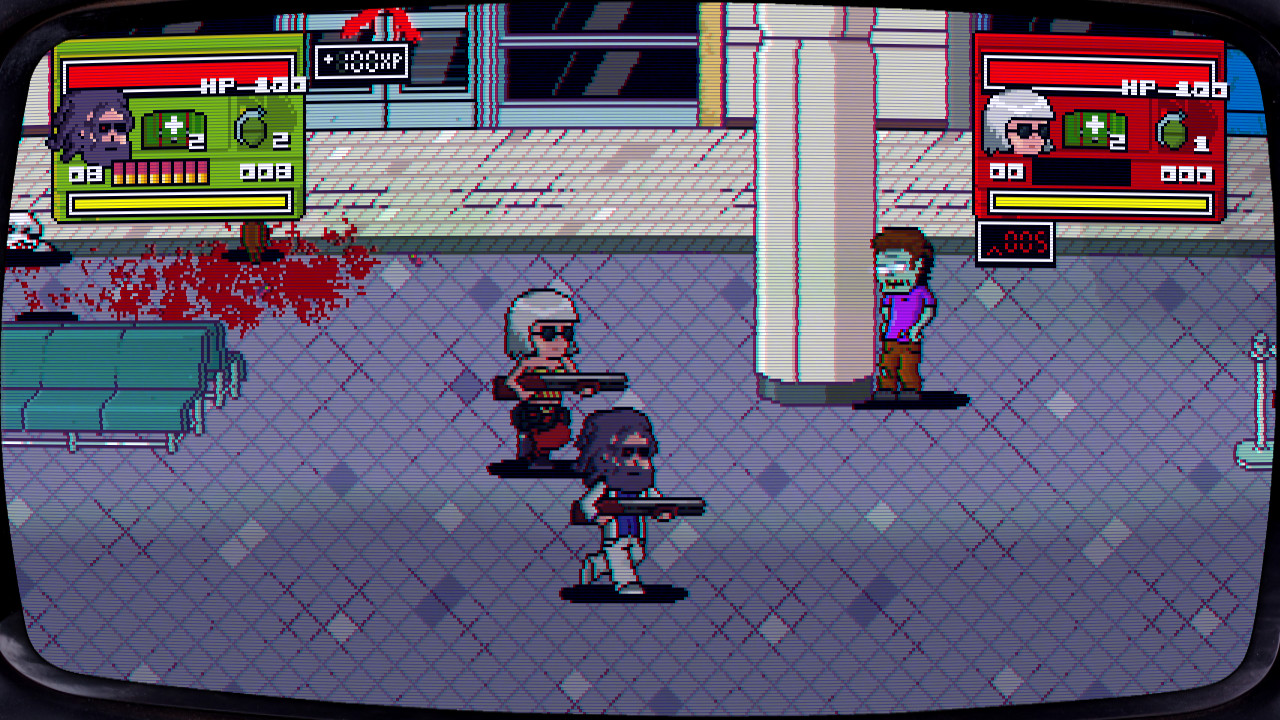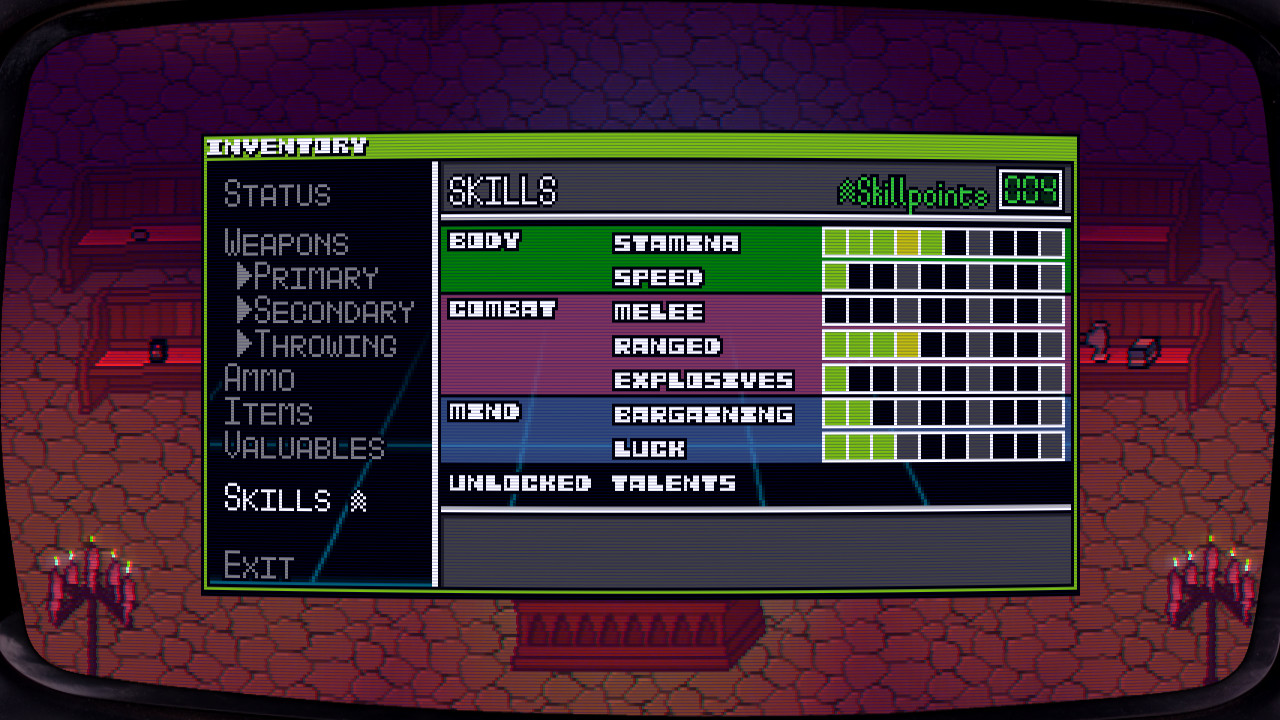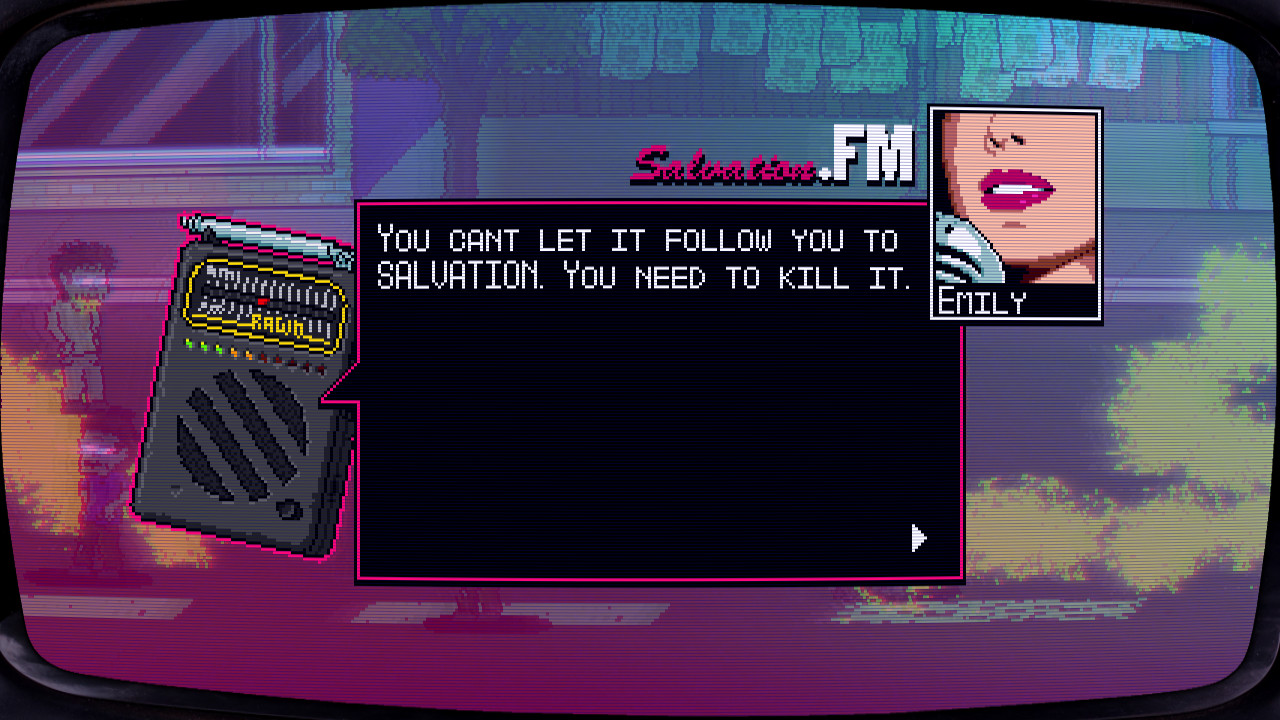Dead Pixels II Steam-Diagramme & Statistiken
Dead Pixels II: Straight to Video is a procedurally generated side scrolling shooter set in a post apocalyptic city in the near future of 1991. Fight your way through the hordes of the undead as you try to find a way out of the city.
| App-ID | 259000 |
| App-Typ | GAME |
| Entwickler | CSR-Studios |
| Herausgeber | CSR-Studios |
| Kategorien | Einzelspieler, Steam-Erfolge, Mehrspieler, Genossenschaft, Online-Koop, Volle Controller-Unterstützung, Geteilter Bildschirm-Koop, Geteilter Bildschirm, Remote Play Together, Steam-Bestenlisten, Steam Workshop |
| Genres | Indie, Action, Rollenspiel |
| Datum der Veröffentlichung | Coming soon |
| Plattformen | Windows, Mac, Linux |
| Unterstützte Sprachen | English |
Dead Pixels II Screenshots
Sehen Sie sich die Screenshot-Galerie von Dead Pixels II an. Diese Bilder zeigen wichtige Momente und die Grafik des Spiels.
Dead Pixels II Minimal PC Systemanforderungen
Minimum:- OS *: Windows XP.
- Processor: 2.4ghz CPU.
- Memory: 1 GB RAM
- Graphics: Intel HD integrated graphics.
- Sound Card: Mono sound.
Dead Pixels II Empfohlen PC Systemanforderungen
Recommended:- OS *: Windows 7 onwards
- Processor: Intel i3 CPU or newer
- Memory: 2 GB RAM
- Graphics: Intel Iris intergrated graphics or better.
- Sound Card: Stereo sound or better.
- Additional Notes: Game pad recomended.
Dead Pixels II Minimal MAC Systemanforderungen
Minimum:- Processor: 2.4ghz CPU.
- Memory: 1 GB RAM
- Graphics: Intel HD integrated graphics.
- Sound Card: Mono sound.
Dead Pixels II Empfohlen MAC Systemanforderungen
Recommended:- Processor: Intel i3 CPU or newer
- Memory: 2 GB RAM
- Graphics: Intel Iris intergrated graphics or better.
- Sound Card: Stereo sound or better.
Dead Pixels II Empfohlen Linux Systemanforderungen
Recommended:- Processor: Intel i3 CPU or newer
- Memory: 2 GB RAM
- Graphics: Intel Iris intergrated graphics or better.
- Sound Card: Stereo sound or better.
Dead Pixels II hat spezifische Systemanforderungen, um ein reibungsloses Spielerlebnis zu gewährleisten. Die minimalen Einstellungen bieten eine grundlegende Leistung, während die empfohlenen Einstellungen für das beste Spielerlebnis optimiert sind. Überprüfen Sie die detaillierten Anforderungen, um sicherzustellen, dass Ihr System kompatibel ist, bevor Sie einen Kauf tätigen.