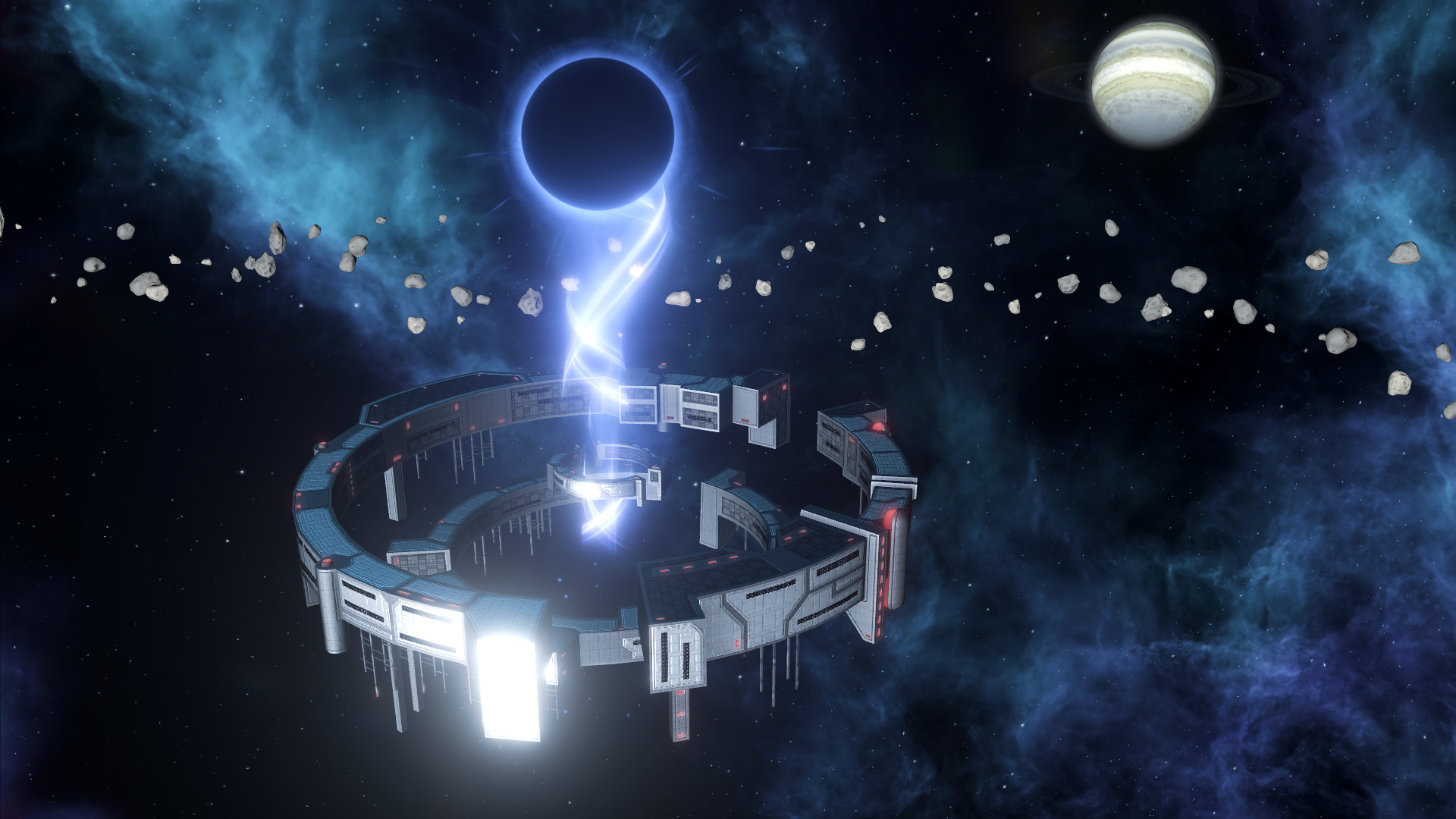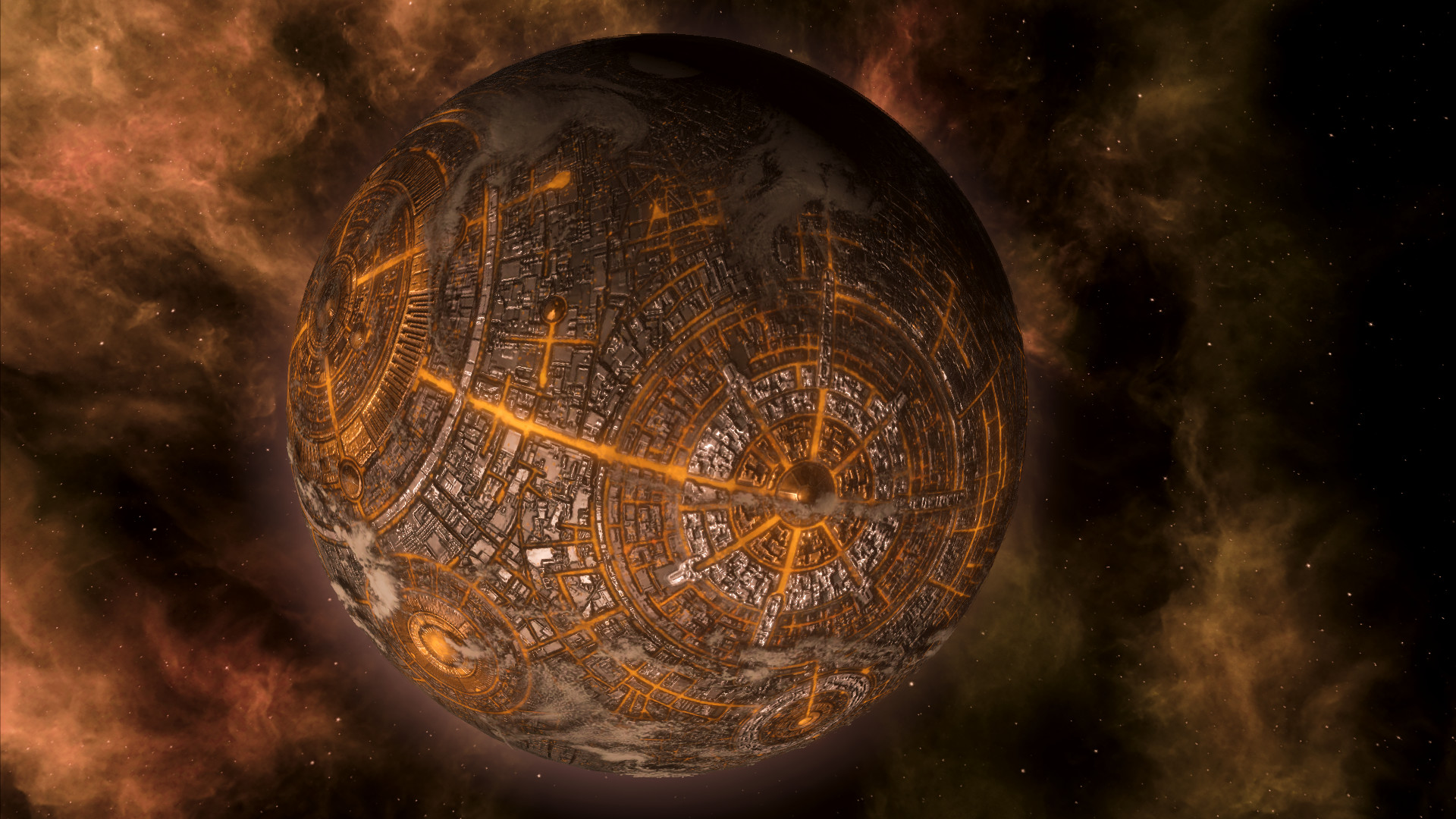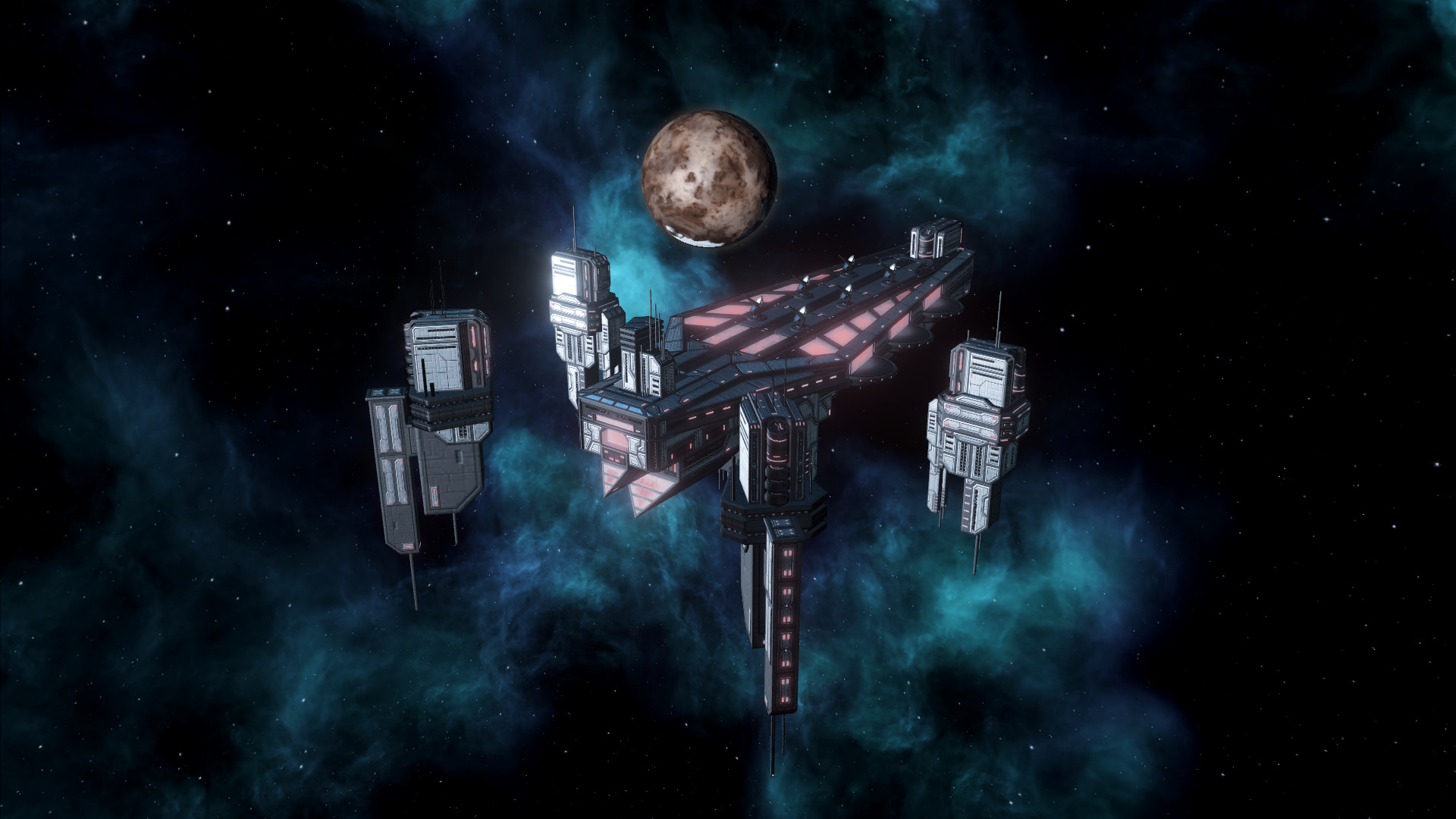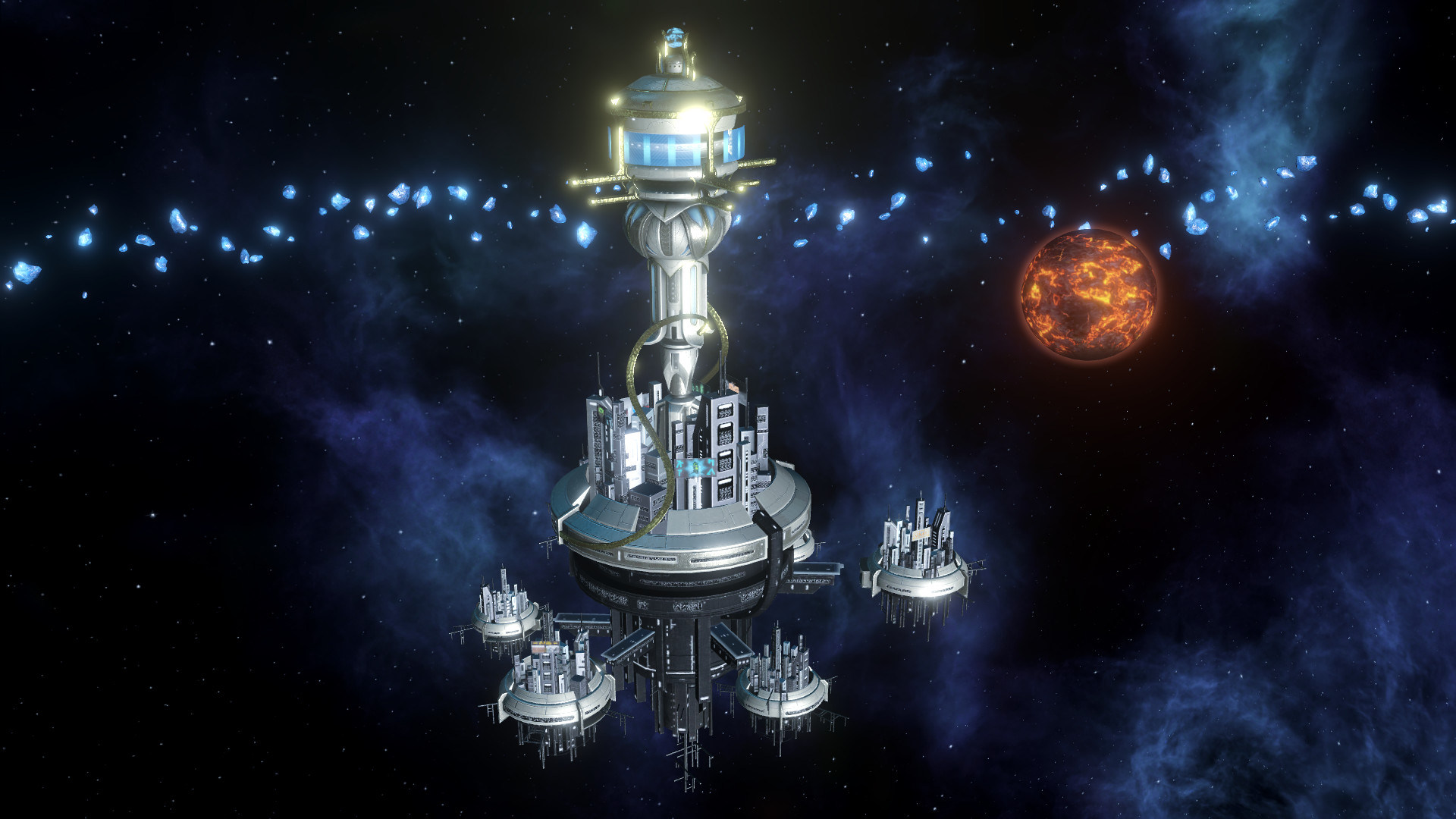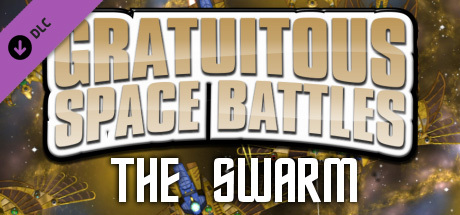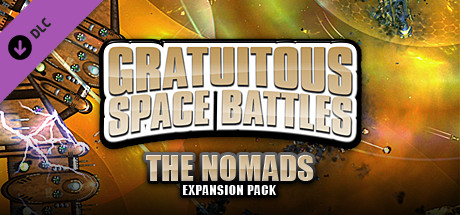Stellaris: MegaCorp DLC
| App ID | 944290 |
| App Type | DLC |
| Developers | Paradox Development Studio |
| Publishers | Paradox Interactive |
| Categories | Single-player, Steam Achievements, Steam Cloud, Multi-player, Cross-Platform Multiplayer, Downloadable Content, Steam Trading Cards, Steam Workshop |
| Genres | Strategy, Simulation |
| Release Date | 6 Dec, 2018 |
| Platforms | Windows, Mac, Linux |
| Supported Languages | English, Portuguese - Brazil, French, German, Spanish - Spain, Simplified Chinese, Japanese, Russian, Korean, Polish |
Stellaris: MegaCorp offers 1 downloadable content (DLC) packs, each adding unique elements and extending the core gameplay experience. These packs may include new missions, characters, maps, or cosmetic items, enriching the player's engagement with the game.
Packages
| ID | Name | Type | Price | |
|---|---|---|---|---|
| 306975 | Stellaris: MegaCorp | Package | 19.99 $ |
There are 1 packages available for this game, each priced to provide players with a selection of in-game currency, exclusive items, or bundles that enhance gameplay. These packages are designed to offer players various options to customize and advance their game experience.
Stellaris: MegaCorp Screenshots
View the gallery of screenshots from Stellaris: MegaCorp. These images showcase key moments and graphics of the game.
Stellaris: MegaCorp Minimum PC System Requirements
Minimum:- OS *: Windows® 7 SP1 64 Bit
- Processor: Intel® iCore™ i3-530 or AMD® FX-6350
- Memory: 4 GB RAM
- Graphics: Nvidia® GeForce™ GTX 460 or AMD® ATI Radeon™ HD 5870 (1GB VRAM), or AMD® Radeon™ RX Vega 11 or Intel® HD Graphics 4600
- DirectX: Version 9.0c
- Network: Broadband Internet connection
- Storage: 10 GB available space
- Sound Card: Direct X 9.0c- compatible sound card
- Additional Notes: Controller support: 3-button mouse, keyboard and speakers. Special multiplayer requirements: Internet Connection
Stellaris: MegaCorp Recommended PC System Requirements
Recommended:- OS: Windows® 10 Home 64 Bit
- Processor: Intel® iCore™ i5-3570K or AMD® Ryzen™ 5 2400G
- Memory: 4 GB RAM
- Graphics: Nvidia® GeForce™ GTX 560 Ti (1GB VRAM) or AMD® Radeon™ R7 370 (2 GB VRAM)
- DirectX: Version 9.0c
- Network: Broadband Internet connection
- Storage: 10 GB available space
- Sound Card: DirectX 9.0c-compatible sound card
- Additional Notes: Controller support: 3-button mouse, keyboard and speakers. Special multiplayer requirements: Internet Connection
Stellaris: MegaCorp Minimum MAC System Requirements
Minimum:- OS: OS X 10.11 (El Capitan)
- Processor: Intel® iCore™ i5-4570S
- Memory: 8 GB RAM
- Graphics: Nvidia® GeForce™ GT 750M or equivalent AMD® card with 1GB Vram
- Storage: 4 GB available space
- Additional Notes: Controller support: 3-button mouse, keyboard and speakers. Special multiplayer requirements: Internet Connection
Stellaris: MegaCorp Recommended MAC System Requirements
Recommended:- OS: OS X 10.13 (High Sierra)
- Processor: Intel® iCore™ i5-4670
- Memory: 8 GB RAM
- Graphics: Nvidia® GeForce™ GTX 780M with 4GB Vram or AMD® Radeon™ R7 370 (2 GB VRAM)
- Storage: 4 GB available space
- Additional Notes: Controller support: 3-button mouse, keyboard and speakers. Special multiplayer requirements: Internet Connection
Stellaris: MegaCorp Recommended Linux System Requirements
Recommended:- OS: Ubuntu 20.04 x64
- Processor: Intel® iCore™ i5-3570K or AMD® Ryzen™ 5 2400G
- Memory: 4 GB RAM
- Graphics: Nvidia® GeForce™ GTX 560 Ti (1GB VRAM) or AMD® Radeon™ R7 370 (2 GB VRAM)
- Storage: 4 GB available space
- Additional Notes: Controller support: 3-button mouse, keyboard and speakers. Special multiplayer requirements: Internet Connection
Stellaris: MegaCorp has specific system requirements to ensure smooth gameplay. The minimum settings provide basic performance, while the recommended settings are designed to deliver the best gaming experience. Check the detailed requirements to ensure your system is compatible before making a purchase.