Pixelarium Reviews
Pixelarium is an evolved color by numbers game, where you can paint by numbers, letters or icons, with three game modes for diferent moods. Also, you can use Steam workshop to upload your own creations.
| App ID | 935640 |
| App Type | GAME |
| Developers | Online OciGrup SL |
| Publishers | Online OciGrup SL |
| Categories | Single-player, Steam Achievements, Steam Cloud, Partial Controller Support, Steam Leaderboards, Steam Workshop, Includes level editor |
| Genres | Casual, Indie |
| Release Date | 16 May, 2019 |
| Platforms | Windows |
| Supported Languages | English |
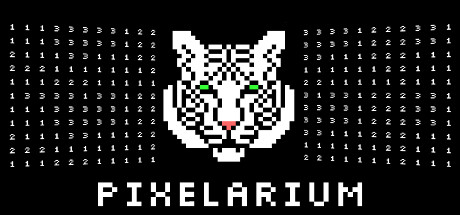
36 Total Reviews
33 Positive Reviews
3 Negative Reviews
Mostly Positive Score
Pixelarium has garnered a total of 36 reviews, with 33 positive reviews and 3 negative reviews, resulting in a ‘Mostly Positive’ overall score.
Reviews Chart
Chart above illustrates the trend of feedback for Pixelarium over time, showcasing the dynamic changes in player opinions as new updates and features have been introduced. This visual representation helps to understand the game's reception and how it has evolved.
Recent Steam Reviews
This section displays the 10 most recent Steam reviews for the game, showcasing a mix of player experiences and sentiments. Each review summary includes the total playtime along with the number of thumbs-up and thumbs-down reactions, clearly indicating the community's feedback
Playtime:
574 minutes
The "Test" mode of this when creating your own image is horribly broken and crashes when completeing a puzzle or using the fill tool.
👍 : 1 |
😃 : 0
Negative
Playtime:
129519 minutes
I recommend this game to anyone with O.C.D. It keeps me felling good. You as if you have done something each time you play. And it nice to look at. I'm a big fan of Pixelarium. I'm 1/4 of the way through, I hope you come out with Pixelarium 2. I know you can delete the pics. and start over, But that would be a real shame.
👍 : 0 |
😃 : 0
Positive
Playtime:
233 minutes
[h1]Positives[/h1]
+Achievements!
+Even the big patterns load almost instantaneously!
+The game is very responsive. It is possible to color long lines of pixel without lag.
+This game is addictive. I think that the large range of pattern size from xxs to xl is impressive!
+The maximum custom created pattern is 512x512 with 256 colors which is quite large!
+I like that the creator of the game added a guide on Steam. I think it would also be nice to have those kind of tips and tricks in the game himself too.
+I like that you can type a number, and it will select the color with that number.
+Ability to import your own images.
[h1]Observations and suggestions[/h1]
~In the selection screen, it would be nice if the number of color where more apparent. As of now, the number is colored and sometimes, it is hard to see what the number is at all. The contrast is not always strong enough to read it (blue on black).
~In the "..." menu of the selection screen, clicking between some options close the menu. I think it would be better if clicking anywhere on the background menu would not close it as it could have been a missclick. Only clicks outside of the menu should close the menu.
~It would be nice if the next color would be selected when one is completed.
~It would be nice to have an option to loop around the colors. When clicking next on the last one, go back to color 1.
~I find the animation for the competitive and game mode ranking too long and bouncy. Maybe have an option to deactivate that.
~When switching from competitive and game mode ranking, I should not have to click twice on the same button to make it appear.
~Maybe it would be better to stop the timer when changing menu options.
~It would be nice if the sound for coloring a tile has its own button to disable it. I want to hear the other sound fx like when I have a new hint, a new bucket, or I finish a color, just not the tile coloring sound.
~When creating a pattern, the hint and bucket tool count should not diminished because it is not part of the game. It is part of testing your pattern :/.
~It would be nice to use a bomb like the bucket tool manually.
~I did not find the game mode very interesting. I don't know why there is bonus points. It seems it is not taken into account for the leaderboard anyway. Correct me if I am wrong.
~It would be nice if here was an option to make the paint bucket a toggle, instead of having to click on it each time.
~The bucket tool is quite slow the more pixel there is. It would be nice if it was quicker. 10k pixels is about 1.5 second, 30k pixels is about 9 seconds and 90k is about 81 seconds.
[h1]Negatives[/h1]
-F12 does not take prinscreen.
-Currently no way of sorting the huge amount of image available by total number of pixels or by number of colors.
-Clicking option in the menu should not pass through the menu and trigger other thing under it. Example: having the competitive ranking panel open after completing a level, going into the menu to change the cursor type, the ranking panel is clicked at the same time I click in the menu to change the cursor. Raycasting should be disabled for elements other then those in the menu when the menu is open.
-The left menu in the selection scene should scroll independently then the patterns. I can't select some options in the left menu when I scroll down to much in the list of patterns :/.
-There is no way to start a pattern in a different mode. Only one save file for each pattern is available. Meaning if I want to keep my progress on a certain mode for a certain pattern, but play the same pattern in a different mode like the relax mode, I can only start over and lose my other mode progress.
-It was not very clear how to use the bucket tool. I did not know it was only available on relaxed mode. Maybe add this information as a tooltip or somewhere else in the game.
-When uploading my on 512x512 image, I got a "FATAL ERROR" called from - gm_Object_obj_control_v2_Mouse_50 (line 198)
-When zoomed in one of my own 222 x 1 pattern, I got a "FATAL ERROR" calles from - gml_Object_obj_control_v2_Draw_0 (line 127)
-There is a bug when clicking "view" on a pattern I did in game mode. The panel for the competitive ranking is empty and on top of the game mode ranking.
-There is a lot of images to choose from, but there is a few duplicate one. Example, with the XL category, on all images (pictures), there is 2 oger alone on their images that are also in a combined image. Some of the images are clearly from a set and very similar to one another (see category people). The number of actually unique and interesting image is quite less than the total number of images available.
[b]Conclusion[/b]
I am a bit over the fence to recommend it or not. There is a lot of pictures, but some of them are duplicate in other pictures, others are very similar to each other.
The price for the full version is very high compared to the other games that uses a free base + DLC. I think that the DLC works better for this color-by-number type of game, because if I only want to play animal patterns and never any other category, it enable me to only buy this DLC for a smaller fee. I think this game still has the best ratio pictures to dollars, but IDK, maybe it would be fun to try to make a Pixelarium 2 with a free base and with DLC to see if it would sell better?
I was very surprised and happy by the game performance other than the bucket tool. ♥ Because you can import you own image, this makes me tip over the recommended side of the review even if the devs seems to have abandoned this game and might not even see this review and my suggestions.
👍 : 0 |
😃 : 0
Positive
Playtime:
2282 minutes
Really solid game of its type. The content here is vast - this is well worth the money. I'll keep buying the Coloring Pixels packs to support that dev too, but this is definitely worth getting. I will never finish all this and that's great. Lots of different kinds of picture and you can filter them by size and theme.
👍 : 0 |
😃 : 0
Positive
Playtime:
6969 minutes
There are a few issues. The annoying, continuous drip effect from the paint bucket can't be turned off without disabling the other visual effects, like the very satisfying pixel-filling animation. I've also had some problems with the game not recognizing the "0" key being pressed while typing in a color number.
While I'm not a fan of most of the stock art myself, people have put a bunch of solid stuff on the workshop, and I liked this game enough to figure out how to bypass the workshop altogether (check my guide!), so that says something. Very good product for the satisfaction of turning some random image on your computer into a calming 20-hour exercise in square-clicking.
👍 : 0 |
😃 : 0
Positive
Playtime:
2792 minutes
For a color by numbers pixel art game, there is a massive selection and it's all at one price with no DLC to get the full collection, beyond the quantity and value though things go downhill.
The user experience borders on non-existent. You have a small selection of filters to narrow down the art but isn't enough to really drill down on some of it. The actual color by number process is also lacking in a lot of quality of life features. While there's a bunch of settings to adjust the pixels, none of them actually give them high visibility as the two key modes that can't be tweaked is different shades of gray with black numbers/letters/symbols, or all black with grayscale shaded aformentioned glyphs. As you can guess, there's shades that make the glyphs really hard to see making the experience eye-straining. Additionally a lot of the art was imported with dithered interpolation instead of banded, so you're going to find yourself in a lot of situations where you have to literally click pixel by pixel to color a specific color, feeling less like painting a picture and more like an old lady hunting and pecking on a keyboard. The ability to fill and highlight pixels of a color you're struggling to find are also limited use functions compared to those quality of life functions being freely usable like in the Coloring Game series.
If you've burned through the other games of this style out there and need more, then there's a whole lot more here that will keep you busy for many many hours. Just expect to get a stronger strength glasses prescription partway through though.
👍 : 0 |
😃 : 0
Negative
Playtime:
5316 minutes
Best pixel game I have ever played! Thousands of free pictures compared to other games like Coloring Pixels where after several pictures you have to start paying for more (DLC).
👍 : 2 |
😃 : 0
Positive
Playtime:
37960 minutes
Great game. Best of the Pixel Coloring games by far. Love the choice to relax or compete. Would recommend highly if you like coloring pixels.
👍 : 3 |
😃 : 0
Positive
Playtime:
76319 minutes
Overall, this game is very well thought out and very well made, and the developer of the game is very active in helping to sort out issues that other players have with the game.
For a $13 up-front price, you get over 3,000 pictures. If you delve further into how the total number of pictures are distributed, roughly half of them will fall under the XXS or XS categories, both of which can be solved in under 30 minutes.
If you go to the other extreme, there are about 20 XL puzzles which range from 130,000-261,000 pixels and can be expected to take 20-60 hours to solve.
The rest of the puzzles fall under the remainder of the categories which can take anywhere from 1 hour to 10 hours per image to solve.
Overall, if you add up the total time for every puzzle: ~1700x30 = 51,000 minutes or 850 hours of play. 20x40 is another 800 hours of play, and the other 1650x2 would be another 3400 hours of play. So if you wanted to solve every base puzzle in the game, it would take you over 5,000 hours of play, and this does not even include the Steam Workshop content, but I will get into that later.
Now you might be thinking: Well there's a lot of puzzles, so a lot of them are going to be of low quality (in terms of the base puzzles). I have not found that to be the case so far. Every puzzle that I have started or completed have been joys to solve, and have been very well crafted. I have yet to find a single low quality picture in the whole lot of puzzles available. This comment ONLY applies to the base puzzles though.
There are also three gameplay modes: Competitive Relax, Relax, and Game. Relax mode is just like it sounds, color in the pictures without anything to time you or make you hurry or anything else. Just nice relaxing coloring. Competitive Relax mode is the same thing as Relax mode, except that there is a timer, and you get props for being the fastest to finish a picture.
Game mode is a unique mode that makes a game out of coloring in the pictures, all with it's own objectives and other targets. While it is pretty original, I find this game mode off-putting, as it isn't the original coloring of pictures that I have grown to love. If you want to get into playing this game mode, I would highly recommend you read the guide that the developer wrote, as it will help you immensely to play the Game mode.
In terms of the developer for this game, the one that converses with all of the players via the Discussions page and sometimes in private messages is incredibly supportive, adding features that the player-base is requesting and fixing bugs that are found pretty quickly after they are found. This developer is one of the most helpful and supportive developers of the player base that I have ever come across on this site.
Now, you get into the fact that you can create your own puzzles either from scratch or by importing pictures from the Internet into the game, and that they can be a maximum size of 512x512, with a maximum of 256 different colors, and that is where this game really shines. None of the other coloring games that I have played on Steam offer this function as it would literally cripple their source of income for any additional DLC that they might want to release in the future. I must say, good on the developers of this game to offer this feature, as it really brings this coloring game to the next stratosphere in terms of replayability and entertainment.
That, combined with the integration of the Steam Workshop means there will always be more puzzles for you to solve, but that brings me to a few negatives for this game:
1. The overall quality of the Workshop puzzles are not on par with the images included with the base game. You will have to hunt through all of the puzzles available in the Workshop to find the ones that could possibly be high quality.
2. I seem to be encountering a few bugs while playing this game and recording at the same time...the first is the game just basically crashes without any error message and the other bug that I have found is that my total pixel count is incorrect now. Now, for a game like this, where there are achievements for getting a certain number of pixels colored in, the second bug is a pretty major bug. Now, this is not a true negative for this game, as these two bugs are extremely rare, and I seem to be the only player that is encountering them, but I still have to put this in my review, as it seems to happen while I am playing and recording fairly often...
Overall, this game is well worth the original $13 investment for the original 3000+ pictures, as well as the ability to create your own new puzzles and the ability to download more off of the Steam Workshop. This is the flagship coloring game available on Steam as of right now, and all of the other coloring games will have to do a lot to match up to this game.
👍 : 9 |
😃 : 0
Positive
Playtime:
8430 minutes
This is very good pixel coloring game to relax with!
I really enjoy the soundtrack and there are thousands of pictures to colour, of various sizes, without the need to pay for endless DLCs.
👍 : 11 |
😃 : 0
Positive







