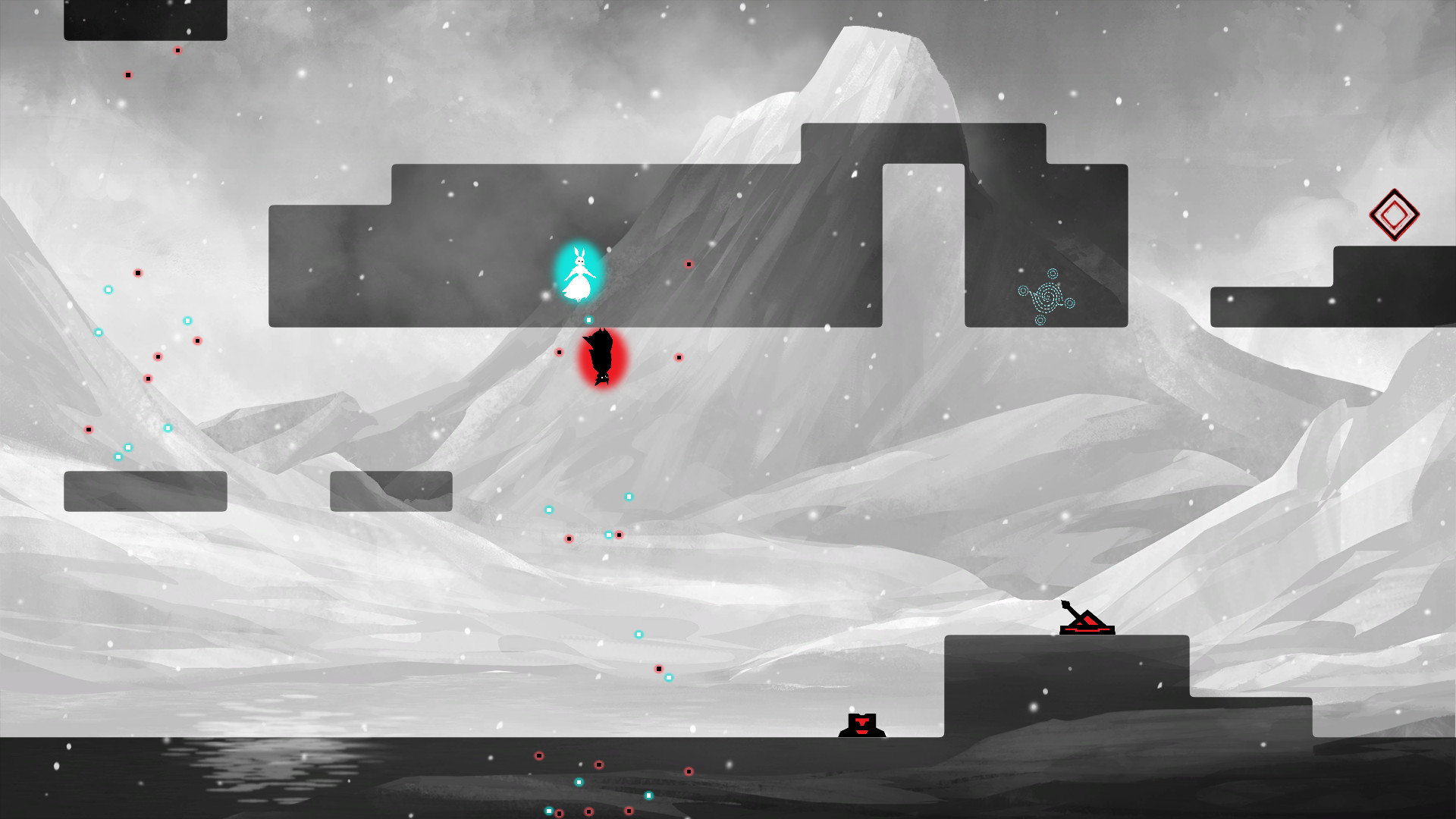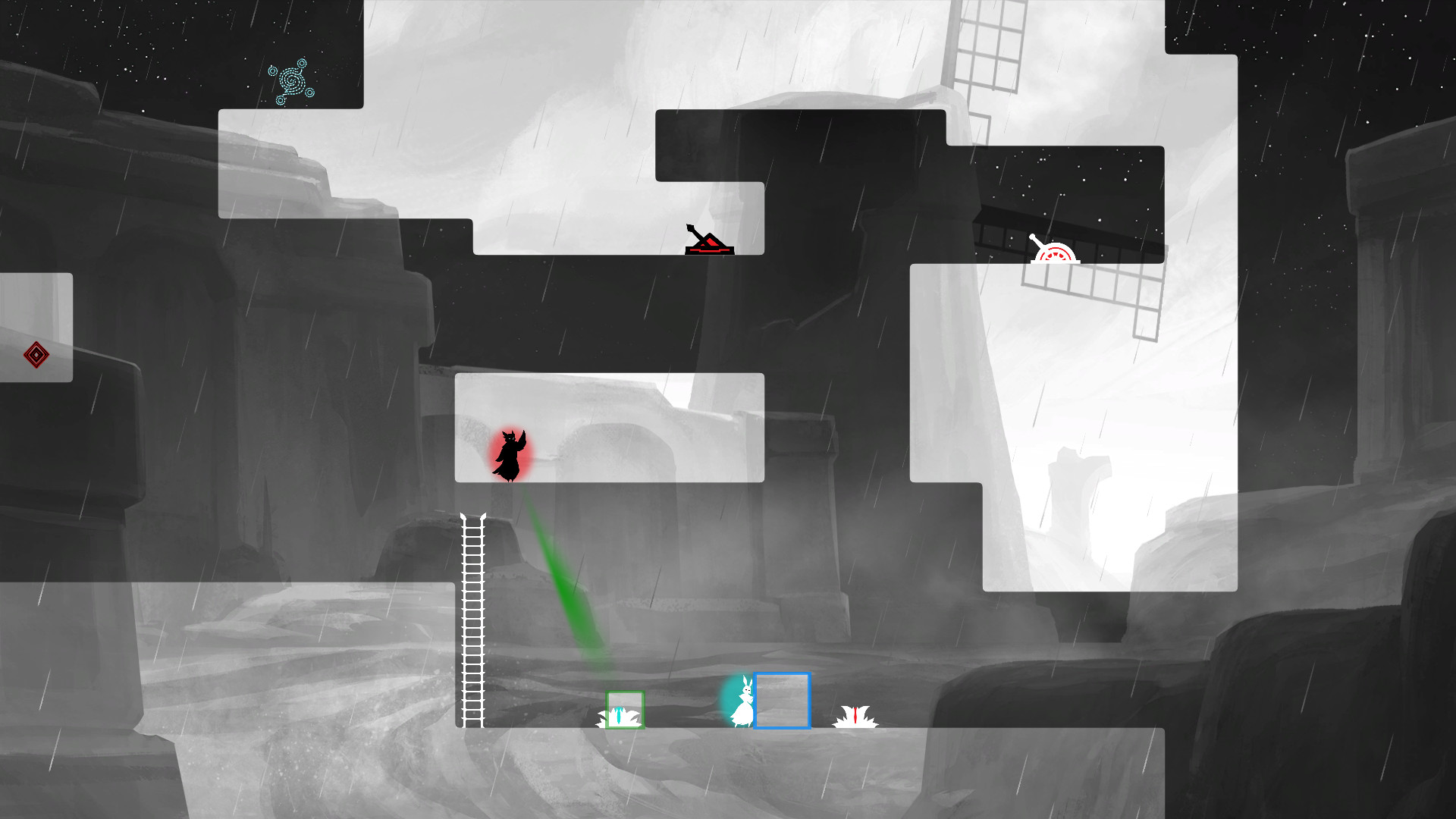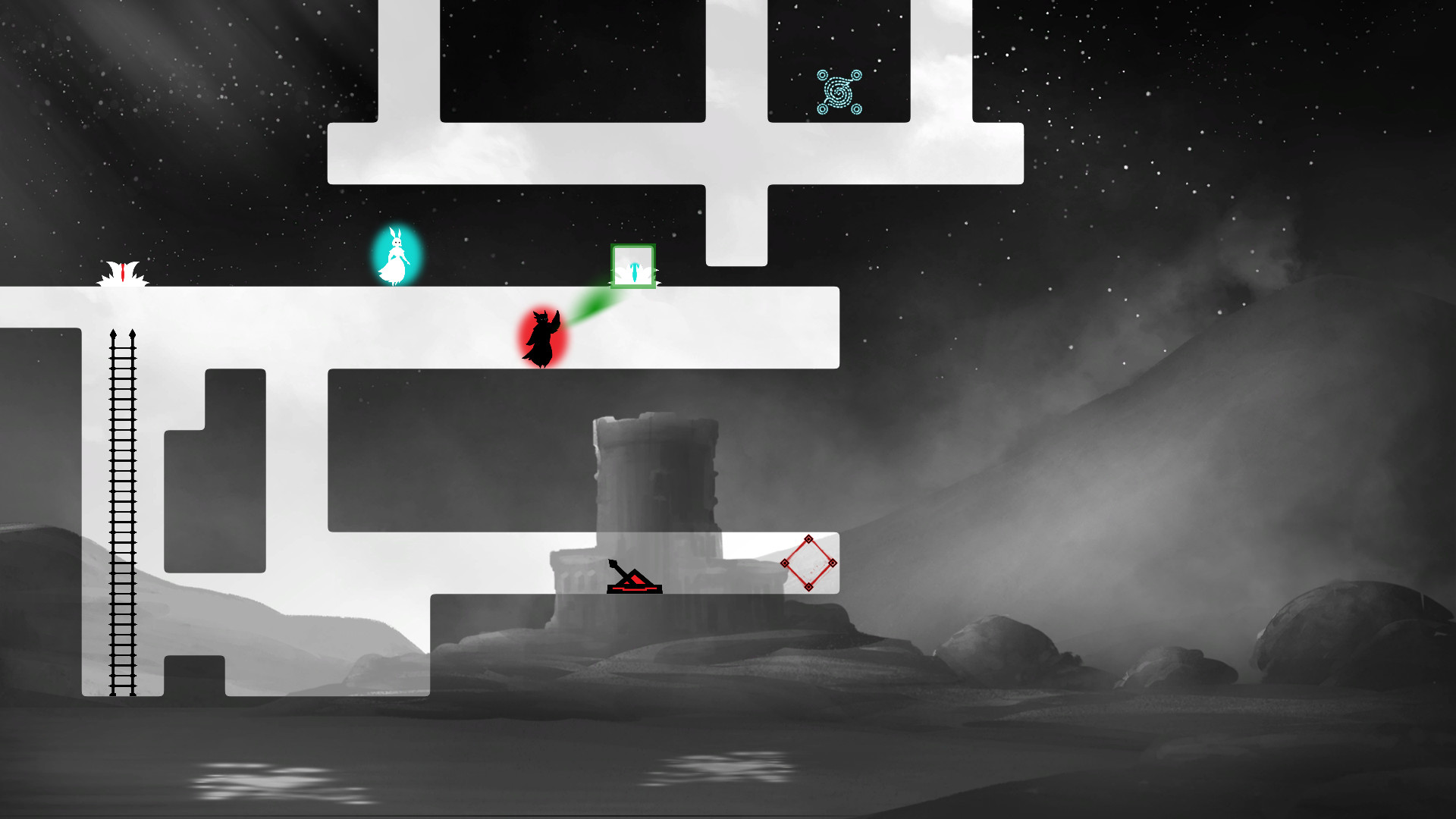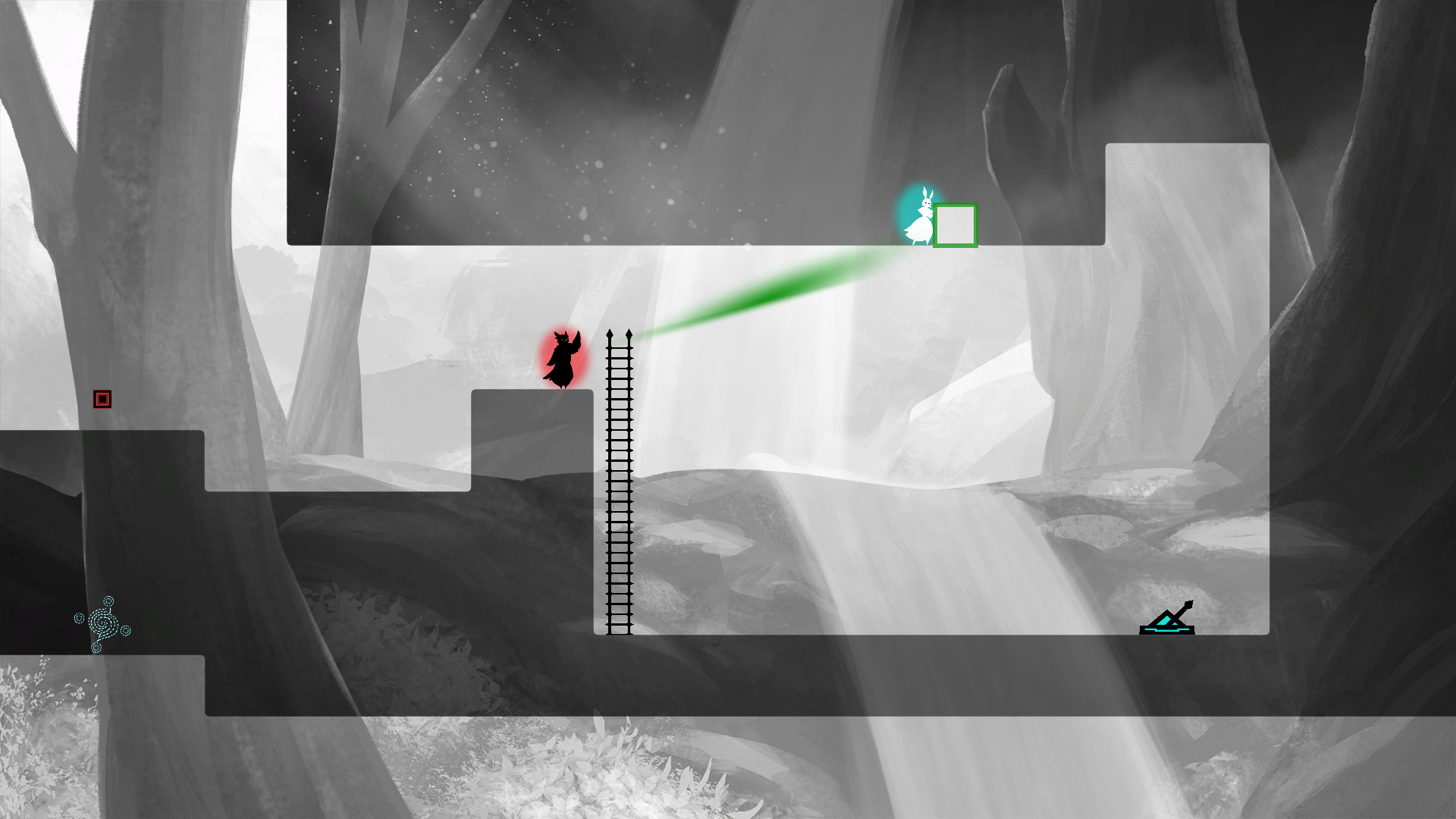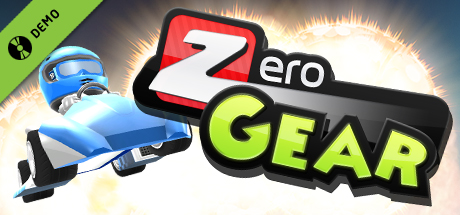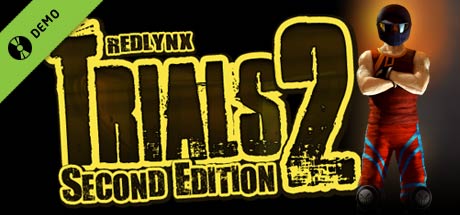Free
Free app in the Steam Store
The Rabbit and The Owl Demo Steam Charts & Stats
The Rabbit and The Owl is a cooperative puzzle-platformer where you (or you and a friend) journey through a fractured yet beautiful and hand-painted negative space landscape. The titular characters are confined to the realms of light and dark and are only able to progress through constant cooperation.
| App ID | 930720 |
| App Type | DEMO |
| Developers | Formal Sheep, LLC |
| Publishers | Formal Sheep, LLC |
| Categories | Single-player, Steam Cloud, Co-op, Full controller support, Shared/Split Screen Co-op, Shared/Split Screen, Game demo |
| Genres | Indie |
| Release Date | 27 Aug, 2018 |
| Platforms | Windows, Mac |
| Supported Languages | English |
The Rabbit and The Owl Demo Screenshots
View the gallery of screenshots from The Rabbit and The Owl Demo. These images showcase key moments and graphics of the game.
The Rabbit and The Owl Demo Minimum PC System Requirements
Minimum:- OS *: Windows 7, 10 or higher
- Processor: 2.2 GHz
- Memory: 4 GB RAM
- Graphics: Integrated graphics from 2012 (e.g. Intel HD 4000) or later
- Storage: 2 GB available space
- Additional Notes: Only Xbox 360/One controllers have been officially tested. If you have other controllers (e.g. PS4, Steam Controller, etc.), you may have to use an external wrapper to map them the Xbox control scheme.
The Rabbit and The Owl Demo Minimum MAC System Requirements
Minimum:- OS: Mac OS X 10 or higher
- Processor: 2.2 GHz
- Memory: 4 GB RAM
- Graphics: Integrated graphics from 2012 (e.g. Intel HD 4000) or later
- Storage: 2 GB available space
- Additional Notes: Only Xbox 360/One controllers have been officially tested. You may have to use an application like 360Controller to use it on Mac (applies mainly for older models of these controllers). If you have other controllers (e.g. PS4, Steam Controller, etc.), you may have to use an external wrapper to map them the Xbox control scheme.
The Rabbit and The Owl Demo has specific system requirements to ensure smooth gameplay. The minimum settings provide basic performance, while the recommended settings are designed to deliver the best gaming experience. Check the detailed requirements to ensure your system is compatible before making a purchase.