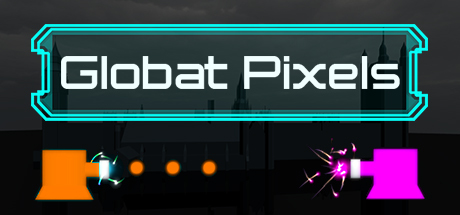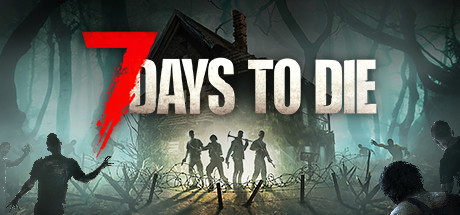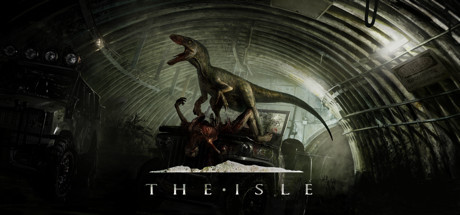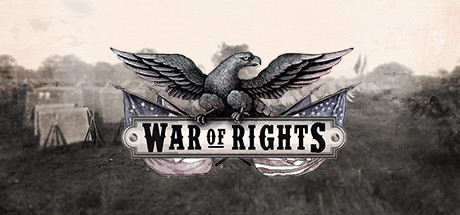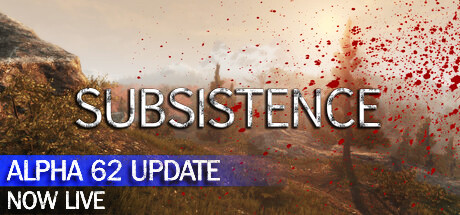Globat Pixels System Requirements
Are you tired of playing on the same old maps over and over again? Well fear no more! With globat pixels you can choose wherever in the world that you want to play. And you don't even have to play alone! You can either fight with your friends or with bots. So stop your boredom and play anywhere you want!
| App ID | 907030 |
| App Type | GAME |
| Developers | KastGames |
| Publishers | KastGroup GmbH |
| Categories | Single-player, Multi-player, PvP, Co-op, Shared/Split Screen Co-op, Shared/Split Screen, Partial Controller Support, Remote Play Together, Shared/Split Screen PvP |
| Genres | Action, Early Access |
| Release Date | 6 Apr, 2019 |
| Platforms | Windows |
| Supported Languages | English |
Globat Pixels Minimum PC System Requirements
Minimum:- OS *: Windows 7 SP1+
- Processor: Intel Core i5-2300
- Memory: 4 GB RAM
- Graphics: GeForce GTX 650 1GB / Radeon HD 6770
- DirectX: Version 9.0
- Storage: 250 MB available space
- Additional Notes: If the game lags, try to reduce the amount of players / ai enemies.
Globat Pixels Recommended PC System Requirements
Recommended:- OS: Windows 10
- Processor: Intel Core i5-4440
- Memory: 8 GB RAM
- Graphics: GeForce GTX 660 / Radeon HD 7870
- DirectX: Version 11
- Storage: 250 MB available space
Globat Pixels Minimum MAC System Requirements
Minimum:- OS: Mac OS X 10.12.4+
- Processor: Intel Core i5-2300
- Memory: 4 GB RAM
- Graphics: GeForce GTX 650 1GB / Radeon HD 6770
- Storage: 3 GB available space
- Additional Notes: If the game lags, try to reduce the amount of players / ai enemies.
Globat Pixels Recommended MAC System Requirements
Recommended:- OS: Mac OS X 10.13
- Processor: Intel Core i5-4440
- Memory: 8 GB RAM
- Graphics: GeForce GTX 660 / Radeon HD 7870
- Storage: 3 GB available space
Globat Pixels Recommended Linux System Requirements
Recommended:- OS: Ubuntu 16.04+ / SteamOS+
- Processor: Intel Core i5-4440
- Memory: 8 GB RAM
- Graphics: GeForce GTX 660 / Radeon HD 7870
- Storage: 3 GB available space
Globat Pixels has specific system requirements to ensure smooth gameplay. The minimum settings provide basic performance, while the recommended settings are designed to deliver the best gaming experience. Check the detailed requirements to ensure your system is compatible before making a purchase.