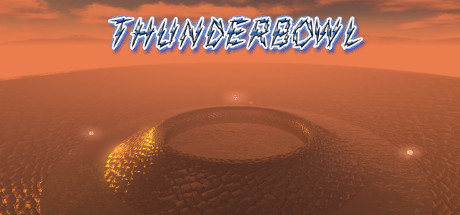Thunderbowl System Requirements
Thunderbowl is a 3rd-person, local multiplayer, vehicular combat game designed to be quick, deadly and easy to pick up and play. Blending elements from shooters, action and racing games, it is ideal for play with friends and family.
| App ID | 879530 |
| App Type | GAME |
| Developers | JHC Media |
| Publishers | JHC Media |
| Categories | Single-player, Steam Achievements, Multi-player, PvP, Full controller support, Shared/Split Screen, Remote Play Together, Shared/Split Screen PvP |
| Genres | Casual, Indie, Action |
| Release Date | 2 Jul, 2018 |
| Platforms | Windows |
| Supported Languages | English |
Thunderbowl Minimum PC System Requirements
Minimum:- Requires a 64-bit processor and operating system
- OS *: Windows 7 SP1+ (64-bit only)
- Processor: Intel or AMD Dual Core CPU @ 2.2 GHz or better. (Must have SSE4 support or better. Anything from 2008 or later should work.)
- Memory: 4 GB RAM
- Graphics: Integrated or Discrete GPU with 2GB total VRAM or more. OpenGL 3.3+
- Storage: 200 MB available space
- Sound Card: DirectX Compatible Sound Card
- Additional Notes: Additional gamepads are required for multiplayer. If playing on a Windows tablet, it must be running a full desktop version of Windows (such as a Microsoft Surface) and have a monitor resolution of at least 960x540.
Thunderbowl Recommended PC System Requirements
Recommended:- Requires a 64-bit processor and operating system
- OS: Windows 10 (64-bit only)
- Processor: Intel Core i7-2600K / AMD Ryzen 5 1600 or higher
- Memory: 8 GB RAM
- Graphics: Nvidia GTX 960 / AMD Radeon RX 480. OpenGL 4.3+
- Storage: 200 MB available space
- Sound Card: DirectX Compatible Sound Card
- Additional Notes: Additional gamepads are required for multiplayer. If playing on a Windows tablet, it must be running a full desktop version of Windows (such as a Microsoft Surface) and have a monitor resolution of at least 960x540. Increased performance will be noticed on more powerful GPUs, especially at resolutions above 1080p.
Thunderbowl has specific system requirements to ensure smooth gameplay. The minimum settings provide basic performance, while the recommended settings are designed to deliver the best gaming experience. Check the detailed requirements to ensure your system is compatible before making a purchase.