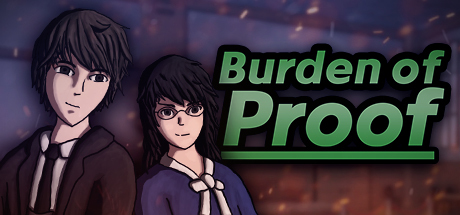Burden of Proof System Requirements
Inspired by works such as Ace Attorney and Danganronpa, Burden of Proof brings a new 3D courtroom adventure to PC, Mac, and Linux! Investigate the crime scene, interrogate witnesses, gather evidence, and solve puzzles in the courtroom to present your case and uncover the mysteries.
| App ID | 872110 |
| App Type | GAME |
| Developers | RobProductions |
| Publishers | RobProductions |
| Categories | Single-player, Steam Achievements, Steam Cloud, Partial Controller Support, Stats |
| Genres | Casual, Indie, Adventure |
| Release Date | 26 Jul, 2018 |
| Platforms | Windows, Mac, Linux |
| Supported Languages | English |
Burden of Proof Minimum PC System Requirements
Minimum:- OS *: Windows XP SP2+
- Processor: Intel Core i3/AMD A10-8700P or Equivolent
- Memory: 2 GB RAM
- DirectX: Version 9.0
- Storage: 2 GB available space
- Additional Notes: Older processors are supported, but you may need to lower the graphical settings.
Burden of Proof Recommended PC System Requirements
Recommended:- OS: Windows 10
- Processor: Intel Core i5/AMD Ryzen 3 or Equivolent
- Memory: 4 GB RAM
- DirectX: Version 11
- Storage: 2 GB available space
Burden of Proof Minimum MAC System Requirements
Minimum:- OS: 10.8+
- Processor: Intel Core i3 or Equivolent
- Memory: 2 GB RAM
- Graphics: OpenGL 3.2/Shader Model 3.0 or Higher
- Storage: 2 GB available space
- Additional Notes: Older processors are supported, but you may need to lower the graphical settings.
Burden of Proof Recommended MAC System Requirements
Recommended:- OS: 10.8+
- Processor: Intel Core i7 or Equivolent
- Memory: 4 GB RAM
- Graphics: OpenGL 4.1/Shader Model 5.0 or Higher
- Storage: 2 GB available space
Burden of Proof Recommended Linux System Requirements
Recommended:- OS: Ubuntu 12.04/SteamOS+
- Processor: Intel Core i7 or Equivolent
- Memory: 4 GB RAM
- Graphics: Shader Model 5.0 or Higher
- Storage: 2 GB available space
Burden of Proof has specific system requirements to ensure smooth gameplay. The minimum settings provide basic performance, while the recommended settings are designed to deliver the best gaming experience. Check the detailed requirements to ensure your system is compatible before making a purchase.