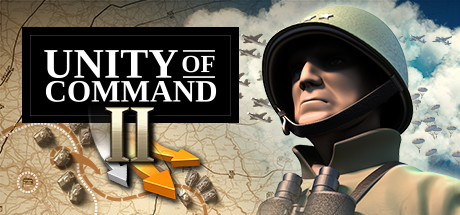Unity of Command II System Requirements
Unity of Command II is the sequel to one of the most critically acclaimed strategy games of all time; a game critics called 'the perfect gateway' into computer war games.
| App ID | 809230 |
| App Type | GAME |
| Developers | 2x2 Games, Croteam |
| Publishers | 2x2 Games |
| Categories | Single-player, Steam Achievements, Steam Cloud, Multi-player, PvP, Shared/Split Screen, Remote Play Together, Shared/Split Screen PvP, Steam Trading Cards, Steam Workshop |
| Genres | Indie, Strategy, Simulation |
| Release Date | 12 Nov, 2019 |
| Platforms | Windows, Mac |
| Supported Languages | English, German, Simplified Chinese, Russian |
Unity of Command II Minimum PC System Requirements
Minimum:- Requires a 64-bit processor and operating system
- OS: Windows® 10 or newer (64-bit)
- Processor: Dual core processor
- Memory: 4 GB RAM
- Graphics: OpenGL 3.3+ supporting GPU with 1GB VRAM
- Storage: 5 GB available space
- Additional Notes: Optimized for Low settings / 30FPS @ 720p. Legacy AMD Radeon graphics cards, older than and including the Radeon Rx 200 series, may work but are not officially supported.
Unity of Command II Recommended PC System Requirements
Recommended:- Requires a 64-bit processor and operating system
- OS: Windows® 10 64-bit
- Processor: 6th Generation Intel® Core™ i5 Processor or AMD equivalent
- Memory: 8 GB RAM
- Graphics: NVIDIA® GeForce® GTX 970 or AMD equivalent
- Storage: 5 GB available space
- Additional Notes: Optimized for High settings / 60FPS @ 1080p
Unity of Command II Minimum MAC System Requirements
Minimum:- OS: macOS 10.12 or newer (64-bit)
- Processor: Dual core processor
- Memory: 4 GB RAM
- Graphics: OpenGL 3.3+ supporting GPU with 1GB VRAM. Nvidia GPU users must install "Old GPU Shader Fix" mod.
- Storage: 5 GB available space
- Additional Notes: Optimized for Low settings / 30FPS @ 720p
Unity of Command II Recommended MAC System Requirements
Recommended:- OS: macOS 11 Big Sur (64-bit)
- Processor: 6th Generation Intel® Core™ i5 / Apple M1 or newer
- Memory: 8 GB RAM
- Graphics: Apple M1 8-Core GPU
- Storage: 5 GB available space
- Additional Notes: Optimized for High settings / 60FPS @ 1080p
Unity of Command II has specific system requirements to ensure smooth gameplay. The minimum settings provide basic performance, while the recommended settings are designed to deliver the best gaming experience. Check the detailed requirements to ensure your system is compatible before making a purchase.