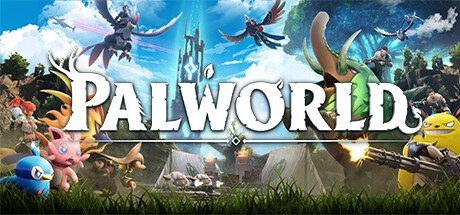Night Drive VR Reviews
| App ID | 797420 |
| App Type | GAME |
| Developers | AntiAnti |
| Publishers | AntiAnti |
| Categories | Single-player, Tracked Controller Support, VR Only |
| Genres | Casual, Indie, Racing |
| Release Date | 2 Mar, 2018 |
| Platforms | Windows |
| Supported Languages | English |

2 Total Reviews
2 Positive Reviews
0 Negative Reviews
Negative Score
Night Drive VR has garnered a total of 2 reviews, with 2 positive reviews and 0 negative reviews, resulting in a ‘Negative’ overall score.
Recent Steam Reviews
This section displays the 10 most recent Steam reviews for the game, showcasing a mix of player experiences and sentiments. Each review summary includes the total playtime along with the number of thumbs-up and thumbs-down reactions, clearly indicating the community's feedback
Playtime:
23 minutes
It's ok for just listening to music. But the controls feels weird.
👍 : 2 |
😃 : 0
Positive
Playtime:
48 minutes
[h1] Experienced on the Oculus Rift with Touch Controllers. Have to do Windows 7 compatibility fix and change game settings to get game to work properly. [/h1]
This is basically an endless runner where you collect objects (green balls) in night environments. You can play your own music or the in-game default files. I found the in-game soundtrack to be enjoyable for this type of motif. The gameplay is set at your own pace so it's very relaxing and non-stressful unless you go full speed.
There is no punishment for going slow or fast, other than it taking longer to collect more balls. You collect them to unlock prizes to place on the dash of your car. You can also open up the moon roof, which was a nice touch. You are encouraged to play the game seated and a 2 sensor setup (standing room only) setup is all you need.
My main problem with the game is the operation of the vehicle. The default arcade operation is almost not workable on the Oculus Touch controllers. You have to press click and the direction of travel to move car. One hand is for faster or slower. The other hand is for left or right. That is a horrible control scheme, even on HTC vive wands. The alternative setting is the one I recommend you change to. One motion controller acts as the speed by clicking forward on it. And then on either hand you can twist your wrists left or right to make the vehicle turn left or right.
This took a little bit of time to get used to, but I ended up easily controlling the vehicle with this control scheme. Then it's just a matter of how fast you want to go. I found going half speed was the most pleasant. Anything slower and you feel like you're going at a snail's pace and anything much faster, and you will have trouble collecting the green balls.
The first environment is a a night city with building and signs and you can see some air cars passing by that don't effect your driving. The second environment is a dark desolate space with these poles at the side. I didn't get much farther, because I crashed on an invisible obstacle / boundary. It was very disappointing to have to quit the game under these circumstances after getting the hang of the unintuitive driving.
I actually played Audio Drive Neon and I like that game better than this one (I'm still working on the review for that game, need to play it more). That game, however, you have to really focus on the driving and can be very difficult where this is a more relaxed ride. I found the interface to be very clunky. Getting my own music to play took longer than expected just because of the way the file explorer was setup.
The game is only $3. I think its' worth that. But just barely. There's just too much clunkiness. The game really needs a steering wheel you can grab to go forward. How about pressing the grab button to grab unto the steering wheel when close and then trigger to speed up and A or X to slow down. Just a thought.
Rate 5.5/10 A cool way to listen to your music for $3. Just beware all the clunkiness in game and the crashing into invisible objects/ boundaries in the second level/ environment.
👍 : 3 |
😃 : 0
Positive