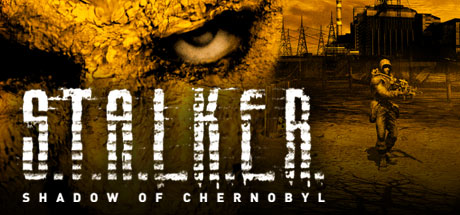Two Worlds II HD System Requirements
Check out the new Velvet Edition bundle including both Two Worlds II and Pirates of the Flying Fortress DLC.
| App ID | 7520 |
| App Type | GAME |
| Developers | Reality Pump Studios |
| Publishers | Topware Interactive, ACE |
| Categories | Single-player, Steam Achievements, Steam Cloud, Multi-player, PvP, Online PvP, Co-op, Online Co-op, Full controller support, Cross-Platform Multiplayer, In-App Purchases, Remote Play on TV, Steam Trading Cards |
| Genres | RPG |
| Release Date | 3 Feb, 2011 |
| Platforms | Windows, Mac |
| Supported Languages | French, Italian, Spanish - Spain, English, German, Czech, Polish, Russian |
Two Worlds II HD Minimum PC System Requirements
- OS *: Windows 7, 8, 10
- Processor: Intel or AMD Dual-Core Prozessor (2,0 GHz) or better
- Memory: 4 GB or more
- Graphics: Radeon HD, Geforce (Shader 3.0 and 512 MB RAM)
- DirectX®: DirectX 10
- Hard Drive: 12 GB
- Sound: DirectX comp. Stereo Sound Card
- Other: Internet connection with 16 KBPS or more for Multiplayer recommended
Two Worlds II HD Recommended PC System Requirements
- OS *: Windows 7, 8, 10
- Processor: Intel or AMD Quad-Core Prozessor (2,4 GHz) or better
- Memory: 8 GB or more
- Graphics: Radeon HD, Geforce (Shader 4.0 and 2 GB RAM)
- DirectX®: DirectX 10
- Hard Drive: 20 GB
- Sound: DirectX comp. 5.1 Sound Card
- Other: Broadband Internet connection for Multiplayer recommended
Two Worlds II HD Minimum MAC System Requirements
Minimum:- OS: OS X Snow Leopard 10.6.3 or later.
- Processor: Intel Mac (2,0 GHz)
- Memory: 4 GB RAM
- Graphics: Shader 4.0 and 512 MB RAM
- Hard Drive: 12 GB hard drive space
- Other: Internet connection for Multiplayer
- Peripherals: Mouse, Keyboard
Two Worlds II HD Recommended MAC System Requirements
Recommended:- OS: OS X Snow Leopard 10.6.3 or later.
- Processor: Multi-Core CPU
- Memory: 8 GB RAM
- Graphics: Radeon HD, Geforce GTX with 2GB RAM
- Hard Drive: 20 GB hard drive space
- Other: Internet connection for Multiplayer
- Peripherals: Mouse, Keyboard
Two Worlds II HD has specific system requirements to ensure smooth gameplay. The minimum settings provide basic performance, while the recommended settings are designed to deliver the best gaming experience. Check the detailed requirements to ensure your system is compatible before making a purchase.