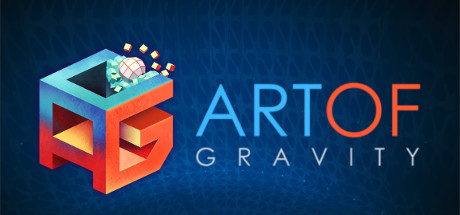Art Of Gravity System Requirements
Art Of Gravity is a voxel/physics based puzzle game, revolving around the theme of destroying abstract figures, which results in mesmerizing displays of dance of gravity.
| App ID | 642560 |
| App Type | GAME |
| Developers | Hamster On Coke Games |
| Publishers | Hamster On Coke Games |
| Categories | Single-player, Steam Achievements |
| Genres | Casual, Indie, Strategy |
| Release Date | 13 Jun, 2017 |
| Platforms | Windows, Mac, Linux |
| Supported Languages | English, Japanese, Simplified Chinese, French, Italian, German, Spanish - Spain, Arabic, Bulgarian, Czech, Danish, Dutch, Finnish, Greek, Korean, Norwegian, Polish, Portuguese - Portugal, Portuguese - Brazil, Romanian, Russian, Swedish, Thai, Traditional Chinese, Turkish, Ukrainian, Hungarian |
Art Of Gravity Minimum PC System Requirements
Minimum:- OS *: Windows 7
- Processor: i3
- Memory: 1 GB RAM
- Graphics: Intel HD4000
- DirectX: Version 9.0
- Storage: 200 MB available space
- Additional Notes: Game does a lot of physics calculations, quality CPU needed.
Art Of Gravity Recommended PC System Requirements
Recommended:- OS *: Windows 7
- Processor: i5
- Memory: 2 GB RAM
- Graphics: GF 1070
- DirectX: Version 10
- Storage: 200 MB available space
- Additional Notes: Game does a lot of physics calculations, quality CPU needed.
Art Of Gravity Minimum MAC System Requirements
Minimum:- Processor: i3
- Memory: 1 GB RAM
- Graphics: GTX550
- Storage: 250 MB available space
- Additional Notes: Game does a lot of physics calculations, quality CPU needed.
Art Of Gravity Recommended MAC System Requirements
Recommended:- Processor: i5
- Memory: 2 GB RAM
- Graphics: GF 1070
- Storage: 250 MB available space
- Additional Notes: Game does a lot of physics calculations, quality CPU needed.
Art Of Gravity Recommended Linux System Requirements
Recommended:- Processor: i5
- Memory: 3 GB RAM
- Graphics: GF 1070
- Storage: 250 MB available space
- Additional Notes: Game does a lot of physics calculations, quality CPU needed.
Art Of Gravity has specific system requirements to ensure smooth gameplay. The minimum settings provide basic performance, while the recommended settings are designed to deliver the best gaming experience. Check the detailed requirements to ensure your system is compatible before making a purchase.