Diorama Worlds Reviews
Build and Explore worlds with a growing library of tiles and objects. Simple to use, easy to learn, fast to build.
| App ID | 602630 |
| App Type | GAME |
| Developers | Mixed Reality Worlds |
| Publishers | Mixed Reality Worlds |
| Categories | Single-player, Tracked Controller Support, Includes level editor, VR Only |
| Genres | Casual, Indie, Simulation |
| Release Date | 13 Jun, 2017 |
| Platforms | Windows |
| Supported Languages | English |
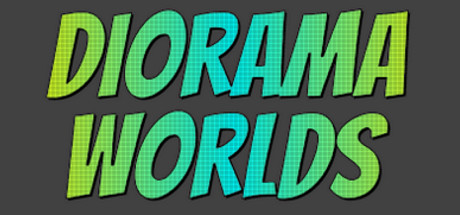
39 Total Reviews
36 Positive Reviews
3 Negative Reviews
Mostly Positive Score
Diorama Worlds has garnered a total of 39 reviews, with 36 positive reviews and 3 negative reviews, resulting in a ‘Mostly Positive’ overall score.
Reviews Chart
Chart above illustrates the trend of feedback for Diorama Worlds over time, showcasing the dynamic changes in player opinions as new updates and features have been introduced. This visual representation helps to understand the game's reception and how it has evolved.
Recent Steam Reviews
This section displays the 10 most recent Steam reviews for the game, showcasing a mix of player experiences and sentiments. Each review summary includes the total playtime along with the number of thumbs-up and thumbs-down reactions, clearly indicating the community's feedback
Playtime:
514 minutes
Woooooow! Endless creativity and fun! Lots and lots of props, characters. Great use of animation to help speed up the character posing process.
👍 : 2 |
😃 : 0
Positive
Playtime:
151 minutes
This little game/experience is absolutely amazing! Definitely has a learning curve with the controls and they could be updated to make them a little easier. But you do get used to them and you are soon able to make the most amazing scenes. Can't believe this game is so under appreciated. If you have any interest in lego or building set peices with hundreds of different things you'll love this game. Runs great too on my mid level hardward. There's a couple of these type of games on steam but this one is by far the best. Great stuff devs. Don't do reviews often but people NEED to see this gem!
👍 : 1 |
😃 : 0
Positive
Playtime:
470 minutes
Dont be fooled by the crazy logo! This is Really Fun to Play and it is also a professional feeling level/scene designer! In a couple hours I had a slick looking RPG dungeon scene. Started with animated Lava tiles, and eventually was placing little lamp posts, a flying bat and quickly posed a warrior skeliton with 6 weapons stuck in him. I really hope a community gets behind this.
On your left hand you can pick various themes (i.e. Fallout, Fantasy, Modern, Pixel) then pick item classes (i.e. Landscape, Creatures, Effects) and then you Snap Pieces into a small model world. The Zooom camera brings the scenes to life, a lot of detail comes into each object the closer you get.
They have some beta features including the use of Tilt Brush to add more effects (didnt try yet) Also I was able to turn on Test Level and it dropped a simple robot onto my level and I was running and jumping.
So thats the long winded way of saying thats it's a fantastic miniature level designer, still rough and ugly on edges but fantastic for artists, role players and anyone wanting to escape and play with some toys in VR!
👍 : 1 |
😃 : 0
Positive
Playtime:
1508 minutes
Other than not having any sound or music effects, its a very cool game. Go buy it, you wont regret it.
👍 : 1 |
😃 : 0
Positive
Playtime:
204 minutes
This is amazing. So much fun. If you like Tilt brush then you will love this. Well worth the money.
Well done publishers. Look forward to updates
Pros
So many objects to work with.
Very detailed.
Runs just fine.
Cons
Steep learning curve of menu system
Little bit buggy
No sound effects
👍 : 4 |
😃 : 0
Positive
Playtime:
126 minutes
This program is amazing looking around ofther people level is so good and will last for days worth of enjoyment, the building is also verey good and fun to use. one of the best programs i use and that i will keep comig back to.
also some controle tip hold the gips on side of vive controller press grip/up to scale up and gip/down to scale down changes the whole feel of the dioramas, also use grip + left and right to rotate world :). when not holding grip left and right on track pad will change time of day.
👍 : 0 |
😃 : 0
Positive
Playtime:
6750 minutes
This diorama-maker is really good! I love that you can scale any object and that the performance, even though there are many objects on screen, is pretty solid. The fact that more object will be added weekly is a deal breaker for me. Nice work dev!
👍 : 12 |
😃 : 2
Positive
Playtime:
104 minutes
[h1]Experienced on the Oculus Rift with Touch Controllers[/h1]
You can view my video of gameplay here: https://youtu.be/oFRFZ76Kevw
I paid $1.99 USD for this game on a Steam sale. However, I am happy it went free to play for everyone to enjoy. This is a good app, but it obviously went free to play for a reason. It's just clunky overall to use.
If you can look past the unintuitive UI / tools then you can enjoy easy-to-make Dioramas with lots of toys to play with included. There are lots of 3D models you can use in this app to create many different scenes. It's easy to move around (press grab to move yourself around) and rotate objects or the world (grab + joystick left or right).
I could not figure out a way to delete items once created (looking at the community forums, the dev says on the Oculus to press Y while holding an object - I thought I had tried that). I don't think there's a way to make new objects or import / export objects or your final creations. However, it is enjoyable to view the dioramas already-made within this app or view your own creations. Probably one of the easiest creation tools once you get the hang of the interface.
Obviously, this app is limited in what you can do, but the trade off is that it's very easy to create worlds. I was able to make a good looking diorama using the pre-made assets in about 10-15 minutes with little knowledge of this software. The question becomes though: what good is it to create something if you can't easily share it with anybody else?
[b]Rate 7/10. It's free and it's one of the better free apps on Steam. I just wish the tools & UI were more polished.[/b]
👍 : 2 |
😃 : 0
Positive
Playtime:
456 minutes
This program has so much potential. The downside, is the lack of friendly controls. There is a bit of a learning curve that will require using this for an hour or so to get use to how things work. You can tell the devs created this as a tool for their own use because of this...BUT once you figure it out this is really addictive. There are so many models to use and position that you can create almost any scene. You have so much control right down to being able to bend and twist every joint, even each knuckle on each finger. Super detailed. then you can zoom out to take it all in, or shrink down to the size of a character and walk around your scene and see everything in your face, up close and personal!
If the devs just took some time to make this idiot proof with more easy to understand controls and on screen help boxes, etc I think they could begin charging much more than the 1.99 they are currently asking for!
For this price you would be crazy not to try it.
👍 : 3 |
😃 : 0
Positive
Playtime:
17 minutes
As near as I can tell, there are literally two games in this genre - this one and Tiny Town VR. There are pros and cons to each:
1) Diorama Worlds appears to give you limited animation while Tiny Town does not - the best reason to get this
2) Diorama Worlds has no tutorial and is WAY less intuitive than Tiny Town VR
3) Tiny Town VR appears to have more assets in general, but all are completely static and offer very little customization
4) Tiny Town VR appears way more stable at this point
5) Tiny Town VR has multiple various features to make it easier to place, move, copy/paste, etc. art assets - Diorama Worlds may have such tools, but good luck finding them without doing a search via the forums or a Wiki.
Despite the fact that Tiny Town VR has a lot more polish, more assets, [i]and[/i] has the oh so important 'ease of use' concept down pat, I'd still say pick both up if you can. However, if Tiny Town VR ever adds any sort of animation feature, than skip Diorama Worlds, as that is basically the one and only reason to get it over Tiny Town VR.
👍 : 10 |
😃 : 1
Positive







