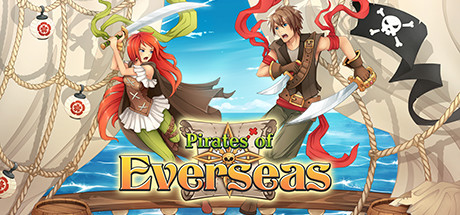
8
Players in Game
82 😀
43 😒
61,96%
Rating
Free
Free app in the Steam Store
Pirates of Everseas System Requirements
Build a pirate empire & explore the open seas in this exciting strategy game!
| App ID | 577710 |
| App Type | GAME |
| Developers | Moonmana |
| Publishers | Moonmana |
| Categories | Multi-player, PvP, Online PvP, Co-op, Online Co-op, Cross-Platform Multiplayer, In-App Purchases, MMO |
| Genres | Strategy, RPG, Free to Play, Massively Multiplayer |
| Release Date | 12 Aug, 2019 |
| Platforms | Windows, Mac |
| Supported Languages | English, Portuguese - Brazil, French, Italian, German, Spanish - Spain, Simplified Chinese, Traditional Chinese, Japanese, Arabic, Russian, Korean, Spanish - Latin America, Turkish, Ukrainian, Polish, Portuguese - Portugal, Romanian, Thai |
Pirates of Everseas Minimum PC System Requirements
Minimum:- OS *: Windows 7
- Processor: Intel Core i3 4330 or Athlon II x4 640 or better
- Memory: 1 GB RAM
- Graphics: OpenGL 3.2 compatible graphic card
- Network: Broadband Internet connection
- Storage: 500 MB available space
Pirates of Everseas Recommended PC System Requirements
Recommended:- OS: Windows 10
- Processor: Intel Core i3 4330 or Athlon II x4 640 or better
- Memory: 1 GB RAM
- Graphics: OpenGL 3.2 compatible graphic card
- Network: Broadband Internet connection
- Storage: 500 MB available space
Pirates of Everseas Minimum MAC System Requirements
Minimum:- OS: MacOS X 10.8
- Processor: Intel Core i3 4330 or Athlon II x4 640 or better
- Memory: 1 GB RAM
- Graphics: OpenGL 3.2 compatible graphic card
- Network: Broadband Internet connection
- Storage: 500 MB available space
Pirates of Everseas Recommended MAC System Requirements
Recommended:- OS: MacOS X 10.14
- Processor: Intel Core i3 4330 or Athlon II x4 640 or better
- Memory: 1 GB RAM
- Graphics: OpenGL 3.2 compatible graphic card
- Network: Broadband Internet connection
- Storage: 500 MB available space
Pirates of Everseas has specific system requirements to ensure smooth gameplay. The minimum settings provide basic performance, while the recommended settings are designed to deliver the best gaming experience. Check the detailed requirements to ensure your system is compatible before making a purchase.







