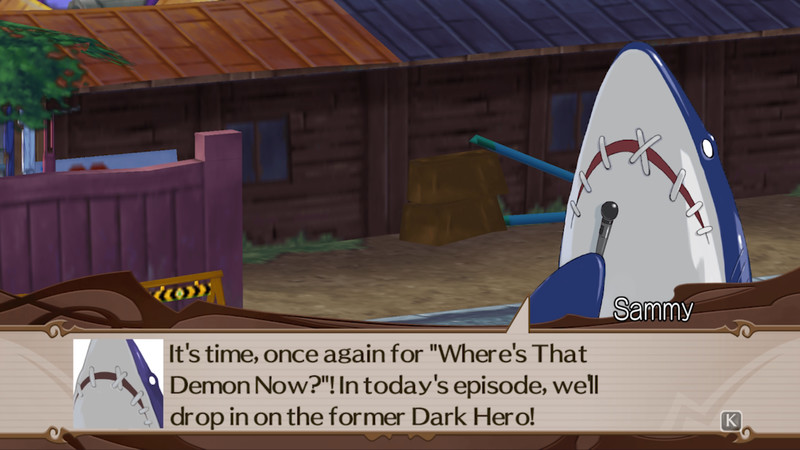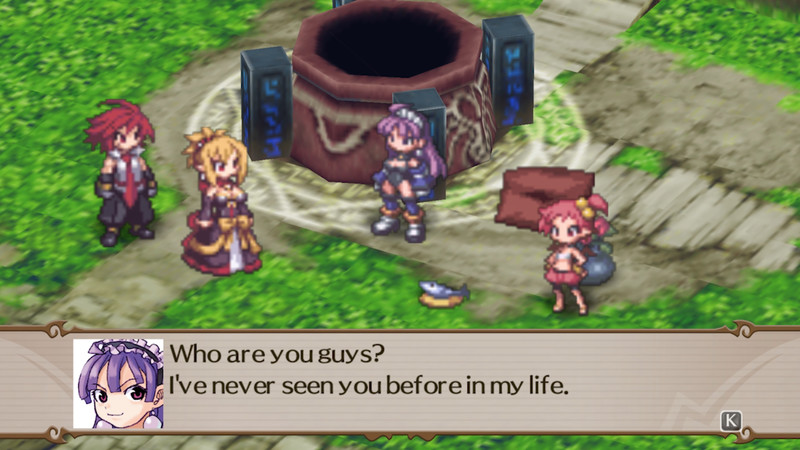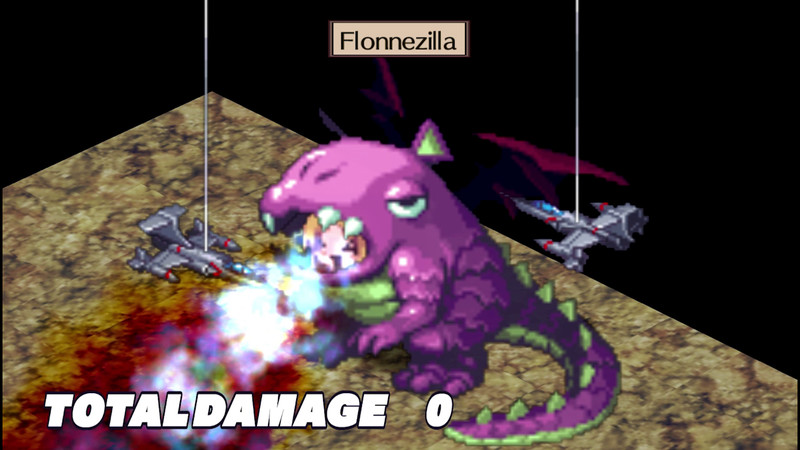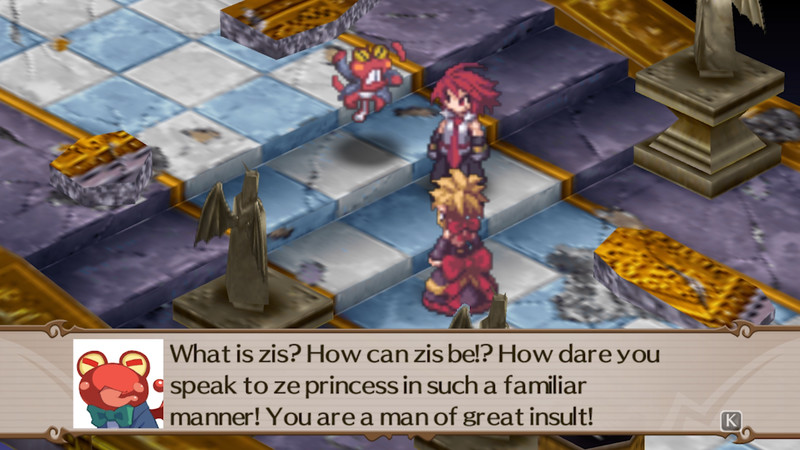Free
Free app in the Steam Store
Disgaea 2 PC Demo Steam Charts & Stats
When Adell and his family accidentally kidnap the Princess of the Netherworld, all hell breaks loose. Adell races to return the Princess to her home, where he hopes to defeat the Overlord and break the curse on his world.
| App ID | 527090 |
| App Type | DEMO |
| Developers | Nippon Ichi Software, Inc. |
| Publishers | NIS America, Inc. |
| Categories | Single-player, Steam Achievements, Steam Cloud, Full controller support, Game demo, Steam Trading Cards |
| Genres | RPG |
| Release Date | 30 Jan, 2017 |
| Platforms | Windows, Mac, Linux |
| Supported Languages | English, Japanese |
Disgaea 2 PC Demo Screenshots
View the gallery of screenshots from Disgaea 2 PC Demo. These images showcase key moments and graphics of the game.
Disgaea 2 PC Demo Minimum PC System Requirements
Minimum:- OS *: Windows 10/8/7
- Processor: Core2 Duo 2.60 GHz
- Memory: 2 GB RAM
- Graphics: GeForce 9500 GT, Radeon HD 5450 (OpenGL 3.0)
- Storage: 2 GB available space
- Sound Card: Onboard
Disgaea 2 PC Demo Recommended PC System Requirements
Recommended:- OS *: Windows 10/8/7
- Processor: Core i5-2500 3.30 GHz
- Memory: 4 GB RAM
- Graphics: GeForce GTS 450, Radeon HD 5750
- Storage: 2 GB available space
- Sound Card: Onboard
Disgaea 2 PC Demo Minimum MAC System Requirements
Minimum:- OS: OS X 10.11
- Processor: Core i5 2.60 GHz
- Memory: 2 GB RAM
- Graphics: Intel HD 4000
- Storage: 2 GB available space
- Sound Card: Onboard
Disgaea 2 PC Demo Recommended MAC System Requirements
Recommended:- OS: macOS 10.12
- Processor: Core i7 2.50 GHz
- Memory: 4 GB RAM
- Graphics: Intel Iris Pro Graphics
- Storage: 2 GB available space
- Sound Card: Onboard
Disgaea 2 PC Demo Recommended Linux System Requirements
Recommended:- OS: SteamOS 2.0
- Processor: Core i5-2500 3.30 GHz
- Memory: 4 GB RAM
- Graphics: GeForce GTS 450, Radeon HD 5750
- Storage: 2 GB available space
- Sound Card: Onboard
Disgaea 2 PC Demo has specific system requirements to ensure smooth gameplay. The minimum settings provide basic performance, while the recommended settings are designed to deliver the best gaming experience. Check the detailed requirements to ensure your system is compatible before making a purchase.