Bipolar Game Reviews
Puzzle game where you must guide your object to the exit portal of each stage. To aid you, you have the magnetic powers of positive and negative energy, that will cause you to be either pulled towards (if your using an opposite power) or pushed away from (if your using the same power).
| App ID | 463450 |
| App Type | GAME |
| Developers | Jason Free |
| Publishers | Jason Free |
| Categories | Single-player, Includes level editor |
| Genres | Casual, Indie |
| Release Date | 19 Apr, 2016 |
| Platforms | Windows |
| Supported Languages | English |
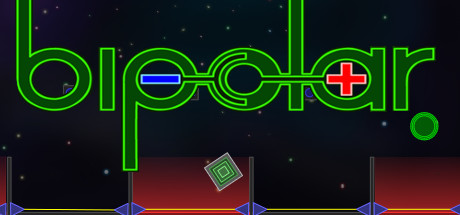
5 Total Reviews
5 Positive Reviews
0 Negative Reviews
Negative Score
Bipolar Game has garnered a total of 5 reviews, with 5 positive reviews and 0 negative reviews, resulting in a ‘Negative’ overall score.
Recent Steam Reviews
This section displays the 10 most recent Steam reviews for the game, showcasing a mix of player experiences and sentiments. Each review summary includes the total playtime along with the number of thumbs-up and thumbs-down reactions, clearly indicating the community's feedback
Playtime:
10 minutes
i actually had fun playing this.... 10/10
👍 : 5 |
😃 : 2
Positive
Playtime:
64 minutes
Really fun, challenging and with some nice levels. Half the challenge is working out what to do, then the other half is getting your timing right. It isn't mentioned anywhere, but this game comes with a free level editor - Free Stuff (tm) is a bonus! It's in the install directory called "Bipolar Level Editor.exe", levels seem to save out as XML and it looks simple enough to swap levels with friends. 10/10
👍 : 5 |
😃 : 1
Positive
Playtime:
29 minutes
Bipolar game is a puzzle platformer that uses magnetism as its core mechanic. This game is a good example of the simple but tough game creation choice. You are guided through levels at the start and then the challenges start coming. It is a fun and enticing game that can have you coming back quite fast.
As with any good platforming game there is a level editor but to find it you need to go to your SteamApps folder, common then open the Bibolar Game folder and there should be an application/.
👍 : 4 |
😃 : 1
Positive







