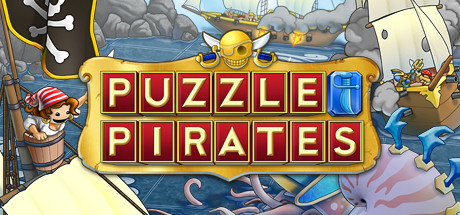Zoombinis System Requirements
In the entertaining and educational game Zoombinis, players guide the little blue creatures through fun and increasingly challenging puzzles on their way to a new home.
| App ID | 397430 |
| App Type | GAME |
| Developers | TERC |
| Publishers | Viva Media |
| Categories | Single-player, Steam Trading Cards |
| Genres | Casual, Adventure |
| Release Date | 28 Oct, 2015 |
| Platforms | Windows, Mac |
| Supported Languages | English, Spanish - Spain |
Zoombinis Minimum PC System Requirements
Minimum:- OS *: Windows Vista® SP1, Windows® 7, Windows® 8, Windows® 10¹, Windows® 11
- Processor: Intel® Core™ Solo processor 1.8 GHz processor or faster
- Memory: 2 GB RAM
- Graphics: 256 MB VRAM Direct X 9 Compliant Video Card (Intel® HD chipsets supported)
- DirectX: Version 9.0c
- Storage: 2 GB available space
- Sound Card: DirectX 9.0 compatible sound card
- Additional Notes: ¹Administrator privileges are required to properly install the program on Windows Vista®, Windows® 7, Windows® 8.1, Windows® 10, Windows® 11 Important Installation Note: Please disable any Antivirus and/or Firewall software that you have running before installing this software. After the installation has completed and the product has been updated, you can re-enable your Antivirus and/or Firewall software
Zoombinis Minimum MAC System Requirements
Minimum:- OS: OS X 10.13 to 11.1 (onwards)
- Processor: Intel® Core™ 2 Duo 2 GHz or better (2.4 GHz recommended) processor
- Memory: 1 GB RAM
- Graphics: 256MB VRAM (Intel® HD chipsets supported)
- Storage: 2 GB available space
- Additional Notes: Available Hard Disk Space: Install requires about 1 GB. Downloadable clip art and templates can require up to 36 GB of hard drive space. • Broadband Internet connection required • Keyboard and mouse Additional Information: • Administrator privileges are required to properly install the program on Mac® OS X. • The user is responsible for all Internet access fees and phone charges.
Zoombinis has specific system requirements to ensure smooth gameplay. The minimum settings provide basic performance, while the recommended settings are designed to deliver the best gaming experience. Check the detailed requirements to ensure your system is compatible before making a purchase.