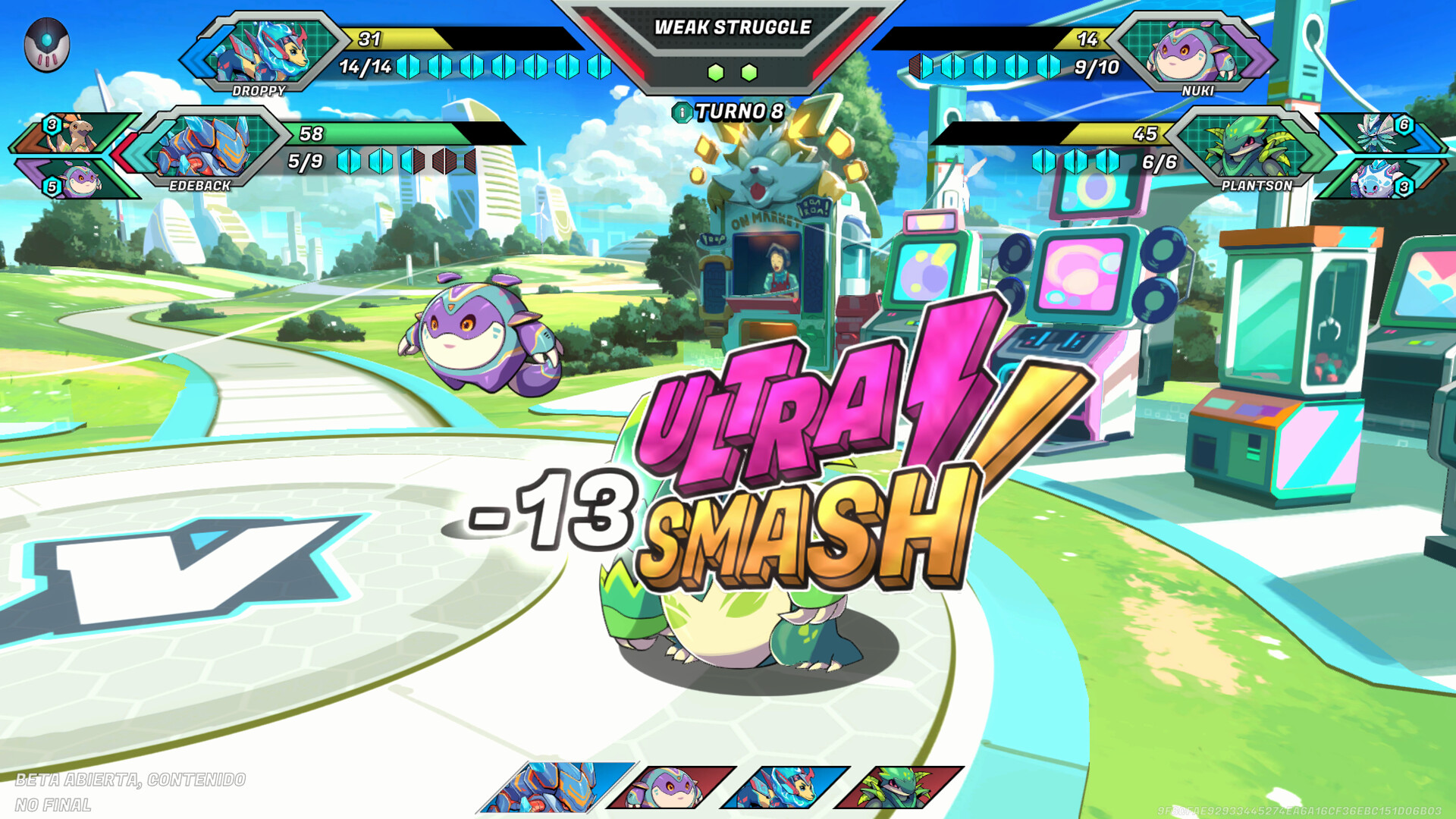Free
Free app in the Steam Store
Valiants: Arena Steam Charts & Stats
Valiants: Arena is a turn-based 2.5D combat game where you build teams of elemental creatures called Valiants and compete against rivals worldwide.
| App ID | 3843120 |
| App Type | GAME |
| Developers | Vortrius |
| Publishers | Vortrius |
| Categories | Single-player, Multi-player, PvP, Online PvP, Cross-Platform Multiplayer, In-App Purchases, , , , |
| Genres | Casual, Indie, Strategy, Free to Play |
| Release Date | Coming soon |
| Platforms | Windows, Mac |
| Supported Languages | English, Portuguese - Brazil, Spanish - Spain, Spanish - Latin America, Portuguese - Portugal |
Valiants: Arena Screenshots
View the gallery of screenshots from Valiants: Arena. These images showcase key moments and graphics of the game.
Valiants: Arena Minimum PC System Requirements
Minimum:- OS: Windows 10
- Processor: AMD FX 4300 / Intel equivalent
- Memory: 4 GB RAM
- Graphics: GeForce GTX 65 0 / AMD equivalent
- DirectX: Version 10
- Network: Broadband Internet connection
- Storage: 1 GB available space
Valiants: Arena Recommended PC System Requirements
Recommended:- OS: Windows 11
- Processor: AMD FX 8300 / Intel Core i3 8100
- Memory: 8 GB RAM
- Graphics: Radeon RX 460 / Nvidia GeForce GTX 950
- DirectX: Version 11
- Network: Broadband Internet connection
- Storage: 1 GB available space
Valiants: Arena Minimum MAC System Requirements
Minimum:- OS: macOS 10.15 (Catalina)
- Processor: Intel Core i5-4250U / Apple M1
- Memory: 8 GB RAM
- Graphics: Intel HD Graphics 5000 / AMD Radeon R7 M370 / Apple M1 integrated
- Network: Broadband Internet connection
- Storage: 1 GB available space
Valiants: Arena Recommended MAC System Requirements
Recommended:- OS: macOS 12 (Monterey) o superior
- Processor: Intel Core i5-7500 / Apple M1
- Memory: 8 GB RAM
- Graphics: AMD Radeon Pro 560X / Nvidia GTX 1050 equivalent / Apple M1 or M2 integrated
- Network: Broadband Internet connection
- Storage: 1 GB available space
Valiants: Arena has specific system requirements to ensure smooth gameplay. The minimum settings provide basic performance, while the recommended settings are designed to deliver the best gaming experience. Check the detailed requirements to ensure your system is compatible before making a purchase.