
MabelDOS Steam Charts & Stats
| App ID | 3740120 |
| App Type | GAME |
| Developers | MabelisYT |
| Publishers | MabelisYT |
| Categories | Single-player, Steam Cloud, Family Sharing |
| Genres | Simulation |
| Release Date | Coming soon |
| Platforms | Windows, Mac, Linux |
| Supported Languages | English |
MabelDOS Steam Achievements
MabelDOS offers players a rich tapestry of challenges, with a total of 11 achievements to unlock. These achievements span a variety of in-game activities, encouraging exploration, skill development, and strategic mastery. Unlocking these achievements provides not only a rewarding experience but also a deeper engagement with the game's content.
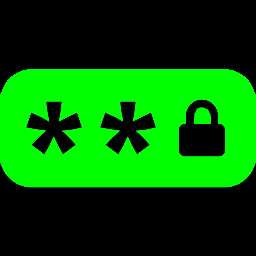
Guess The Password To The Admin Account.
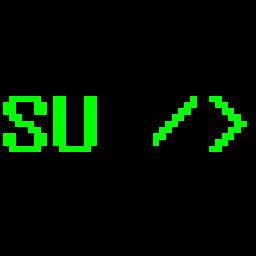
Switch To Another User Without Logging Out.
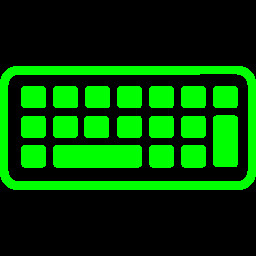
Enter The Same Command 10 Times In A Row.

Set The Environment Variable %cake% To The Value "lie".
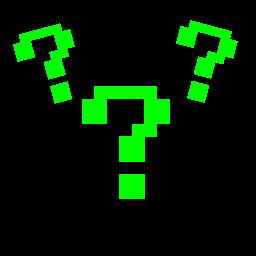
Enter The Help Command 5 Times In A Row.
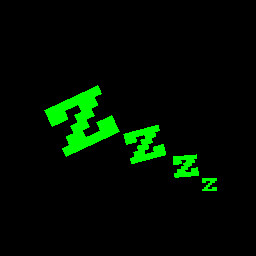
Load The Idle Points Miner TSR Service For The First Time.
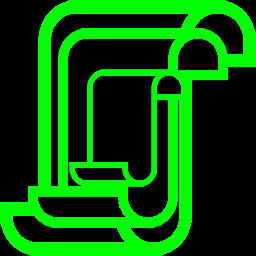
Run A Script That Calls Another 32 Or More Times.
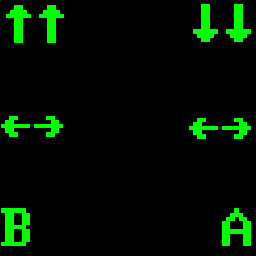
Enter The Most Iconic Video Game Button Sequence While In The MabelEdit About Dialogue.
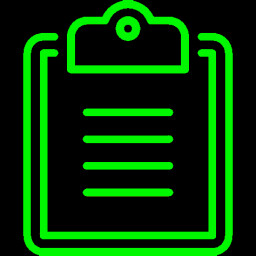
This Is A Reference To The Windows Notepad Unicode Bug.
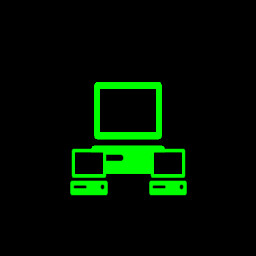
Have 10 Or More Accounts Created.

Log Into An Account After Deleting It's Home Folder.
MabelDOS Minimum PC System Requirements
Minimum:- Requires a 64-bit processor and operating system
- OS: 10
- Memory: 1 GB RAM
- Storage: 16 MB available space
MabelDOS Recommended PC System Requirements
Recommended:- Requires a 64-bit processor and operating system
- OS: 11
- Memory: 4 GB RAM
- Storage: 128 MB available space
MabelDOS Minimum MAC System Requirements
Minimum:- Requires an Apple processor
- OS: 11
- Processor: Apple M1
- Memory: 1 GB RAM
- Storage: 16 MB available space
MabelDOS Recommended MAC System Requirements
Recommended:- Requires an Apple processor
- OS: 16
- Processor: Apple M4
- Memory: 4 GB RAM
- Storage: 128 MB available space
MabelDOS Recommended Linux System Requirements
Recommended:- OS: 6.14
- Memory: 4 GB RAM
- Storage: 128 MB available space
MabelDOS has specific system requirements to ensure smooth gameplay. The minimum settings provide basic performance, while the recommended settings are designed to deliver the best gaming experience. Check the detailed requirements to ensure your system is compatible before making a purchase.







