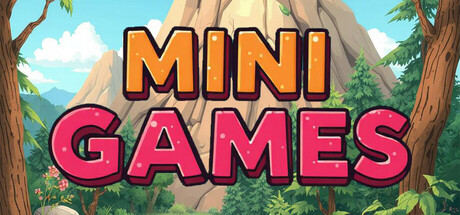
Mini Games: 30 in 1 - Unpacking Hyper-Casual Fun Challenges System Requirements
Get ready for endless fun with 30 Games in One, a dynamic collection of bite-sized mini-games designed to test your brain, reflexes, memory, logic, and coordination. Whether you're into classic puzzles, or skill-based arcade games, this all-in-one game hub has something for everyone.
| App ID | 3719610 |
| App Type | GAME |
| Developers | Aleksa Racovic |
| Publishers | Aleksa Racovic |
| Categories | Single-player, Family Sharing |
| Genres | Casual, Indie, Strategy, Action, Simulation, Adventure, Racing |
| Release Date | 22 May, 2025 |
| Platforms | Windows, Mac, Linux |
| Supported Languages | English |
Mini Games: 30 in 1 - Unpacking Hyper-Casual Fun Challenges Minimum PC System Requirements
Minimum:- OS: Windows 10
- Processor: Intel i3 3240
- Memory: 512 MB RAM
- Graphics: NVIDIA GeForce GT 710M
- Storage: 912 MB available space
Mini Games: 30 in 1 - Unpacking Hyper-Casual Fun Challenges Recommended PC System Requirements
Recommended:- OS: Windows 10
- Processor: Intel i7 3630qm
- Memory: 512 MB RAM
- Graphics: NVIDIA GeForce GTX 760
- Storage: 912 MB available space
Mini Games: 30 in 1 - Unpacking Hyper-Casual Fun Challenges Minimum MAC System Requirements
Minimum:- OS: macOS Big Sur
- Processor: Apple M1 or Intel Core M
- Memory: 512 MB RAM
- Graphics: Generic Screen Card
- Storage: 987 MB available space
Mini Games: 30 in 1 - Unpacking Hyper-Casual Fun Challenges Recommended MAC System Requirements
Recommended:- OS: macOS Big Sur
- Processor: Apple M1 or Intel Core M
- Memory: 512 MB RAM
- Graphics: Generic Screen Card
- Storage: 987 MB available space
Mini Games: 30 in 1 - Unpacking Hyper-Casual Fun Challenges Recommended Linux System Requirements
Recommended:- OS: Ubuntu 12.04, Linux Mint 11
- Processor: Quad Core 2.2 Ghz
- Memory: 512 MB RAM
- Graphics: Generic Screen Card
- Storage: 940 MB available space
Mini Games: 30 in 1 - Unpacking Hyper-Casual Fun Challenges has specific system requirements to ensure smooth gameplay. The minimum settings provide basic performance, while the recommended settings are designed to deliver the best gaming experience. Check the detailed requirements to ensure your system is compatible before making a purchase.







