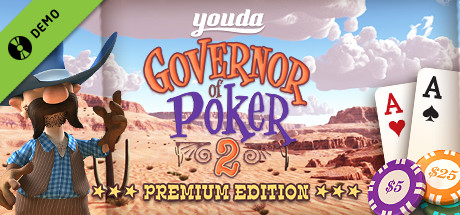Players in Game
Harem of Lust: Battle Cards Demo Steam Charts & Stats
| App ID | 3690640 |
| App Type | DEMO |
| Developers | Asomgames |
| Publishers | Asomgames |
| Categories | Single-player, Steam Cloud, Game demo |
| Genres | Casual, Adventure |
| Release Date | Coming soon |
| Platforms | Windows |
| Supported Languages | English, Simplified Chinese, Russian |

Steam Charts

At the moment, Harem of Lust: Battle Cards Demo has 58 players actively in-game. This is 0% lower than its all-time peak of 467.
Harem of Lust: Battle Cards Demo Player Count
Harem of Lust: Battle Cards Demo monthly active players. This table represents the average number of players engaging with the game each month, providing insights into its ongoing popularity and player activity trends.
| Month | Average Players | Change |
|---|---|---|
| 2025-06 | 102 | 0% |
Harem of Lust: Battle Cards Demo Screenshots
View the gallery of screenshots from Harem of Lust: Battle Cards Demo. These images showcase key moments and graphics of the game.
Harem of Lust: Battle Cards Demo Minimum PC System Requirements
Minimum:- OS: Windows 10, Windows 11
- Processor: x86, x64 architecture
- Memory: 2 GB RAM
- Network: Broadband Internet connection
- Additional Notes: Internet connection required
Harem of Lust: Battle Cards Demo Recommended PC System Requirements
Recommended:- Memory: 4 GB RAM
Harem of Lust: Battle Cards Demo has specific system requirements to ensure smooth gameplay. The minimum settings provide basic performance, while the recommended settings are designed to deliver the best gaming experience. Check the detailed requirements to ensure your system is compatible before making a purchase.