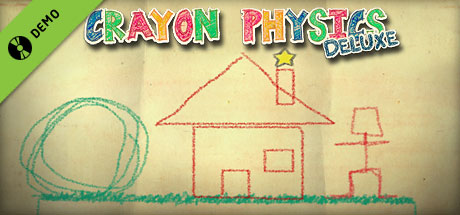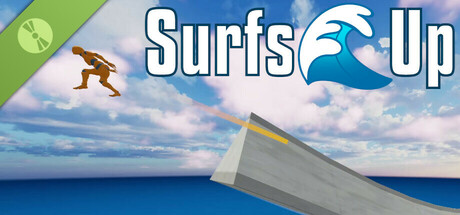
Free
Free app in the Steam Store
SurfsUp Demo Steam Charts & Stats
SurfsUp is a high-speed, acrobatic platformer where you master surfing mechanics to glide through unique environments. Navigate ramps and obstacles with precision working towards achieving your personal best clear time. Can you claim a world record?!
| App ID | 3688390 |
| App Type | DEMO |
| Developers | Mark Arneman |
| Publishers | Mark Arneman |
| Categories | Multi-player, PvP, Online PvP, Game demo |
| Genres | Casual, Indie, Action, Sports, Racing |
| Release Date | 30 May, 2025 |
| Platforms | Windows, Mac, Linux |
| Supported Languages | English |
SurfsUp Demo Minimum PC System Requirements
Minimum:- OS: Windows 10
- Processor: Intel Core 2 Duo E8200, AMD Athlon XE BE-2300
- Memory: 1 GB RAM
- Graphics: Intel HD Graphics 5500 (Broadwell), AMD Radeon R5 Graphics (Kaveri)
- DirectX: Version 12
- Storage: 3 GB available space
SurfsUp Demo Recommended PC System Requirements
Recommended:- OS: Windows 10
- Processor: Intel Core i5-6600K, AMD Ryzen 5 1600
- Memory: 1 GB RAM
- Graphics: NVIDIA GeForce GTX 1050 (Pascal), AMD Radeon RX 460 (GCN 4.0)
- DirectX: Version 12
- Storage: 3 GB available space
SurfsUp Demo Minimum MAC System Requirements
Minimum:- OS: macOS 10.15
- Processor: Intel Core 2 Duo SU9400, Apple M1
- Memory: 1 GB RAM
- Graphics: Integrated graphics with full Vulkan 1.0 support, Metal 3 support (macOS)
- Storage: 3 GB available space
SurfsUp Demo Recommended MAC System Requirements
Recommended:- OS: macOS 10.15
- Processor: Intel Core i5-8500, Apple M1
- Memory: 1 GB RAM
- Graphics: Integrated graphics with full Vulkan 1.0 support, Metal 3 support (macOS)
- Storage: 3 GB available space
SurfsUp Demo Recommended Linux System Requirements
Recommended:- OS: Ubuntu LTS or Steam OS
- Processor: Intel Core i5-6600K, AMD Ryzen 5 1600, Raspberry Pi 5 with overclocking
- Memory: 1 GB RAM
- Graphics: NVIDIA GeForce GTX 1050 (Pascal), AMD Radeon RX 460 (GCN 4.0)
- Storage: 3 GB available space
SurfsUp Demo has specific system requirements to ensure smooth gameplay. The minimum settings provide basic performance, while the recommended settings are designed to deliver the best gaming experience. Check the detailed requirements to ensure your system is compatible before making a purchase.