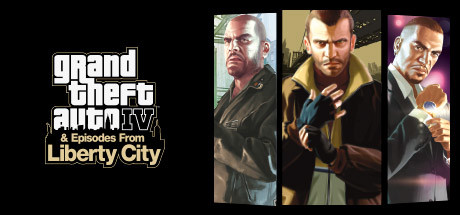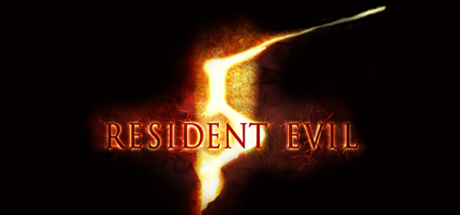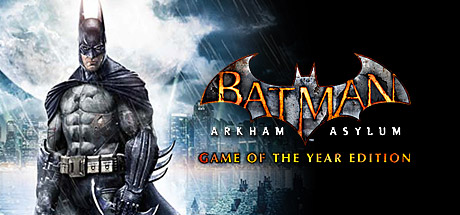Free
Free app in the Steam Store
Fear the Timeloop - Prologue Steam Charts & Stats
Sheriff James Cooper is slowly bleeding to death in an unfamiliar hospital. But the moment his life ends, everything starts over. He has fifteen minutes to break this endless cycle, uncover the truth, and find a way out before it's too late.
| App ID | 3642660 |
| App Type | GAME |
| Developers | TacoEaters |
| Publishers | PlayWay S.A. |
| Categories | Single-player, Full controller support |
| Genres | Action, Adventure, Free to Play |
| Release Date | Q2 2025 |
| Platforms | Windows |
| Supported Languages | Portuguese - Brazil, French, German, Spanish - Spain, Simplified Chinese, Russian, English, Korean, Japanese, Ukrainian, Polish, Portuguese - Portugal, Romanian |
Age Restricted Content
This content is intended for mature audiences only.
Fear the Timeloop - Prologue Screenshots
View the gallery of screenshots from Fear the Timeloop - Prologue. These images showcase key moments and graphics of the game.
This game contains adult content.
Are you sure you want to view these screenshots?
Fear the Timeloop - Prologue Minimum PC System Requirements
Minimum:- Requires a 64-bit processor and operating system
- OS: Windows 10 (64-bit versions only)
- Processor: AMD Ryzen 3 1200 / Intel Core i5-7500
- Memory: 8 GB RAM
- Graphics: AMD Radeon RX 570 with 4GB VRAM / NVIDIA GeForce GTX 1050 Ti with 4GB VRAM
- DirectX: Version 12
- Storage: 20 GB available space
- Additional Notes: Expected performance (on "Minimum" mode): 1080p/30 frames per second.
Fear the Timeloop - Prologue Recommended PC System Requirements
Recommended:- Requires a 64-bit processor and operating system
- OS: Windows 10 (64-bit versions only)
- Processor: AMD Ryzen 5 3600 / Intel Core i7 8700
- Memory: 16 GB RAM
- Graphics: AMD Radeon RX 6600 / NVIDIA GeForce RTX 3060
- DirectX: Version 12
- Storage: 20 GB available space
- Additional Notes: Expected performance: 1080p/60 frames per second.
Fear the Timeloop - Prologue has specific system requirements to ensure smooth gameplay. The minimum settings provide basic performance, while the recommended settings are designed to deliver the best gaming experience. Check the detailed requirements to ensure your system is compatible before making a purchase.