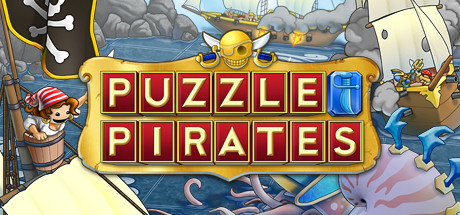Free
Free app in the Steam Store
Casino Roulette: Roulettist System Requirements
Test your luck! Play casino roulette with stunning, realistic 3D graphics! Feel the risk as you dive into the casino atmosphere and hit the big time!
| App ID | 3601420 |
| App Type | GAME |
| Developers | KamaGames Entertainment Group Limited |
| Publishers | KamaGames Ltd. |
| Categories | Single-player, Multi-player, PvP, Online PvP, Cross-Platform Multiplayer, In-App Purchases |
| Genres | Casual, Strategy, Simulation, Free to Play, Sports, Massively Multiplayer |
| Release Date | May 2025 |
| Platforms | Windows, Mac |
| Supported Languages | Portuguese - Brazil, French, Italian, German, Spanish - Spain, Simplified Chinese, Traditional Chinese, Japanese, Arabic, Greek, Russian, English, Korean, Spanish - Latin America, Turkish, Czech, Danish, Dutch, Hungarian, Norwegian, Polish, Portuguese - Portugal, Romanian, Swedish, Thai, Vietnamese, Hindi, Indonesian, Croatian, Hebrew, Persian, Filipino, Malay |
Casino Roulette: Roulettist Minimum PC System Requirements
Minimum:- OS *: Windows 7
- Processor: 2.0 Ghz
- Memory: 4 GB RAM
- Graphics: Reasonable
- DirectX: Version 11
- Network: Broadband Internet connection
- Storage: 2 GB available space
Casino Roulette: Roulettist Recommended PC System Requirements
Recommended:- OS: Windows 11
- Processor: 2.0 Ghz
- Memory: 8 GB RAM
- Graphics: Reasonable
- DirectX: Version 11
- Network: Broadband Internet connection
- Storage: 2 GB available space
Casino Roulette: Roulettist Minimum MAC System Requirements
Minimum:- OS: Mac OSX 11.5.0
- Processor: 2.0 Ghz
- Memory: 4 GB RAM
- Graphics: Reasonable
- Network: Broadband Internet connection
- Storage: 2 GB available space
Casino Roulette: Roulettist Recommended MAC System Requirements
Recommended:- OS: Mac OSX 11.5.0
- Processor: 2.0 Ghz
- Memory: 8 GB RAM
- Graphics: Reasonable
- Network: Broadband Internet connection
- Storage: 2 GB available space
Casino Roulette: Roulettist has specific system requirements to ensure smooth gameplay. The minimum settings provide basic performance, while the recommended settings are designed to deliver the best gaming experience. Check the detailed requirements to ensure your system is compatible before making a purchase.