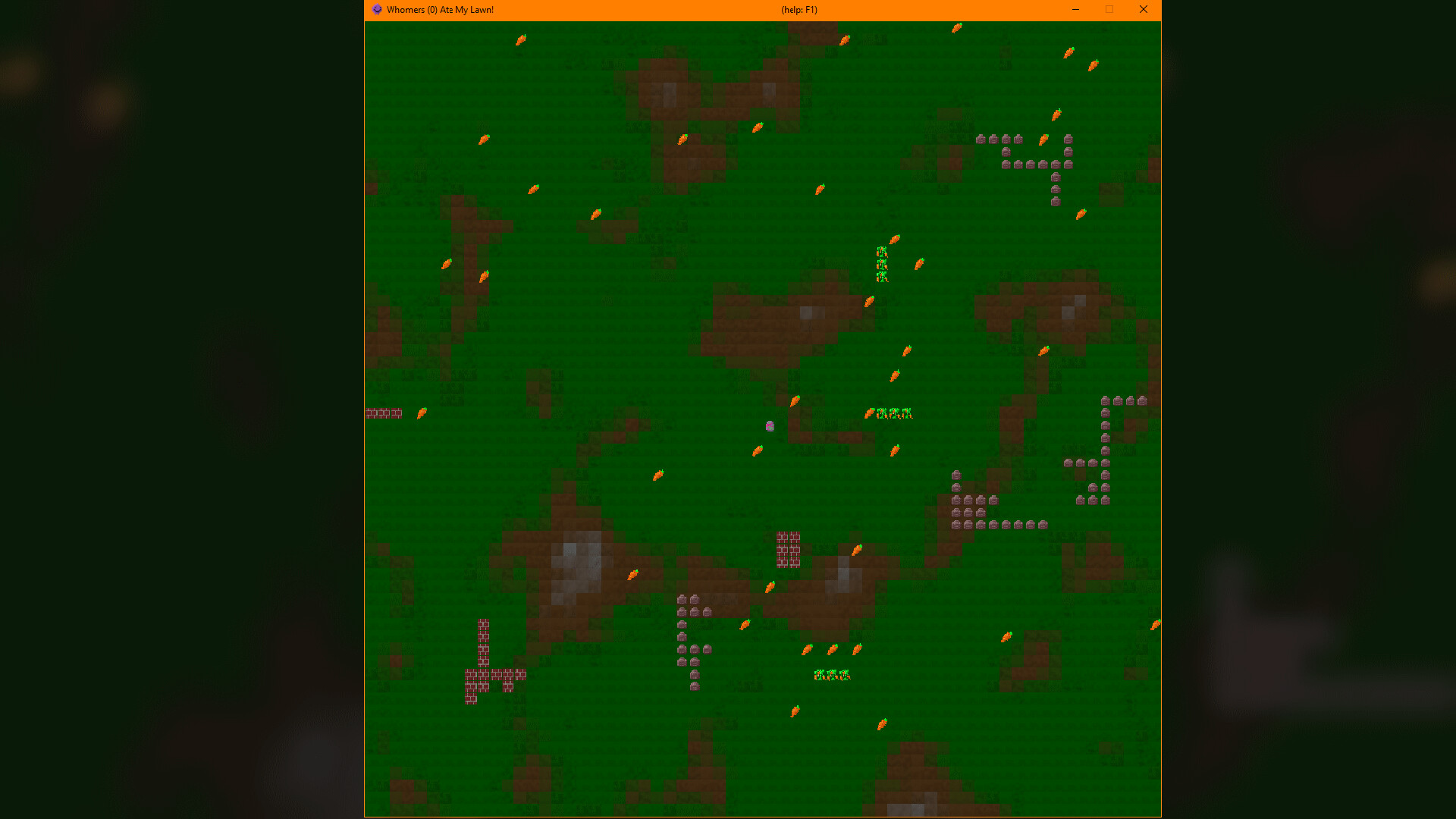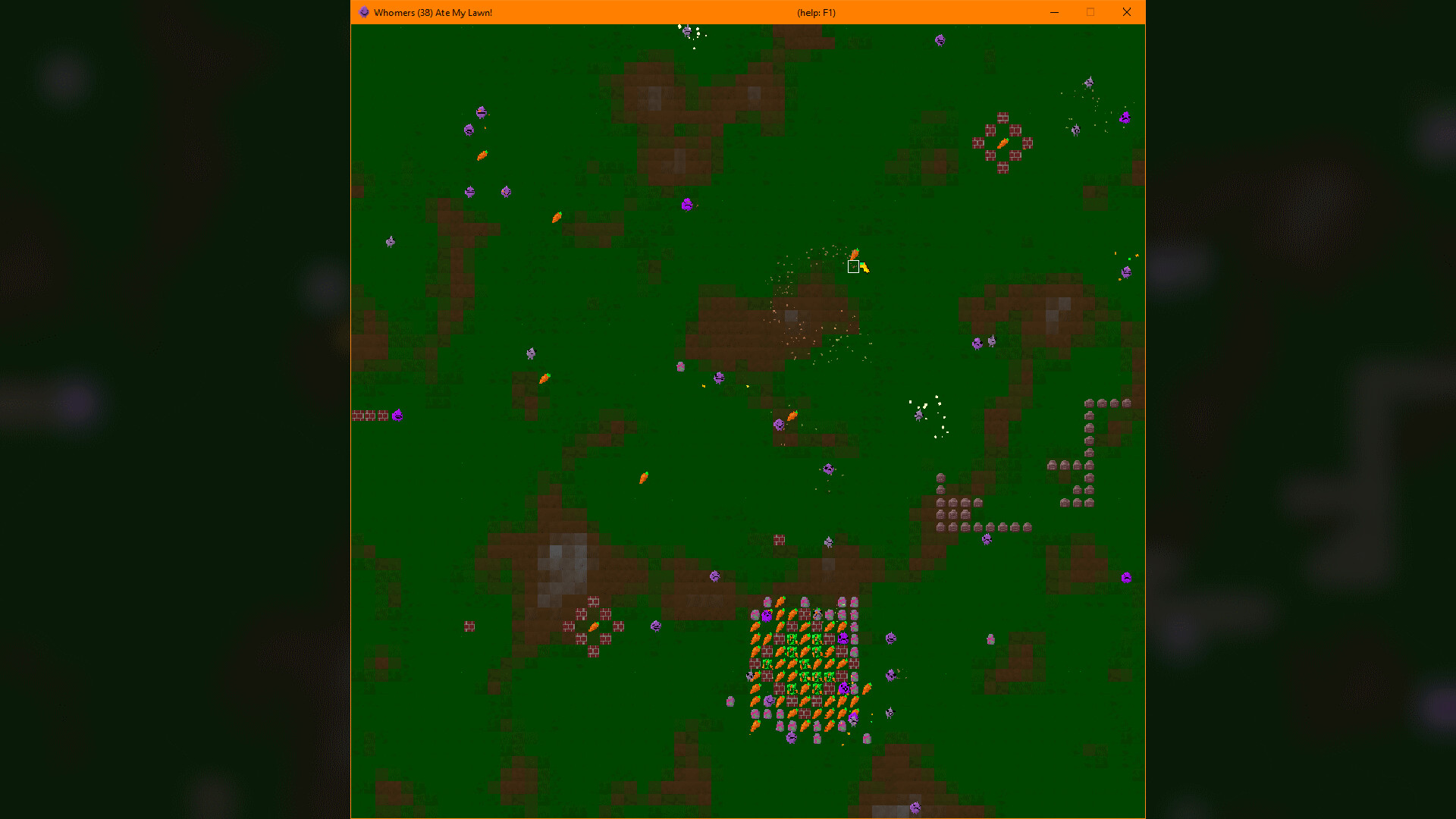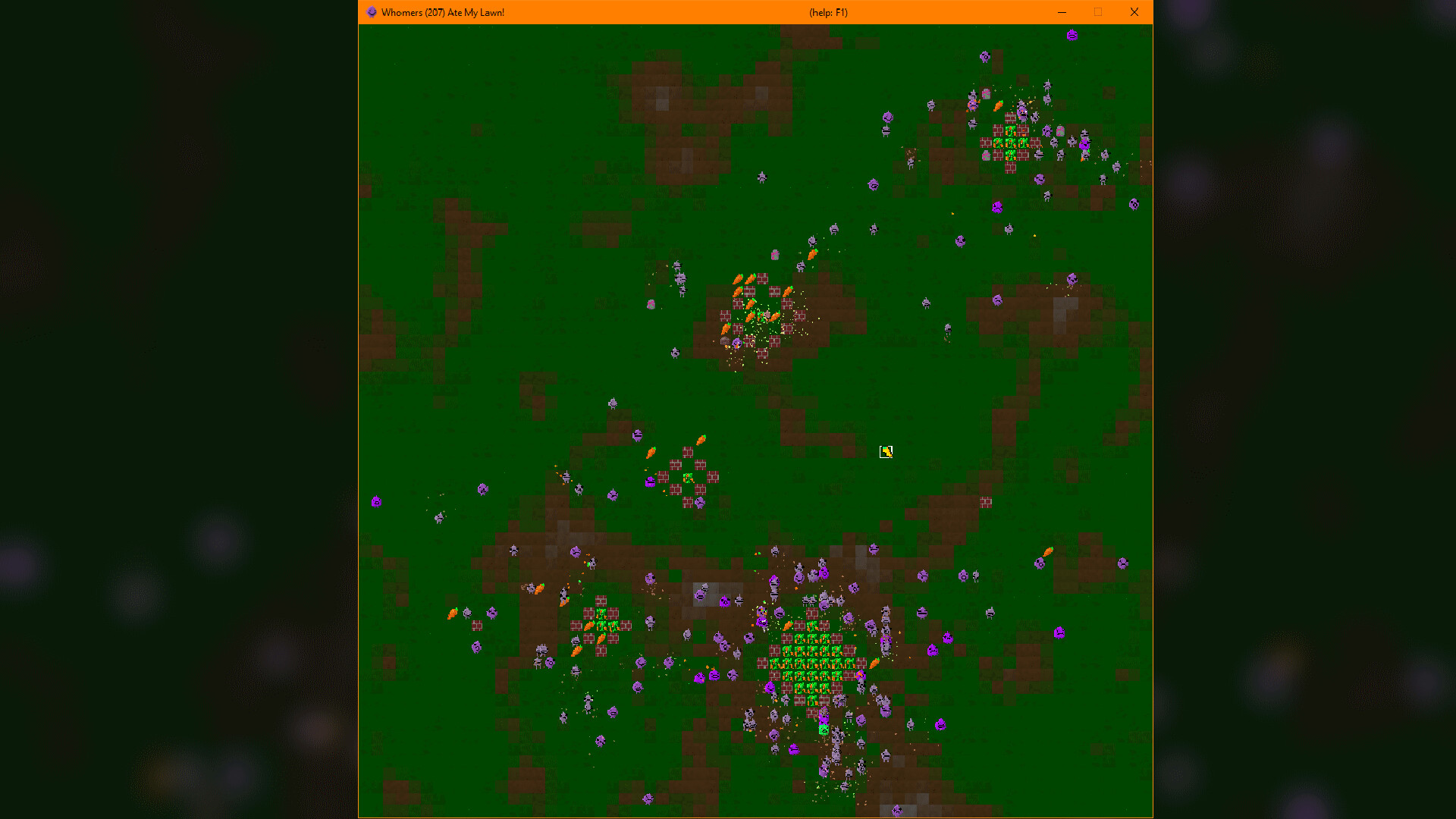Whomers Ate My Lawn! Steam Charts & Stats
| App ID | 3600250 |
| App Type | GAME |
| Developers | Dreaming Saints |
| Publishers | Dreaming Saints |
| Categories | Single-player, Steam Achievements, Steam Cloud, Stats, Family Sharing |
| Genres | Casual, Indie, Strategy, Simulation |
| Release Date | Q1 2025 |
| Platforms | Windows |
| Supported Languages | English |
Whomers Ate My Lawn! Steam Achievements
Whomers Ate My Lawn! offers players a rich tapestry of challenges, with a total of 12 achievements to unlock. These achievements span a variety of in-game activities, encouraging exploration, skill development, and strategic mastery. Unlocking these achievements provides not only a rewarding experience but also a deeper engagement with the game's content.

Get 1024 alive Whomers on your lawn, any type

Get 64 Boulders

Get 64 Bushes

Restore many lawn cells

Dig or let them dig to deepest layer

Let them crunch some food

Have 16 alive red predator Whomers, careful to not let them eat eggs too much

Have 16 alive green golem Whomers to help restoring the Lawn

Place 64 walls, they'll protect bushes from being eaten

Make all grass cells green

Watch over the same population for 60 minutes straight, even if predators overtook the colony

Place the boulder on 16 Whomers
Whomers Ate My Lawn! Screenshots
View the gallery of screenshots from Whomers Ate My Lawn!. These images showcase key moments and graphics of the game.
Whomers Ate My Lawn! Minimum PC System Requirements
Minimum:- OS: Win 10
- Processor: Any modern x86/x64 processor
- Memory: 512 MB RAM
- Graphics: Basic integrated graphics
- DirectX: Version 9.0c
- Storage: 256 MB available space
- Sound Card: Basic integrated audio
Whomers Ate My Lawn! has specific system requirements to ensure smooth gameplay. The minimum settings provide basic performance, while the recommended settings are designed to deliver the best gaming experience. Check the detailed requirements to ensure your system is compatible before making a purchase.